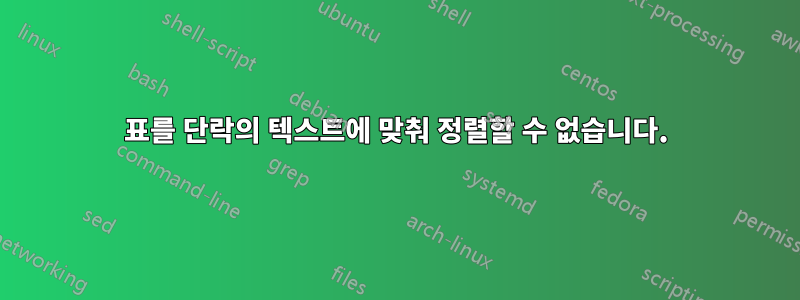
내 문서에 표가 있지만 표가 텍스트와 수직으로 정렬되지 않았기 때문에 정말 보기 흉해 보입니다. 스크린샷과 내 시도를 볼 수 있습니다.

노력하다:
\mbox{}\vskip1cm
\begin{table}[t]
\centering\setcellgapes{3pt}\makegapedcells
\captionsetup{format=hang}
\setlength\tabcolsep{3.5pt}%\small
\begin{tabular}{|c|c|c|c|}
\cline{2-4}
\multicolumn{1}{c|}{} & \makecell{Application Layer\\Layer 7} & \makecell{Transport \& Network Layer\\Layer 4 \& 3} & \makecell{Data Link \& Physical Layer\\Layer 2 \& 1}\\
\hline
WAN & IEC 62056/COSEM & TCP/IP & \makecell{IEC 62056/COSEM\\ PLC G3\\Fibre VLAN}\\
\hline
HAN & \makecell{ZigBee Smart Energy 1.0/2.0\\EN 13757-3 M-Bus\\IEC 62056/COSEM\\EN 50090-3} & \makecell{ZigBee 2.0\\EN 50090-4} & \makecell{ZigBee\\PLC\\EN 13757-2 M-Bus\\EN 50090-4}\\
\hline
\end{tabular}
\caption{The standardization bodies CEN, CENELEC and ETSI identify smart metering European data exchange and communication standards which are categorized by depending on the network layer model and the network size.}
\label{table:standards}
\end{table}
In addition, the CEN/CENELEC TC 205 technical committee ....
누군가 내 테이블을 tex와 정렬하도록 도와줄 수 있습니까? 다른 테이블에서도 비슷한 문제가 있기 때문에 이것은 나에게 정말 중요한 문제입니다.
답변1
tabularx셀 중 하나에 줄을 사용하고 추가할 수 있습니다 . 또한 보다 전문적인 모양을 위해 수직 규칙을 사용하지 말고 booktabs규칙 주위에 수직 패딩을 추가하는 의 가변 두께 규칙을 사용하는 것이 좋습니다.
다음은 두 가지 모두의 예입니다.
\documentclass{article}
\usepackage[showframe]{geometry}
\usepackage{array, makecell, caption, tabularx, booktabs}
\renewcommand{\tabularxcolumn}[1]{>{\centering\arraybackslash}p{#1}}
\renewcommand\cellalign{tc}
\begin{document}
\mbox{}\vspace{1cm}
\begin{table}[!htb]
\centering\setcellgapes{3pt}\makegapedcells
\captionsetup{format=hang}
\setlength\tabcolsep{3.5pt}%\small
\begin{tabularx}{\linewidth}{|c|X|X|X|}
\cline{2-4}
\multicolumn{1}{c|}{} & \makecell{Application Layer\\Layer 7} & \makecell{Transport \& Network Layer\\Layer 4 \& 3} & \makecell{Data Link \& Physical Layer\\Layer 2 \& 1}\\
\hline
WAN & IEC 62056/COSEM & TCP/IP &\makecell{[IEC 62056/COSEM\\ PLC G3\\Fibre VLAN}\\
\hline
HAN & \makecell{ZigBee \\Smart Energy 1.0/2.0\\EN 13757-3 M-Bus\\IEC 62056/COSEM\\EN 50090-3} & \makecell{ZigBee 2.0\\EN 50090-4} & \makecell{ZigBee\\PLC\\EN 13757-2 M-Bus\\EN 50090-4}\\
\hline
\end{tabularx}
\caption{The standardization bodies CEN, CENELEC and ETSI identify smart metering European data exchange and communication standards which are categorized by depending on the network layer model and the network size.}
\label{table:standards}
\end{table}
In addition, the CEN/CENELEC TC 205 technical committee ....
\begin{table}[!htb]
\centering\setcellgapes{3pt}\makegapedcells
\captionsetup{format=hang}
\setlength\tabcolsep{3.5pt}%\small
\begin{tabularx}{\linewidth}{cXXX}
\cmidrule[\heavyrulewidth]{2-4}
& \makecell{Application Layer\\Layer 7} & \makecell{Transport \& Network Layer\\Layer 4 \& 3} & \makecell{Data Link \& Physical Layer\\Layer 2 \& 1}\\
\cmidrule{2-4}
WAN & IEC 62056/COSEM & TCP/IP &\makecell{[IEC 62056/COSEM\\ PLC G3\\Fibre VLAN}\\
\addlinespace
HAN & \makecell{ZigBee \\Smart Energy 1.0/2.0\\EN 13757-3 M-Bus\\IEC 62056/COSEM\\EN 50090-3} & \makecell{ZigBee 2.0\\EN 50090-4} & \makecell{ZigBee\\PLC\\EN 13757-2 M-Bus\\EN 50090-4}\\
\cmidrule[\heavyrulewidth]{2-4}
\end{tabularx}
\caption{The standardization bodies CEN, CENELEC and ETSI identify smart metering European data exchange and communication standards which are categorized by depending on the network layer model and the network size.}
\label{table:standards}
\end{table}
\end{document}



