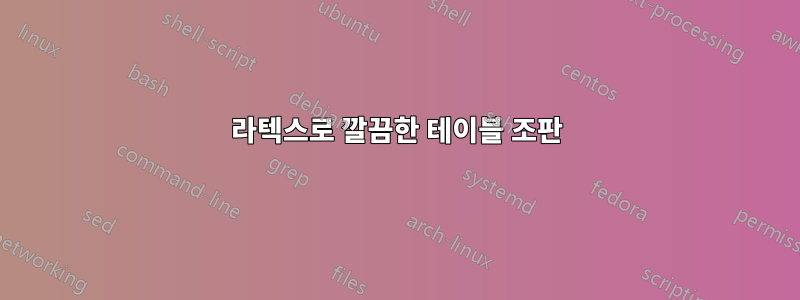
다음 표를 깔끔하고 전문적으로 보이도록 어떻게 조판할 수 있나요?
\begin{table}[!h]
\caption{A summary of classification results on the free flowing traffic dataset}
\begin{tabular}{|p{1.7 cm}|p{1.7 cm}|p{1.7 cm}|p{1.7 cm}|p{1.5 cm}|p{1.5 cm}|p{1.5 cm}|p{1.6 cm}|p{1.5 cm}|}
\hline
\textbf{Total no. of vehicles used for classification} & \textbf{No. of small vehicles used for classification} & \textbf{No. of medium vehicles used for classification} & \textbf{No. of large vehicles used for classification} & \multicolumn{5}{|c|}{\textbf{Classification accuracy}}\\
\cline{5-9}
& & & & K-nearest neighbor classifier & Nearest centroid classifier & Naïve Bayes Classifier & Multilayer neural network classifier & Ensemble classifier\\
\hline
952 & 594 & 199 & 159 & 90.9\% & 89.4\% & 91.1\% & 89.3\% & 91.8\% \\
\hline
\end{tabular}
\label{tab 4.2}
답변1
(a) 헤더에 더 많은 구조를 제공하고 (b) 반복적인 요소를 제거하는 것부터 시작하는 것이 좋습니다. 별도로, 가로 모드에서 테이블을 조판하는 것에 대해 생각해 볼 수도 있습니다. 특히 테이블에는 9개의 열이 있고 각 열에는 적지 않은 양의 정보가 포함되어 있으므로 더욱 그렇습니다.
패키지의 규칙 그리기 매크로를 활용하는 제안은 다음과 같습니다 booktabs.
\documentclass{article}
\usepackage[utf8]{inputenc}
\usepackage[T1]{fontenc}
\usepackage{rotating,caption,tabularx,booktabs}
\newcolumntype{C}{>{\centering\arraybackslash}X}
\begin{document}
\begin{sidewaystable}[!h]
\setlength\tabcolsep{4pt} % default: 6pt
\caption{A summary of classification results on the free flowing traffic dataset} \label{tab 4.2}
\begin{tabularx}{\textwidth}{@{} c *{7}{C} c @{}}
\toprule
\multicolumn{4}{@{}c}{No.\ of vehicles used for classication, by size} &
\multicolumn{5}{c@{}}{Classification accuracy, by classifier}\\
\cmidrule(r){1-4} \cmidrule(l){5-9}
Total & Small & Medium & Large &
$K$-nearest neighbor & Nearest centroid & Naïve Bayes & Multilayer neural network & Ensemble\\
\midrule
952 & 594 & 199 & 159 & 90.9\% & 89.4\% & 91.1\% & 89.3\% & 91.8\% \\
\bottomrule
\end{tabularx}
\end{sidewaystable}
\end{document}
부록: 이전 제안은 테이블에 궁극적으로 더 많은 행이 포함된다는 가정을 기반으로 합니다. 그렇지 않은 경우 테이블을 각각 두 개의 열만 포함하는 두 부분으로 나누는 것을 고려해 볼 수 있습니다. 이러한 설정을 사용하면 재질을 가로 모드로 렌더링할 필요가 없습니다.
\documentclass{article}
\usepackage[utf8]{inputenc}
\usepackage[T1]{fontenc}
\usepackage{caption,booktabs}
\begin{document}
\begin{table}[!h]
\setlength\tabcolsep{4pt} % default: 6pt
\caption{Summary of classification results on the free flowing traffic dataset} \label{tab 4.2}
\centering
\begin{tabular}{@{}lr@{}}
\toprule
\multicolumn{2}{@{}l@{}}{No.\ of vehicles used for}\\ \multicolumn{2}{@{}l@{}}{classication, by size} \\[0.25ex]
\midrule
Small & 594 \\
Medium & 199 \\
Large & 159 \\[1ex]
Total & 952 \\
\bottomrule
\end{tabular}
\bigskip
\begin{tabular}{@{}lr@{}}
\toprule
\multicolumn{2}{@{}l@{}}{Classification accuracy, by classifier}\\[0.25ex]
\midrule
$K$-nearest neighbor & 90.9\% \\
Nearest centroid & 89.4\% \\
Naïve Bayes & 91.1\% \\
Multilayer neural network & 89.3\% \\[1ex]
Ensemble & 91.8\% \\
\bottomrule
\end{tabular}
\end{table}
\end{document}
답변2
어쩌면 이런 게 있지 않을까요? 나는 추가했다
- , 및 를
booktabs제공하는 패키지\toprule\midrule\bottomrule\cmidrule{} - 여러 줄의 콘텐츠를 지원하는 열이 있는 환경을
tabularx제공하는 패키지 ( 엄격히 말하면 셀에서 모든 설명 텍스트를 제거한 후에는 필요하지 않습니다.tabularxX multirow차량 변수를 수평으로 약간 정렬하는 패키지 ,siunitx적절한 단위 형식 지정을 위한 패키지(귀하의 경우 백분율 )caption캡션에 약간의 스타일을 지정하고 (지금은 상당히 큰) 캡션과 표 사이에 더 나은 간격을 제공하는 패키지geometry어떤 종류의 페이지 레이아웃을 사용하는지 전혀 모르겠고 테이블에 더 많은 페이지 너비가 필요했습니다 .
MWE:
\documentclass{article}
\usepackage[utf8]{inputenc}
\usepackage{booktabs,tabularx,siunitx,multirow}
\usepackage[hang,bf,small]{caption}
\usepackage{geometry}
\newcommand{\totNumV}{N_{V,\mathrm{tot.}}}
\newcommand{\smallV}{N_{V,\mathrm{s}}}
\newcommand{\medV}{N_{V,\mathrm{m}}}
\newcommand{\largeV}{N_{V,\mathrm{l}}}
\begin{document}
\begin{table}[!h]
\centering
\caption{A summary of classification results on the free flowing traffic dataset, where $\totNumV$ is the total number of vehicles used for classification, $\smallV{}$, $\medV{}$ and $\largeV$ are the number of small, medium and large vehicles used for classification, respectively. $K$, $C$, $\mathit{NBC}$, $M$ and $E$ are the K-nearest neighbor classifier, Nearest centroid classifier, Naïve Bayes Classifier, Multilayer neural network classifier and Ensemble classifier, respectively. }
\label{tab 4.2}
\begin{tabularx}{\textwidth}{*{9}{X}}
\toprule
\multirow{2}{*}{$\totNumV{}$} & \multirow{2}{*}{$\smallV{}$} & \multirow{2}{*}{$\medV{}$} & \multirow{2}{*}{$\largeV{}$} & \multicolumn{5}{c}{\textbf{Classification accuracy}}\\
\cmidrule{5-9}
& & & & $K$ & $C$ & $\mathit{NBC}$ & $M$ & $E$ \\
\midrule
952 & 594 & 199 & 159 & \SI{90.9}{\percent} & \SI{89.4}{\percent} & \SI{91.1}{\percent} & \SI{89.3}{\percent} & \SI{91.8}{\percent} \\
\bottomrule
\end{tabularx}
\end{table}
\end{document}
생산





