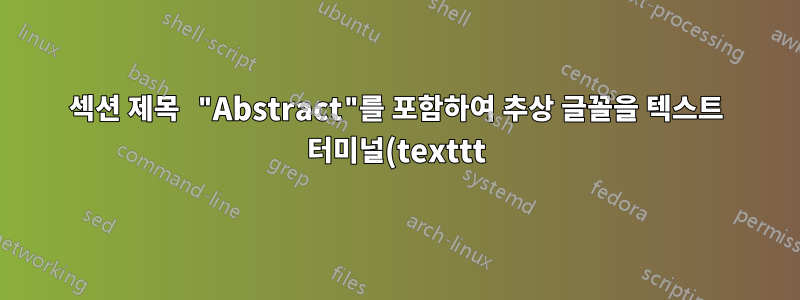%EB%A1%9C%20%EB%B3%80%EA%B2%BD%ED%95%98%EB%A0%A4%EB%A9%B4%20%EC%96%B4%EB%96%BB%EA%B2%8C%20%ED%95%B4%EC%95%BC%20%ED%95%A9%EB%8B%88%EA%B9%8C%3F.png)
초록이 포함된 문서가 있습니다.
\begin{abstract}
\texttt{
blaa blaa
}
\end{abstract}
추상 텍스트는 예상대로 texttt로 나타납니다.
제목, 즉 "Abstract"라는 텍스트 texttt도 글꼴로 표시되도록 하려면 어떻게 해야 합니까?
답변1
환경 시작 시 오른쪽 etoolbox으로 전환하는 방법은 다음과 같습니다 .ttfamilyabstract
\documentclass[notitlepage]{article}
\usepackage{etoolbox}
\AtBeginEnvironment{abstract}{%
\ttfamily%
}
\begin{document}
\begin{abstract}
Brontosaurs are thin at one end, thick in the middle and thin at the other end.
\end{abstract}
\end{document}



