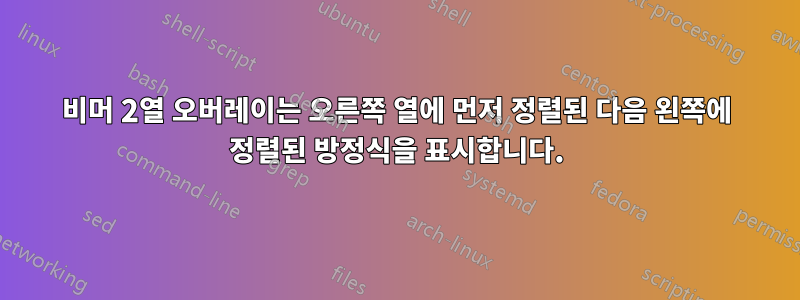
먼저 오른쪽 열 내부의 정렬된 환경 내부의 방정식 목록을 표시하고 왼쪽 열 내부의 정렬된 환경 내부의 방정식 목록을 표시하려는 프레임에 대한 오버레이를 설정하려고 합니다.
내가 아래에서 시도한 것 :
몇 가지 검색 결과 왼쪽 열보다 오른쪽 열을 오버플레이하는 데 사용할 수 있다는 사실을 발견했으며 정렬된 환경을 오버레이에 \onslide사용할 수 있도록 포함시킨 해결 방법이 있습니다 . /pause그러나 두 가지가 함께 작동하지 않는 것 같습니다.
\documentclass{beamer}
%allow for pause inside aligned
\def\pdftex@driver{pdftex.def}
\ifx\Gin@driver\pdftex@driver
\def\pgfsys@color@unstacked#1{%
\pdfliteral{\csname\string\color@#1\endcsname}%
}
\fi
\begin{document}
\begin{frame}
\begin{columns}
\onslide<2->{
\column[t]{0.5\textwidth}
\[
\begin{aligned}
equation 4 &= display 4th \\ \pause
equation 5 &= display 5th \\ \pause
equation 6 &= display 6th \\ \pause
\end{aligned}
\]
}
\onslide<1->{
\column[t]{0.5\textwidth}
\[
\begin{aligned}
equation 1 &= display first \\ \pause
equation 2 &= display second \\ \pause
equation 3 &= display third \\ \pause
\end{aligned}
\]
}
\end{columns}
\end{frame}
\end{document}
답변1
귀하의 예에는 두 가지 문제가 있습니다.
- 4. 슬라이드에서 왼쪽 열이 표시되기를 원하므로 다음을 사용해야 합니다
\onslide<4->{.\onslide<2->{ - 하지만 여전히 문제는 왼쪽 열의 일시 중지가 오른쪽 열보다 먼저 나타나므로 항목 4~6이 먼저 표시된다는 것입니다.
\onslide
이러한 복잡한 배열의 경우 수동 오버레이가 가장 큰 유연성을 제공합니다.
\documentclass{beamer}
%allow for pause inside aligned
\def\pdftex@driver{pdftex.def}
\ifx\Gin@driver\pdftex@driver
\def\pgfsys@color@unstacked#1{%
\pdfliteral{\csname\string\color@#1\endcsname}%
}
\fi
\begin{document}
\begin{frame}
\begin{columns}
\begin{column}[T]{0.45\textwidth}
\[
\begin{aligned}
\onslide<4->{equation 4 &= display 4th \\}
\onslide<5->{equation 5 &= display 5th \\}
\onslide<6->{equation 6 &= display 6th \\}
\end{aligned}
\]
\end{column}
\begin{column}[T]{0.45\textwidth}
\[
\begin{aligned}
\onslide<1->{equation 1 &= display first \\}
\onslide<2->{equation 2 &= display second \\}
\onslide<3->{equation 3 &= display third \\}
\end{aligned}
\]
\end{column}
\end{columns}
\end{frame}
\end{document}


