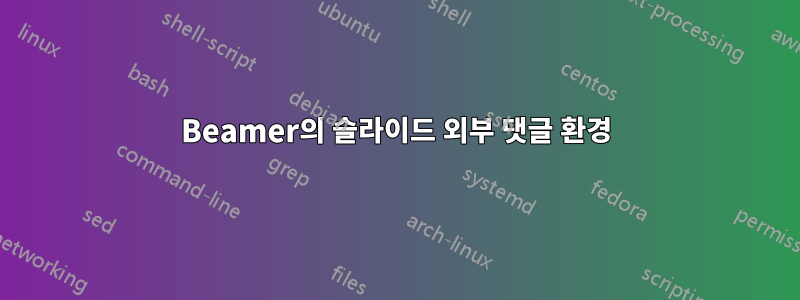
방금 읽었어
\begin{comment} etc. \end{comment}작동하려면 'Fragile' 프레임 내부로 들어가야 하는 방법을 설명합니다 . 하지만 프레임을 벗어난 댓글을 원하면 어떻게 되나요? 주석 패키지에 대한 해결 방법이 있습니까? 아니면 동일한 효과를 갖는 다른 패키지가 사용되는 위치에 대해 더 관대하다고 말해야 합니까?
답변1
This is Text
\iffalse
This is Text, too, but not printed
\fi
Another text
답변2
내가 뭔가를 놓치고 있습니까? 아니면 간단히 할 수 있습니까?
\documentclass{beamer}
\usepackage{comment}
\begin{document}
\begin{frame}
random text
\end{frame}
\begin{comment}
hidden text
\end{comment}
\end{document}
(TeXlive 2015, 2016 및 2017의 pdflatex에서는 오류 없이 작동하며 다른 엔진은 테스트하지 않았습니다.)
ignorenonframetext또는 비머 옵션을 사용할 수도 있습니다 .
\documentclass[ignorenonframetext]{beamer}
\begin{document}
\begin{frame}
random text
\end{frame}
hidden text
\end{document}


