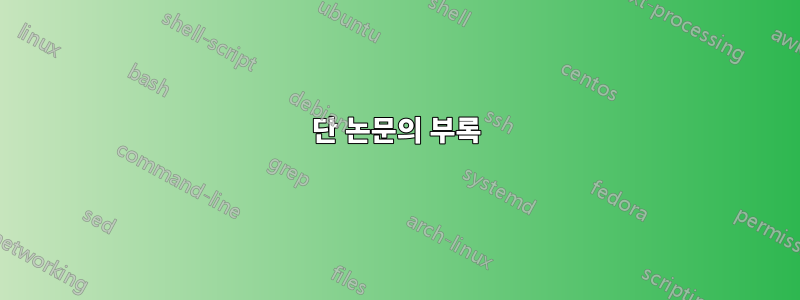
내 논문에 부록을 만들어 그림과 표를 만들고 싶었는데 아래와 같은 결과를 얻었습니다. 내가 사용하는 코드는 다음과 같습니다
\appendix
\appendix[Table index ]
\begin{table*}[h!]
\centering
\caption{classification of the Arab world's economies in 2014}
\label{classification of the Arab world's economies in 2014}
\begin{tabular}{IIIIIII}
\includegraphics[width=.7\textwidth, height=6cm]
{classificationOftheAraWorld'seconomiesIn2014.PNG}
\end{tabular}
\end{table*}
\appendix
\end{document}
답변1
귀하가 작동하는 MWE를 제공하지 않았기 때문에 저는 귀하가 찾고 있는 MWE를 만들었습니다. 그림과 표가 포함된 매우 기본적인 두 페이지짜리 기사입니다. 부록은 여기에 매크로를 추가하기만 하면 됩니다.
\documentclass[twocolumn]{article}
\usepackage{graphicx}
\usepackage{caption}
\begin{document}
\begin{figure}
\centering
\includegraphics[width=5cm]{example-image-a}
\caption{Figure A}
\end{figure}
\begin{figure}
\centering
\includegraphics[width=.3\textwidth]{example-image-b}
\caption{Figure B}
\end{figure}
\begin{figure}
\centering
\includegraphics[width=.3\textwidth]{example-image-c}
\caption{Figure C}
\end{figure}
\begin{figure}
\centering
\includegraphics[width=.3\textwidth]{example-image}
\caption{Figure 1}
\end{figure}
\begin{table}
\centering
\caption{Table 1}
\begin{tabular}{ll}
\hline
Random & Text \\
\hline
Any & Text \\
\hline
Any & Text \\
\hline
\end{tabular}
\end{table}
\begin{table}
\centering
\caption{Table 2}
\begin{tabular}{ll}
\hline
Random & Text \\
\hline
Any & Text \\
\hline
Any & Text \\
\hline
\end{tabular}
\end{table}
\begin{table}
\centering
\caption{Table 3}
\begin{tabular}{ll}
\hline
Random & Text \\
\hline
Any & Text \\
\hline
Any & Text \\
\hline
\end{tabular}
\end{table}
\begin{table}
\centering
\caption{Table 4}
\begin{tabular}{ll}
\hline
Random & Text \\
\hline
Any & Text \\
\hline
Any & Text \\
\hline
\end{tabular}
\end{table}
\end{document}




