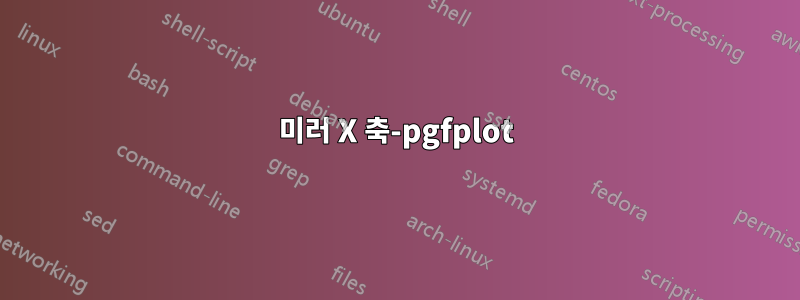
답변1
x post scale=-1예를 들어 두 번째 축에 사용할 수 있습니다 . 두 축 사이의 간격을 제거하려면 두 번째 축의 위치를 south east첫 번째 축의 앵커로 설정하고 해당 앵커를 로 설정합니다 south west. x axis line style={-}추가됨~ 후에 axis lines/는 axis x line화살촉을 제거합니다.
x-레이블을 중앙에 배치하려면 첫 번째 축의 모서리 아래에 배치된 환경 \node뒤에 를 추가하는 것이 가장 쉽습니다.axissouth east
\documentclass[border=4mm]{standalone}
\usepackage{pgfplots}
\begin{document}
\begin{tikzpicture}
\pgfplotsset{every outer x axis line/.style={-}}
\begin{axis}[
name=ax1,
axis lines=left,
x axis line style={-}]
\addplot{x};
\end{axis}
\begin{axis}[
axis x line=bottom,
axis y line=right,
x axis line style={-},
x post scale=-1,
at={(ax1.south east)},
anchor=south west]
\addplot{x};
\end{axis}
\node [below=1cm] at (ax1.south east) {Common xlabel};
\end{tikzpicture}
\end{document}




