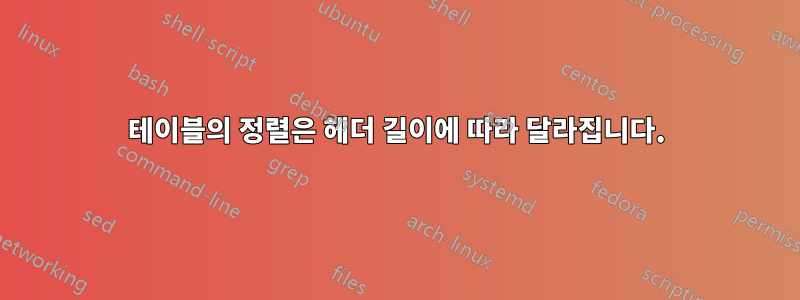
코드(또는 긴 텍스트)에서 "헤더에 사용된 일반 변수" 헤더를 삭제하면 두 열이 다음과 같이 겹칩니다.
현재 출력:
현재 코드:
\documentclass[12pt,twoside]{book}
\usepackage[a4paper, hmargin={2.5cm, 2.5cm}, vmargin={2.5cm, 2.5cm},bindingoffset=6mm]{geometry}
\usepackage{amsmath}
\usepackage{mathtools}
\usepackage{tabularx}
\usepackage{subcaption}
\usepackage{booktabs}
\begin{document}
\begin{table}[H]
\centering
\begin{tabular}{lp{6cm}}
\toprule
\textbf{Variable} & \textbf{\hskip-1.2in Definition} \\
\midrule
\textbf{General variables used in the model} \\
$K$ & \hskip-1.2in Fixed amount of money need to start production \\
$s$ & \hskip-1.2in Baseline quality of the good (normalized to 1) \\
$n$ & \hskip-1.2in Number of people \\
$\pi_1, \pi_2, \Pi$ & \hskip-1.2in%
\vtop{\hsize=3.5in Profits of the entrepreneur in the first period ($\pi_1$),%
in the second period ($\pi_2$) and total profits $\Pi = \pi_1 + \pi_1$)} \\
$P_r$ & \hskip-1.2in $P_r$ is the regular price \\
$\alpha$ & \hskip-1.2in $\alpha$ is specific for Case 1 \\
\bottomrule
\end{tabular}
\vskip.1in\par
{\textit{Note}: This table....
\textit{Source}: Source to be inserted}
\caption{Definition of variables}
\label{table_alm}
\end{table}
\end{document}
하지만 헤더를 유지하면 테이블이 괜찮아 보입니다. 이상적으로는 제목을 제거하고 다음과 같이 출력을 유지하고 싶습니다.
원하는 출력:
내가 도대체 뭘 잘못하고있는 겁니까?
답변1
\begin{table}[!htb]
\centering
\begin{tabular}{lp{6cm}}\toprule
\textbf{Variable} & \textbf{ Definition} \\
\midrule
\multicolumn{2}{c}{\textbf{General variables used in the model}} \\
$K$ & Fixed amount of money need to start production \\
$s$ & Baseline quality of the good (normalized to 1) \\
$n$ & Number of people \\
$\pi_1, \pi_2, \Pi$ &
Profits of the entrepreneur in the first period ($\pi_1$),%
in the second period ($\pi_2$) and total profits ($\Pi = \pi_1 + \pi_1$) \\
$P_r$ & $P_r$ is the regular price \\
$\alpha$ & $\alpha$ is specific for Case 1 \\
\bottomrule
\end{tabular}
\bigskip
\textit{Note}: This table....
\textit{Source}: Source to be inserted
\caption{Definition of variables}\label{table_alm}
\end{table}
tabularxwith를 사용하는 것이 \begin{tabularx}{\linewidth}{lX}\toprule
더 의미가 있습니다.
그리고 두 번째 줄이 없으면:
\begin{tabular}{lp{6cm}}\toprule
\textbf{Variable} & \textbf{Definition}\\\midrule
$K$ & Fixed amount of money need to start production \\
...
답변2
\vskip모든 지침 을 제거 \hskip하고 단순히 2열 tabularx환경을 사용하겠습니다. 그런데,굵은 글씨아껴서 사용하면 훨씬 더 효과적입니다.
\documentclass[12pt,twoside]{book}
\usepackage[a4paper, margin=2.5cm, bindingoffset=6mm]{geometry}
\usepackage{tabularx,booktabs}
\begin{document}
\begin{table}
\begin{tabularx}{\textwidth}{@{} l X @{}}
\toprule
\textbf{Variable} & \textbf{Definition} \\
\midrule
\multicolumn{2}{@{}l}{General variables used in the model} \\[1ex]
$K$ & Fixed amount of money need to start production \\
$s$ & Baseline quality of the good (normalized to 1) \\
$n$ & Number of people \\
$\pi_1, \pi_2, \Pi$ & Profits of the entrepreneur in the first period ($\pi_1$),
profits in the second period~($\pi_2$), and total profits
($\Pi = \pi_1 + \pi_1$) \\
$P_r$ & $P_r$ is the regular price \\
$\alpha$ & $\alpha$ is specific for Case 1 \\
\bottomrule
\end{tabularx}
\bigskip
\textit{Note}: This table \dots
\textit{Source}: Source to be inserted
\caption{Definition of variables}
\label{table_alm}
\end{table}
\end{document}








