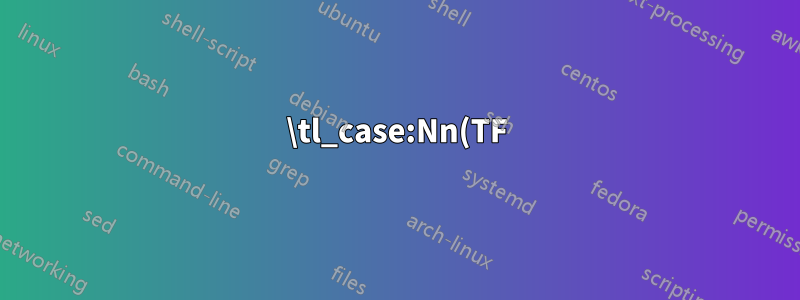%20%EB%B0%8F%20%5Cstr_case%3Ann(TF)%EC%9D%98%20%EC%A2%8B%EC%9D%80%20%EC%98%88.png)
을 배우면서 및 를 expl3사용하는 데 어려움을 겪고 있습니다 . 온라인에서 좋은 예를 찾지 못했습니다. (예를 들어,\str_case:nn(TF)\tl_case:Nn(TF)unravel\tl_case:Nn(TF)나에게는 너무 복잡합니다.) 적용 및 \str_case:nn(TF)시연 목적으로 독립적이고 간결하며 유용한 예를 제공할 수 있습니까 ? 우리가 다루자
\tl_case:NnTF\str_case:nnTF\str_case_e:nnTF
첫 번째. 나는 그것들을 어디서 얻었는가?http://mirrors.ctan.org/macros/latex/contrib/l3kernel/interface3.pdf. :cnTF, :Nn 등과 같은 다른 접미사에 대한 예를 제공하고 싶다면 언제든지 알려주시기 바랍니다.
답변1
\str_case:nnTF이는 단지 , \str_case_e:nn및 를 적용하는 데모일 뿐입니다 \tl_case:nnTF.
등에 대한 사례는 :cnTF이미 질문에 대한 설명에서 설명되었습니다.
\str_case_e와 의 차이점은 \str_case논증의 확장이다. a \tl..와 차이점은 \str..문자열의 경우 문자의 catcode가 모두 동일하다는 것입니다(12). 단, 공백 문자의 경우 코드는 여전히 10입니다. 반면 토큰 목록에서는 catcode가 유지됩니다.
버전 \foo:nnTF은 입력 스트림에 조건부 분기를 입력합니다. 추가 처리 또는 설정(또는 '조판')을 위해 일치하는 괄호를 사용 {foobar}{...}하거나 이를 TF 분기로 전환하는 것이 가능합니다.
나는 개인적으로 \foo:nn유일한 것을 사용하고 지금까지 필요했던 것을 기억할 수 없지만 \foo:nnTF이것은 물론 실제 사용 사례에 따라 다릅니다.
\documentclass{article}
\usepackage{expl3}
\ExplSyntaxOn
\newcommand{\strcase}[1]{%
\str_case:nn {#1} {
{TeX} {\use:c{#1}\space is\space the\space predecessor\space of\space \LaTeX}
{LaTeX} {\use:c{#1}\space is\space the\space successor\space of\space \TeX}
}
}
\newcommand{\strcasetf}[3]{%
\str_case:nnTF {#1} {
{TeX} {\use:c{#1}\space is\space the\space predecessor\space of\space \LaTeX}
{LaTeX} {\use:c{#1}\space is\space the\space successor\space of\space \TeX}
{Word} {#1\space is\space a\space 'typesetter'}
}{
\space#2
}{
\space#3
}
}
\newcommand{\genericstrcase}[3]{%
\str_case:nn {#3} {
{#1} {It was the first argument}
{#2} {It was the second argument}
{Other} {#1 it was 'other'}
}
}
\newcommand{\strcasextf}[3]{%
\str_case_e:nnTF {#1} {
{TeX} {\use:c{#1}\space is\space the\space predecessor\space of\space \LaTeX}
{LaTeX} {\use:c{#1}\space is\space the\space successor\space of\space \TeX}
{Word} {#1\space is\space a\space 'typesetter'}
}{
\space#2
}{
\space#3
}
}
\tl_new:N \l_tl_one
\tl_new:N \l_tl_two
\newcommand{\tlcase}[3]{%
\tl_set:Nn \l_tl_one {#1}
\tl_set:Nn \l_tl_two {#2}
\tl_set:Nn \l_tmpa_tl {#3}
\tl_case:Nn \l_tmpa_tl {
{\l_tl_one} {Yes,\space it\space was\space #1}
{\l_tl_two} {Yes,\space it\space was\space #2}
}
}
\ExplSyntaxOff
\newcommand{\LaTeXStr}{LaTeX}
\newcommand{\WordPressString}{WordPress}
\newcommand{\WordString}{Word}
\begin{document}
\strcase{TeX}
\strcase{LaTeX}
\strcasetf{LaTeX}{-- the strings match}{-- the strings does not match!}
\strcasetf{Word}{-- the strings match}{-- the strings does not match!}
\strcasetf{WordPress}{-- the strings match}{-- the strings does not match!}
\textbf{Compare}
\strcasetf{\LaTeXStr}{-- the strings match}{-- the strings does not match!}
\strcasextf{\LaTeXStr}{-- the strings match}{-- the strings does not match!}
\tlcase{LaTeX}{TeX}{LaTeX}
\tlcase{LaTeX}{TeX}{\LaTeX} % Does nothing, since \LaTeX is not expanded
\textbf{Comparing command tokens}
\tlcase{\LaTeX}{TeX}{\LaTeX}% Compares again
\tlcase{LaTeX is very nice}{TeX}{LaTeX is very nice}
\tlcase{TeX is nice}{TeX is not outdated}{TeX is very nice} % Does not match
\textbf{Comparing strings}
\genericstrcase{LaTeX}{TeX}{LaTeX}
\genericstrcase{ #LaTeX}{ #TeX}{ #TeX}
\genericstrcase{\LaTeX}{TeX}{\LaTeX}
\end{document}


