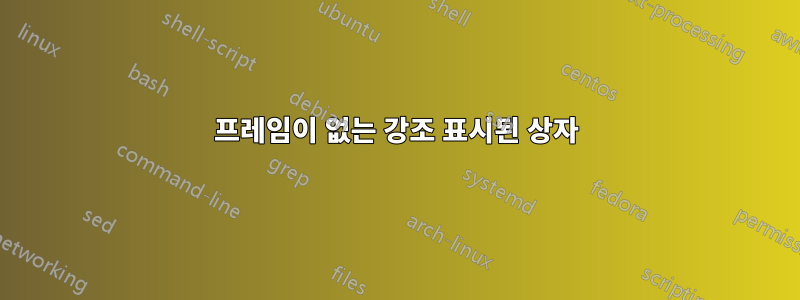
답변1
framed패키지와 환경을 로드할 수 있습니다 shaded*.
...
\usepackage{xcolor}
\usepackage{framed}
\colorlet{shadecolor}{lightgray}
...
\begin{document}
...
\begin{shaded*}
\textbf{Example: Decision space for a College Admission Decision}\\
The decision space for a college admission decision consists of the (potentially unobservable, hopefully unpredictable) information …
\end{shaded*}
...
\end{document}
여러 페이지에 걸쳐 중단될 수 있습니다. 별표가 없는 버전은 여백으로 번집니다.
답변2
패키지를 사용한 또 다른 솔루션 tcolorbox:
\documentclass{article}
\usepackage{tcolorbox}
\newtcolorbox{mybox}[1]{%
colbacktitle=gray!30,
coltitle=black,
fonttitle=\bfseries,
colback=gray!30,
colframe=gray!30,
sharp corners,
title=#1}
\begin{document}
\begin{mybox}{Example: Decision space for a College Admissions Decision}
The decision space for a college admissions decision consists of the \dots
\end{mybox}
\end{document}




