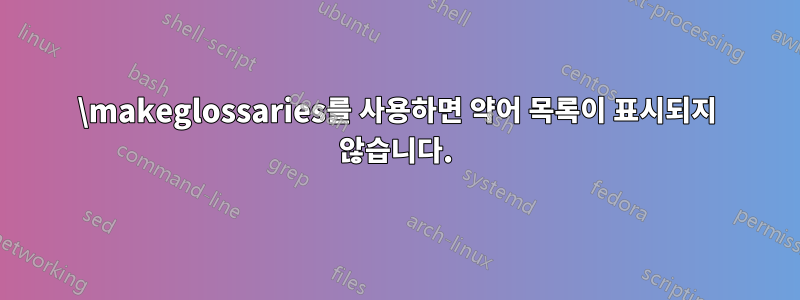
내 문서에 약어 목록을 표시하고 싶습니다.
glossary찾은 코드를 사용하고 있습니다여기표시할 약어 목록을 가져올 수 없습니다. 나는 다음 단계를 수행했습니다.
Pearl 스크립트를 설치했습니다.
makeglossaries.bat그런 다음 및를 다운로드하여makeglossaries.txt폴더 이름에 배치makeglossaries하고 해당 폴더를 경로에 배치했습니다.C:\Users\mycomputer\makeglossaries그런 다음
makeglossaries.bat원래 명령을perl -S %makeglossaries_path%\makeglossaries "%~n1".
WinEdt를 사용하고 있는데 실행하면 PDFLaTeXify경고가 나타납니다.
Can't open pearl script "\makeglossaries": No such file or directory
.acn용어집으로 파일이 생성된 것을 볼 수 있습니다 .
문서에 약어 목록을 표시하는 방법을 알려주실 수 있나요?
이 문제에 관한 다른 게시물을 살펴보았지만 여전히 해결책을 찾지 못했습니다.
코드는 다음과 같습니다.
\documentclass{article}
\usepackage{longtable}
\usepackage[acronym]{glossaries}
% abbreviations:
\newacronym{ny}{NY}{New York}
\newacronym{la}{LA}{Los Angeles}
\newacronym{un}{UN}{United Nations}
% nomenclature:
\newglossaryentry{angelsperarea}{
name = $a$ ,
description = The number of angels per unit area,
}
\newglossaryentry{numofangels}{
name = $N$ ,
description = The number of angels per needle point
}
\newglossaryentry{areaofneedle}{
name = $A$ ,
description = The area of the needle point
}
\makeglossaries
\begin{document}
\gls{ny}, \gls{la} and \gls{un} are abbreviations whereas
\gls{angelsperarea}, \gls{numofangels} and \gls{areaofneedle} are part of the
nomenclature
\printglossary[type=\acronymtype,title=Abbreviations]
\printglossary[title=Nomenclature]
\end{document}


