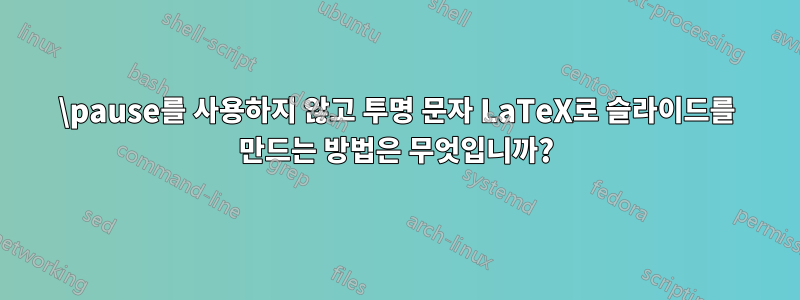
프레젠테이션에서 다음 코드를 2개의 슬라이드로 별도로 만들고 싶습니다. 하지만 여기서는 도울 수 없습니다. 첫 페이지와 다섯 번째 페이지에 \pause넣고 싶기 때문입니다 .first sectionthe second section
\documentclass{beamer}
\begin{document}
\begin{frame}{Structure}
\begin{enumerate}
\item
The first section
\item
The second section
\end{enumerate}
\end{frame}
\end{document}
답변1
각 항목에 대해 서로 다른 오버레이를 지정할 수 있습니다. 예를 들어 The first section슬라이드 1(4~4)과 The second section슬라이드 5를 원하는 경우 다음 을 수행할 수 있습니다.
\documentclass{beamer}
\begin{document}
\begin{frame}{Structure}
\begin{enumerate}
\item<1->
The first section
\item<5->
The second section
\end{enumerate}
\end{frame}
\end{document}


