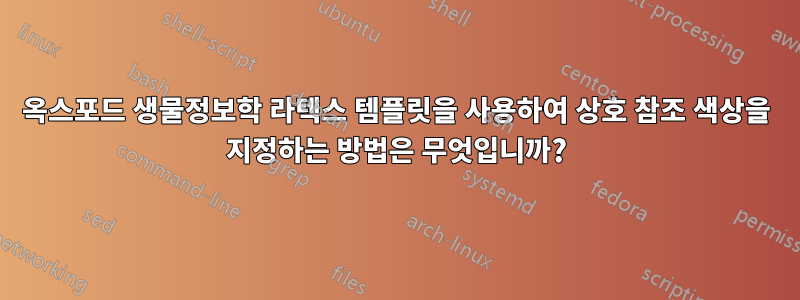
저는 다음 위치에서 제공되는 oxford bioinfomatics latex 템플릿을 사용합니다.
http://www.oxfordjournals.org/our_journals/bioinformatics/for_authors/cabios-template.zip
메인 파일 내용은 메소드 섹션에 패키지와 빈 테이블을 추가해야만 수정됩니다.
hyperref 패키지(6행)를 로드하면 오류가 발생합니다.Package calc Error: 'D' invalid at this point.
이 라텍스 템플릿에서 하이퍼참조를 사용할 수 있습니까?
당신의 도움을 주셔서 감사합니다
메모:템플릿을 sharelatex에 넣었습니다. 실시간 테스트할 수 있습니다(2개의 컴파일이 필요함).https://fr.sharelatex.com/project/582c3477343d34b37017330e
\documentclass{bioinfo}
\usepackage{caption, slashbox,multirow}
\usepackage{algorithm,algorithmicx}
\usepackage{amsmath,mathtools}
\usepackage{lmodern,microtype}
%\usepackage[unicode,colorlinks,citecolor={blue},urlcolor={blue},breaklinks]{hyperref}
\usepackage{hypcap}
\copyrightyear{2015} \pubyear{2015}
\access{Advance Access Publication Date: Day Month Year}
\appnotes{Manuscript Category}
\begin{document}
\firstpage{1}
\subtitle{Subject Section}
\title[short Title]{This is a title}
\author[Foo \textit{et~al}]{Foo\,$^{\text{\sfb1,2,3,}*}$ \footnote{to whom correspondence should be addressed}}
\address{Bar}
\corresp{$^\ast$To whom correspondence should be addressed.}
\history{Received on XXXXX; revised on XXXXX; accepted on XXXXX}
\editor{Associate Editor: XXXXXXX}
\abstract{\textbf{Motivation:} Text Text Text Text Text Text Text Text Text Text Text Text Text
Text Text Text Text Text Text Text Text Text Text Text Text Text Text Text Text Text Text Text
Text Text Text Text Text Text Text Text Text Text Text Text Text Text Text Text Text Text Text
Text Text Text Text Text Text
Text Text Text Text Text.\\
\textbf{Results:} Text Text Text Text Text Text Text Text Text Text Text Text Text Text Text
Text Text Text Text Text Text Text Text Text Text Text Text Text Text Text Text Text Text Text\\
\textbf{Availability:} Text Text Text Text Text Text Text Text Text Text Text Text Text Text
Text Text Text Text Text Text Text Text Text Text Text Text Text Text Text\\
\textbf{Contact:} \href{[email protected]}{[email protected]}\\
\textbf{Supplementary information:} Supplementary data are available at \textit{Bioinformatics}
online.}
\maketitle
\section{Introduction}
\section{Approach}
\begin{methods}
\section{Methods}
Table~\ref{table:new}
\begin{table*}[!ht]
\processtable{A table \label{table:new}}{}{This is a footnote}
\end{table*}
\end{methods}
\section{Discussion}
%%%%%%%%%%%%%%%%%%%%%%%%%%%%%%%%%%%%%%%%%%%%%%%%%%%%%%%%%%%%%%%%%%%%%%%%%%%%%%%%%%%%%
%
% please remove the " % " symbol from \centerline{\includegraphics{fig01.eps}}
% as it may ignore the figures.
%
%%%%%%%%%%%%%%%%%%%%%%%%%%%%%%%%%%%%%%%%%%%%%%%%%%%%%%%%%%%%%%%%%%%%%%%%%%%%%%%%%%%%%%
\section{Conclusion}
\section*{Acknowledgements}
\section*{Funding}
This work has been supported by the... Text Text Text Text.\vspace*{-12pt}
\bibliographystyle{natbib}
%\bibliographystyle{achemnat}
%\bibliographystyle{plainnat}
%\bibliographystyle{abbrv}
%\bibliographystyle{bioinformatics}
%
%\bibliographystyle{plain}
%
%\bibliography{Document}
\bibliography{document}
\end{document}
답변1
추가하다
\let\href\undefined
바로 전에 \usepackage{hyperref}.
문제를 파악한 Dai Bowen과 유사한 솔루션을 제공한 Stefan Kottwitz에게 감사드립니다."패키지를 패치하는 방법".
답변2
솔루션 #3에 대한 설명: ( \let\href\undefined): pdflatex로 컴파일하면 작동하지 않습니다. 패키지 hyperref가 와 충돌 bioinfo.cls하고 여백이 설정되지 않아 용지 형식이 완전히 해제됩니다.
제가 찾은 해결책은 다음과 같습니다.
\let\href\undefined
\usepckage[divpdfm]{hyperref}
그런 다음 LaTeX로 컴파일하고 나중에 make dvipdfm your_file.dvi. 추가적인 부작용은 패키지를 사용하는 경우 그림의 그래픽 형식( , 등이 아님)으로 graphicx사용해야 한다는 것입니다 . 형식을 변경하는 데 사용할 수 있는 많은 프로그램 중 하나는 ImakeMagik 패키지의 명령입니다..eps.png.jpgconvert
답변3
Overleaf는 다음을 제공합니다.주형Bioinformatics 저널에 게재되었으며 패키지와 잘 작동하는 것 같습니다 hyperref.
나는 그것을 .zipBioinformatics 웹사이트에서 다운로드한 템플릿과 비교한 후 그것이 chngpage.sty탓이라는 것을 깨달았습니다. (v1.2가 hyperref.
.sty따라서 다운로드한 템플릿의 모든 파일을 삭제하는 것이 좋습니다 .
답변4
허용된 솔루션이 나에게 적합하지 않았습니다. 그러나 이 문제를 해결하는 가장 쉬운 방법은 다음과 같이 인용 색상을 수동으로 변경하는 것입니다.
\renewcommand{\cite}[1]{{\color{blue} \textsc{\citeauthor{#1}} (\citeyear{#1})}} \renewcommand{\citep}[1]{({\color{blue} \textsc{\citeauthor{#1}} \citeyear{#1}})}


