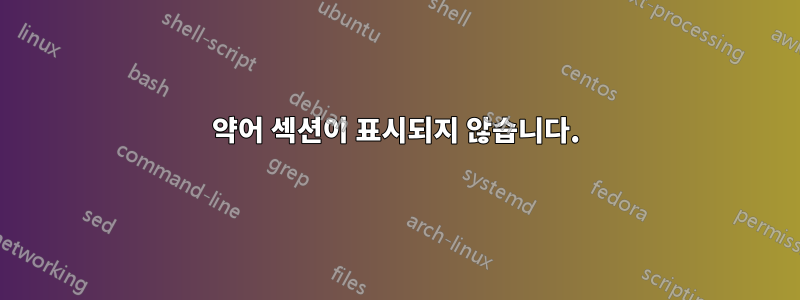
아래에 제공된 코드를 사용하면 약어 섹션이 나타나지 않습니다. 저는 Textstudio를 편집자로 사용하고 있습니다.
누군가 문제가 무엇인지 말해 줄 수 있습니까?
\documentclass[a4paper,12pt]{book}
\usepackage{hyperref}
\usepackage[toc, shortcuts]{glossaries}
\makeglossaries
\newacronym{CBD}{CBD}{Convention on Biological Diversity}
\newacronym{CCC}{CCC}{UN Framework Convention on Climate Change}
\newacronym{CMS}{CMS}{Convention on the Conservation of Migratory Species of Wild Animals}
\newacronym{FAO}{FAO}{Food and Agriculture Organization of the United Nations}
\begin{document}
\phantomsection
\printglossary[type=\acronymtype, style=long, toctitle={Acronyms}, title={Acronyms}]
\cleardoublepage
\chapter{chapter1}
\ac{CBD}
\ac{CCC}
\ac{CMS}
\ac{FAO}
\end{document}



