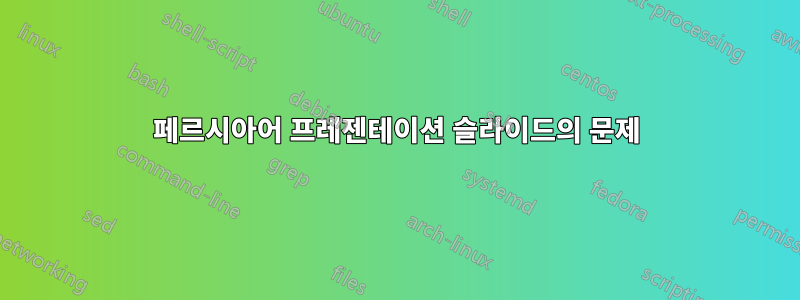
프레젠테이션 슬라이드 템플릿을 사용하고 있습니다. 템플릿에 해결 방법을 모르는 2가지 문제가 있습니다.
첫째, 파란색 상자( \author{استاد راهنما }) 아래에 감독자 이름을 적었습니다. 슈퍼바이저 이름까지 내 이름을 올리고 싶은데 \authors를 두 번 사용하면 두 번째 이름만 표시됩니다.
둘째: 내용을 구분하기 위해 목록을 사용했습니다.
\tableofcontents
\section{ماده \hfill}
\section{پاسخ \hfill}
\subsection{تاریخچ \hfill}
\subsection{آزمایشها \hfill}
\subsection{مدلا \hfill}
\section{ کنشون \hfill}
\section{ همیشه \hfill}
목록 다음 페이지의 오른쪽 상단에 마지막 항목(همیه)이 밝게 표시됩니다. 나는 각 페이지에서 마지막 항목이 아닌 내가 제시하는 항목을 밝게 표시하고 싶습니다. 누구든지 도와줄 수 있나요? 어떤 솔루션이라도 정말 감사드립니다. 코드는 아래와 같습니다:
\documentclass{beamer}
\usetheme{Warsaw}
\usefonttheme{serif}
\usepackage{ptext}
\usepackage{xepersian}
\settextfont{Yas}
\include{tashih}
\include{commands}
\begin{document}
\title{فلان}
\subtitle{دارد}
\author{استاد راهنما }
\begin{frame}
\maketitle
\end{frame}
\begin{frame}
\tableofcontents
\section{ماده \hfill}
\section{پاسخ \hfill}
\subsection{تاریخچ \hfill}
\subsection{آزمایشها \hfill}
\subsection{مدلا \hfill}
\section{ کنشون \hfill}
\section{ همیشه \hfill}
\end{frame}
\begin{frame}
\end{frame}
\begin{frame}
\frametitle{عنوان اسلاید}
\framesubtitle{زیر عنوان اسلاید}
\end{frame}
\begin{frame}
\begin{enumerate}
\item
این یک متن است که در اینجا قرار میدهیم.
\end{enumerate}
\begin{itemize}
\item
این یک متن است که در اینجا قرار میدهیم.
\end{itemize}
\end{frame}
\begin{frame}
\ptext[1]
\begin{example}
این یک مثال است.
\end{example}
\begin{definition}
این یک تعریف است.
\end{definition}
\begin{theorem}
این یک قضیه است.
\end{theorem}
\end{frame}
\begin{frame}
\begin{columns}
\column{.5\textwidth}
ستون شماره ۱
\column{.5\textwidth}
ستون شماره ۲
\end{columns}
\end{frame}
\begin{frame}
\frametitle{Maths Blocks}
\begin{theorem}<1->[Pythagoras]
$ a^2 + b^2 = c^2$
\end{theorem}
\begin{proof}<2->
$\omega +\phi = \epsilon $
\end{proof}
\begin{corollary}<3->
$ x + y = y + x $
\end{corollary}
\end{frame}
\begin{frame}
\frametitle{More Lists}
\begin{enumerate}[(I)]
\item<1-> Point A
\item<2-> Point B
\begin{itemize}
\item<3-> part 1
\item<4-> part 2
\end{itemize}
\item<5-> Point C
\item<6-> Point D
\end{enumerate}
\end{frame}
%\begin{frame}
%\frametitle{Overlays}
%\onslide<1->{First Line of Text}
%
%\onslide<2->{Second Line of Text}
%
%\onslide<3->{Third Line of Text}
%\end{frame}
\begin{frame}
\frametitle{Overlays}
\only<1>{First Line of Text}
\only<2>{Second Line of Text}
\only<3>{Third Line of Text}
\end{frame}
\setbeamercovered{invisible}
\begin{frame}
\frametitle{Tables}
\end{frame}
\end{document}
답변1
두 번 사용하면
\author{}이전 내용을 덮어쓰므로 작동하지 않습니다. 더러운 해킹은 줄 바꿈을 삽입하는 것일 수 있습니다. 이로 인해 pdf 메타데이터 및 각주에 문제가 발생할 수 있습니다(후자는 로 짧은 작성자 이름을 제공하여 방지할 수 있음[your name]). 더 깔끔한 해결책은 추가 이름을 포함하도록 제목 페이지를 재정의하는 것입니다.\section목차 바로 뒤에 명령을 넣는 것은 잘못된 위치입니다. 프레젠테이션 내부의 섹션이 시작되는 지점에 배치해야 합니다.
\documentclass{beamer}
\usetheme{Warsaw}
\usefonttheme{serif}
\author[your name]{supervisor \\ your name}
\begin{document}
\begin{frame}
\titlepage
\end{frame}
\begin{frame}
\tableofcontents
\end{frame}
\section{section 1}
\begin{frame}
abc
\end{frame}
\section{section 2}
\subsection{subsection 1}
\begin{frame}
abc
\end{frame}
\subsection{subsection 2}
\begin{frame}
abc
\end{frame}
\end{document}


