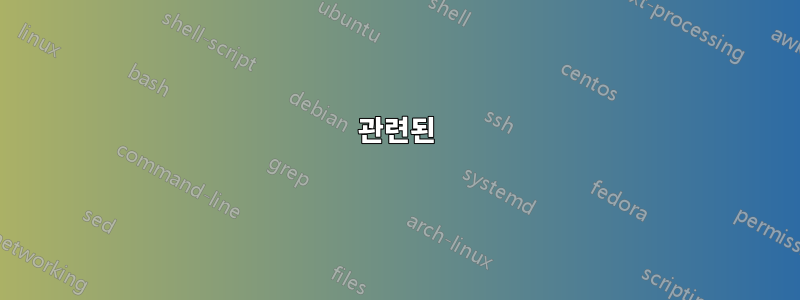
pgfplots구문을 사용하여 정의된 함수 로 플로팅하는 것이 tikzmath function작동하지 않는 것 같습니다.
오류 메시지:
! Illegal unit of measure (pt inserted).
<to be read again>
Y
l.30 \addplot {myAbsConditional(x)} ;
Dimensions can be in units of em, ex, in, pt, pc,
cm, mm, dd, cc, nd, nc, bp, or sp; but yours is a new one!
I'll assume that you meant to say pt, for printer's points.
To recover gracefully from this error, it's best to
delete the erroneous units; e.g., type `2' to delete
two letters. (See Chapter 27 of The TeXbook.)
! Missing = inserted for \ifdim.
<to be read again>
Y
l.30 \addplot {myAbsConditional(x)} ;
I was expecting to see `<', `=', or `>'. Didn't.
코드 :
\documentclass[tikz]{standalone}
\usetikzlibrary{math}
\usepackage{pgfplots}
\tikzmath
{
function myAbs (\x) % this function can be plotted...
{
return (2 * (\x > 0) - 1 ) * \x;
};
function myAbsConditional(\x) % ... but not this one !
{
if (\x > 0) then
{
return \x;
}
else
{
return -\x;
};
};
% let's check that the function works :
\a = myAbsConditional(-3);
\b = myAbsConditional(2);
}
\begin{document}
\begin{tikzpicture}
\begin{axis}
%\addplot {myAbs(x)} ; % this is OK
% the myAbsConditional function works all right ...
\node {\a\b} ;
\addplot {myAbsConditional(x)} ; % ... but cannot be plotted
\end{axis}
\end{tikzpicture}
\end{document}
이것은 버그입니까? 조건이 있는 함수를 수정해야 합니까?
답변1
버그입니다. if 조건을 구문 분석할 때 tikzmath다음 코드를 사용합니다.
\def\tikz@math@if@@doif{% \pgfmathparse{\tikz@math@if@condition}% \ifdim\pgfmathresult pt=0pt\relax% \else% \expandafter\tikz@math\expandafter{\tikz@math@if@trueaction}% \fi% \tikz@math@parse% }
에 익숙하다면 is 또는 이와 유사한 FPU코드로 인해 작동하지 않는 코드를 발견하게 될 것입니다 .\pgfmathresult1Y1.0e0]
FPU해결책은 켜져 있을 때 강제로 변환하는 것입니다 . 다음과 같습니다
\def\tikz@math@if@@doif{%
\pgfmathparse{\tikz@math@if@condition}%
\ifpgfmathfloatparseactive% <--- Notice this
\pgfmathfloattofixed{\pgfmathresult}% <--- Notice this
\fi% <--- Notice this
\ifdim\pgfmathresult pt=0pt\relax%
\else%
\expandafter\tikz@math\expandafter{\tikz@math@if@trueaction}%
\fi%
\tikz@math@parse%
}
또한 이것도 변경해야합니다
\def\tikz@math@if@@doifelse{%
\pgfmathparse{\tikz@math@if@condition}%
\let\tikz@math@if@falseaction=\tikz@math@collected%
\ifpgfmathfloatparseactive% <--- Notice this
\pgfmathfloattofixed{\pgfmathresult}% <--- Notice this
\fi% <--- Notice this
\ifdim\pgfmathresult pt=0pt\relax%
\expandafter\tikz@math\expandafter{\tikz@math@if@falseaction}%
\else%
\expandafter\tikz@math\expandafter{\tikz@math@if@trueaction}%
\fi%
\tikz@math@parse%
}
관련된
pgfmath에서 ifthenelse 사용하기도움이 될 수 있습니다.
이제 공식적으로 지원되므로 더 이상 문제가 되지 않습니다 ifthenelse. 그럼에도 불구하고 아이디어는 동일합니다.
MWE
\documentclass[tikz]{standalone}
\usetikzlibrary{math}
\usepackage{pgfplots}
\makeatletter
\def\tikz@math@if@@doif{%
\pgfmathparse{\tikz@math@if@condition}%
\ifpgfmathfloatparseactive% <--- Notice this
\pgfmathfloattofixed{\pgfmathresult}% <--- Notice this
\fi% <--- Notice this
\ifdim\pgfmathresult pt=0pt\relax%
\else%
\expandafter\tikz@math\expandafter{\tikz@math@if@trueaction}%
\fi%
\tikz@math@parse%
}
\def\tikz@math@if@@doifelse{%
\pgfmathparse{\tikz@math@if@condition}%
\let\tikz@math@if@falseaction=\tikz@math@collected%
\message{^^JCheck this: \pgfmathresult^^J}% <--- Notice this
\ifpgfmathfloatparseactive% <--- Notice this
\pgfmathfloattofixed{\pgfmathresult}% <--- Notice this
\fi% <--- Notice this
\message{^^JCheck again: \pgfmathresult^^J}%<--- Notice this
\ifdim\pgfmathresult pt=0pt\relax%
\expandafter\tikz@math\expandafter{\tikz@math@if@falseaction}%
\else%
\expandafter\tikz@math\expandafter{\tikz@math@if@trueaction}%
\fi%
\tikz@math@parse%
}
\tikzmath
{
function myAbs (\x) % this function can be plotted...
{
return (2 * (\x > 0) - 1 ) * \x;
};
function myAbsConditional(\x) % ... but not this one !
{
if (\x > 0) then
{
return \x;
}
else
{
return -\x;
};
};
% let's check that the function works :
\a = myAbsConditional(-3);
\b = myAbsConditional(2);
}
\begin{document}
\begin{tikzpicture}
\begin{axis}
\addplot {myAbs(x)} ; % this is OK
% the myAbsConditional function works all right ...
\node {\a\b} ;
\addplot {myAbsConditional(x)} ; % ... but cannot be plotted
\end{axis}
\end{tikzpicture}
\end{document}


