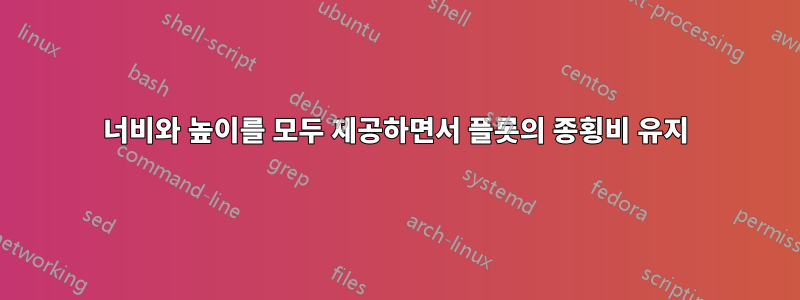
알았어, 읽고 나면플롯 상자 종횡비를 설정하는 방법키를 사용하여 플롯의 종횡비를 설정할 수 있습니다. 즉, 주어진 값 에 맞게 크기를 조정하고 미리 정의된 종횡비를 유지하는 aspect ratio방식으로 설정할 수 있습니다.widthheight
\pgfplotsset{aspect ratio/.code args={#1:#2}{%
\def\axisdefaultwidth{#1 cm}%
\def\axisdefaultheight{#2 cm}%
}
이제 주어진 패키지 keepaspectratio와 같은 키를 갖는 것이 가능한지 궁금합니다.graphicxheight 그리고 width결과 플롯은 이전에 정의된 종횡비를 유지하기 위해 치수 중 하나를 자동으로 무시합니다. 다음과 같은 것 :
\pgfplotsset{keep aspect ratio/.code={%
\pgfmathsetmacro{\currentratio}{\currentwidth/\currentheight}%
\ifnum\currentratio<\predefinedratio%
ignore height%
\else%
ignore width%
\fi%
}
테스트용 더미 MWE는 다음과 같습니다.
\documentclass{article}
\usepackage{pgfplots}
\pgfplotsset{aspect ratio/.code args={#1:#2}{%
\def\axisdefaultwidth{#1 cm}%
\def\axisdefaultheight{#2 cm}},
compat=newest
}
\begin{document}
\begin{tikzpicture}
\begin{axis}[aspect ratio=16:9, width=.8\textwidth]
\addplot[domain=0:10] {0.5*x+6};
\end{axis}
\end{tikzpicture}
\begin{tikzpicture}
\begin{axis}[aspect ratio=4:3, width=.8\textwidth]
\addplot[domain=0:10] {0.5*x+6};
\end{axis}
\end{tikzpicture}
\begin{tikzpicture}
\begin{axis}[aspect ratio=4:3,
width=.8\textwidth,
height=.8\textheight,
%keep aspect ratio
]
\addplot[domain=0:10] {0.5*x+6};
\end{axis}
\end{tikzpicture}
\end{document}
주석을 제거한 후의 세 번째 플롯은 keep aspect ratio두 번째 플롯과 동일해야 한다는 것은 말할 필요도 없습니다.


