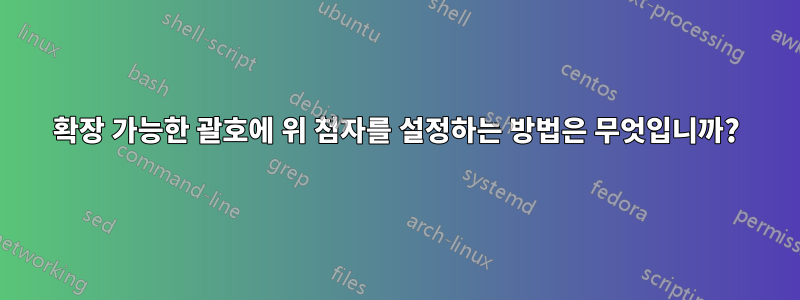
다음 코드는 오류와 함께 컴파일되었습니다.
\documentclass{report}
\usepackage{chemfig}
\begin{document}
\schemestart
\chemfig{R-C(=[:60]O)-[:-60]O-H}
\arrow{<=>}
\chemleft[\chemfig{R-C(=[:60]O)-[:-60]O}\chemright]^{-}
\+
\chemfig{H^+}
\schemestop
\end{document}
저는 오른쪽 괄호의 오른쪽 상단에 빼기 기호를 배치하고 싶습니다.
답변1
해당 공식을 a 안에 넣으면 바로가기가 있는 다른 \subschemetikzpicture에서 참조할 수 있는 노드 이름을 얻게 됩니다 . 그런 다음 어디에든 무엇이든 추가할 수 있습니다.remember picture,overlaychemfig\chemmove
\documentclass{article}
\usepackage{chemfig}
\begin{document}
% \schemedebug{true} % look up and visualize the nodes and node names
\schemestart
\chemfig{R-C(=[:60]O)-[:-60]O-H}
\arrow{<=>}
\subscheme{\chemleft[\chemfig{R-C(=[:60]O)-[:-60]O}\chemright]}
\+
\chemfig{H^+}
\schemestop
\chemmove[red]{
\node[right] at (c3.north east) {top right} ;
\node[right] at (c3.south east) {bottom right} ;
\node[left] at (c3.north west) {top left} ;
\node[left] at (c3.south west) {bottom left} ;
}
\end{document}
답변2
이것은 작동하는 것 같습니다:
\documentclass{report}
\usepackage{chemfig}
\begin{document}
\schemestart
\chemfig{R-C(=[:60]O)-[:-60]O-H}
\arrow{<=>}
\chemleft[\chemfig{R-C(=[:60]O)-[:-60]O}\chemright{]^{-}}
\+
\chemfig{H^+}
\schemestop
\end{document}
ChemFig는
\chemleft및\chemright명령 쌍을 제공합니다. 이를 통해 머티리얼의 양쪽에 확장 가능한 구분 기호를 설정할 수 있습니다. TeX 기본 명령의 경우와 마찬가지로 명령 뒤에는 구분 기호가 와야\left합니다\right.\chemleft<car1><material>\chemright<car2>여기서
<car1>및 는 "(" et ")" 또는 "[" 및 "]" 또는 et 명령<car2>과 일치하는 기타 확장 가능한 구분 기호일 수 있습니다 .\left\right
방금 시도했는데 기적이 일어났습니다.;-)




