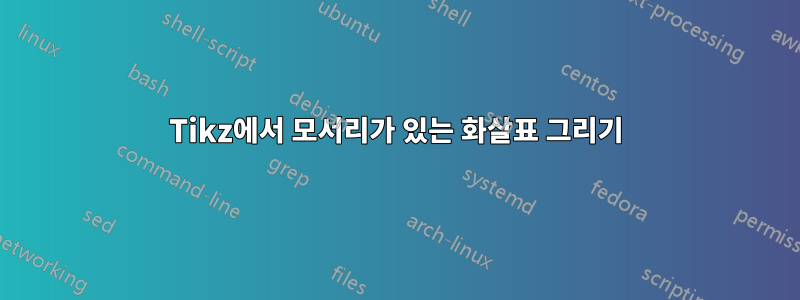
여러 개의 모서리/선분으로 선을 그리고 싶습니다. 즉, 직선이 아니라 끝에 화살표가 있는 Z 모양에 더 가깝습니다. 줄의 첫 번째 부분에 대한 코드는 다음과 같습니다.
\documentclass{article}
\usepackage{pgfplots}
\begin{document}
\begin{tikzpicture}
\begin{axis}
\addplot graphics[xmin=0,xmax=5,ymin=0,ymax=5,] {Images/test}
node (name2) at (300pt,102pt) {label} (name2.west) edge[-,color=white,very thick] (245pt,110pt);
\end{axis}
\end{tikzpicture}
\end{document}
[-,color=white,very thick]선이 스타일의 (245pt,110pt) 지점에서 (245pt,130pt)로 , 그런 다음 스타일의 (245pt,130pt)에서 (300pt,145pt)로 이어지도록 하려면 어떻게 해야 합니까 [-stealth,color=white,very thick]?
답변1
내가 이해하는 한 끝에 화살표가 있는 4개 점에 대한 간단한 선을 원하므로 가장자리 도구가 필요하지 않습니다. 플롯이 없으면(MWE 없이 컴파일할 수 없음) 원하는 것을 생성해야 합니다.
\documentclass{article}
\usepackage{tikz}
\begin{document}
\begin{tikzpicture}
\node (name2) at (300pt,102pt) {label};
\draw[-stealth,color=blue,very thick] (name2.west) -- (245pt,110pt) -- (245pt,130pt) -- (300pt,145pt);
\end{tikzpicture}
\end{document}



