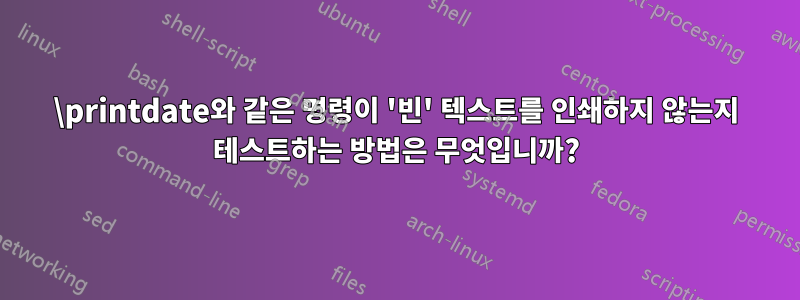
에 대한 후속 질문입니다.사용자 정의 BibLaTeX 라이브러리에서 `country = {}` 항목이 비어 있는지 확인하는 방법은 무엇입니까?
BiBLaTeX 항목이 포함된 사용자 정의 BibLaTeX 라이브러리가 있습니다.Contribution , 이 라이브러리를 사용하여 컨퍼런스, 워크숍 등에 대한 모든 구두 및 포스터 기여를 관리합니다. 위에서 언급한 사이트에서 얻은 도움 덕분에 저는 훌륭한 작업 시스템을 갖게 되었습니다.
그러나 외관상 문제가 몇 가지 있습니다. period회의 기간 등을 포함하는 호출된 항목이 있습니다. 이벤트 제목 뒤에 괄호 안에 표시됩니다(아래 예 참조). 파일 에서 .dbx입력 필드를 period날짜 데이터 유형으로 선언하므로 다음 명령을 호출할 수 있습니다.\printperiod . 여태까지는 그런대로 잘됐다.
일부 BibLaTeX 항목에서는 이 필드 period가 비어 있으므로period = {} .
\printperiod'if', 'then' 'else' 조건을 통해 if 가 텍스트를 인쇄하는지 어떻게 알 수 있습니까 ?period = {} ?
나는 시험해 보았다 \iffieldundef{period}.\ifciteindex 작동하지 않습니다.
지금까지 MWE는 다음과 같습니다.
\begin{filecontents}{contribution.dbx}
\DeclareDatamodelEntrytypes{contribution}
\DeclareDatamodelFields[type=field,datatype=literal]{
type,
invited,
title,
event,
eventshort,
eventtype,
league,
url,
place,
city,
country,
year,
note,
timestamp
}
\DeclareDatamodelFields[type=field, datatype=datepart]{
year,
month,
day,
periodyear,
periodmonth,
periodday
}
\DeclareDatamodelFields[type=field, datatype=date, skipout]{
date,
period,
}
\DeclareDatamodelFields[type=list,datatype=name]{
author,
presenter,
}
\DeclareDatamodelEntryfields[contribution]{
type,
invited,
author,
presenter,
title,
event,
eventshort,
eventtype,
league,
url,
place,
city,
country,
date,
period,
year,
note,
timestamp}
\end{filecontents}
\begin{filecontents}{\jobname.bib}
@Contribution{Oral_2016_1,
Type = {Oral},
Invited = {invited},
Author = {Author1, A. and Author2, B. and Author3, C. and Author4, D.},
Presenter = {Author2, B.},
Title = {{Cool stuff about the nano-world}},
Event = {{22$^{\rm nd}$ International Conference on Nanotechnology}},
Eventshort= {{NANO-7}},
Eventtype = {Conference},
League = {International},
URL = {},
Place = {Alto University},
City = {Helsinki},
Country = {Finland},
Date = {2016-05-31},
Period = {2016-05-22/2016-06-02},
Year = {2016},
Note = {},
Timestamp = {}
}
@Contribution{Oral_2016_2,
Type = {Oral},
Invited = {},
Author = {Author1, A. and Author2, B. and Author3, C. and Author4, D.},
Presenter = {Author1, B.},
Title = {{Cool stuff about the nano-world}},
Event = {{22$^{\rm nd}$ International Workshop on NanoPhenomena}},
Eventshort= {{IWNP-8}},
Eventtype = {Workshop},
League = {International},
URL = {},
Place = {University of Nano},
City = {Tokyo},
Country = {Japan},
Date = {2016-03-04},
Period = {},
Year = {2016},
Note = {},
Timestamp = {}
}
\end{filecontents}
\documentclass{article}
\usepackage[T1]{fontenc}
\usepackage[datamodel=contribution,
style=chem-acs,
dateabbrev=false,
natbib=true,
backend=biber]
{biblatex}
\addbibresource{\jobname.bib}
% My own command, which puts into format and prints the complete contribution.
\DeclareCiteCommand{\citeallstuff}
{\defcounter{maxnames}{99}%
\defcounter{minnames}{99}%
\defcounter{uniquename}{2}%
\boolfalse{citetracker}%
\boolfalse{pagetracker}%
\usebibmacro{prenote}}
{%
\ifciteindex{\indexnames*{labelname}}{}\printnames{labelname}, %
\iffieldundef{title}{}{\textit{\printtext{\printfield{title}}}\space}%
\iffieldundef{event}{}{\printtext{\printfield{event}}}%
\space(\printperiod)\addcomma\space% <============ What must I do there?
\iffieldundef{city}{}{\printtext{\printfield{city}}}%
\iffieldundef{country}{\addcomma\space}{ \printtext{(\printfield{country}})\addcomma\space}%
\printdate% <============ The same here?
\iffieldundef{note}{}{\addcomma\space\printtext{\printfield{note}}}%
\iffieldundef{invited}{}{\addcomma\space{\textbf{\printtext{\printfield{invited}}}}}
}
{\multicitedelim}
{\usebibmacro{postnote}}
\begin{document}
\noindent\citeallstuff{Oral_2016_1}\\\\\\
\citeallstuff{Oral_2016_2}
\printbibliography
\end{document}
보시다시피, 두 번째 인용에는 이벤트 제목 뒤에 ()가 있습니다. '기간' 필드가 비어 있기 때문입니다 period = {}. 이 경우 두 개의 대괄호가 표시되지 않고 대신 쉼표와 공백이 표시되어야 합니다.
도움을 주셔서 감사합니다.
May 31추신: 작은 추가 질문: 예를 들어 로 어떻게 변경할 수 있습니까 May 31$^{\rm st}$?
답변1
여기에는 두 가지 문제가 결합되어 있습니다.
첫 번째는 bibmacros나 인용 명령에 단순한 서식을 작성해서는 안 되며 \DeclareFieldFormat친구를 사용해야 한다는 것입니다.
그러니 쓰세요
\DeclareFieldFormat{perioddate}{\mkbibparens{#1}}
그리고 나중에
\printperioddate
기간 날짜는 괄호 안에 표시됩니다. 이 방법을 사용하면 필드가 비어 있는지 확인할 필요가 없습니다. 비어 있으면 아무것도 얻지 못하고, 무언가가 포함되어 있으면 올바른 형식으로 다시 가져옵니다. 날짜가 정의되어 있는지 꼭 확인해야 하는 경우 표준 방법은 연도 부분을 확인하는 것입니다.
\iffieldundef{periodyear}
{<no date>}
{<date>}
biblatex연도가 있는 경우에만 날짜를 인쇄하고 날짜에 연도가 있는 경우 biblatex최소한 그 연도를 인쇄합니다.
이 모든 것은 biblatex3.7/Biber 2.8에서는 작동하지 않습니다. 그러나 다음과 같이 빈 필드를 '명시적으로' 입력하면
perioddate = {}
그 경우에는 모두를 혼란스럽게 하는 결과를 얻게 될 것입니다 . 왜냐하면 걱정거리가 정의된 연도로 간주되기 periodyear = {}때문입니다 .biblatex
이것은 Biber 2.8에서 해결될 알려진 버그입니다.https://github.com/plk/biblatex/issues/528.
그동안 당신이 할 수 있는 일은 perioddate = {}빈 필드를 항목에서 완전히 제외하는 대신 빈 필드에 쓰는 이상한 습관을 버리는 것뿐입니다. 어떤 이유로 그렇게 하고 싶지 않다면 Biber가 대신 하도록 하세요.
\DeclareSourcemap{
\maps[datatype=bibtex]{
\map{
\step[fieldsource=perioddate, match=\regexp{^$}, final]
\step[fieldset=perioddate, null]
}
}
}



