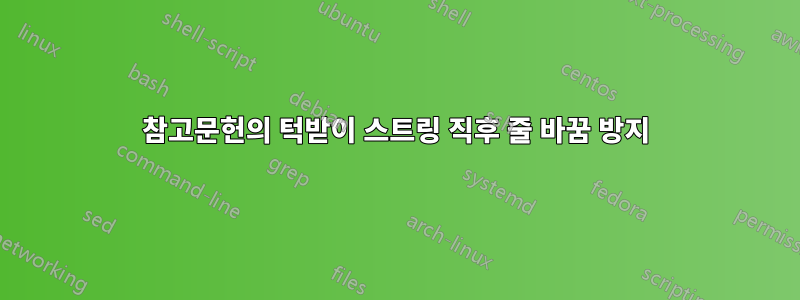
BibLaTeX로 참고문헌을 만들려고 합니다. 문제는 BibLaTeX가 키워드 "W"(in)를 다음 줄의 시작 부분으로 이동하도록 강제하는 방법을 모른다는 것입니다.

약간 비슷한 문제가 여기에서 해결되었습니다.함께 유지 "vol." 단어 및 볼륨 번호, 그러나 내 경우에는 이 솔루션을 채택할 수 없습니다(BibLaTeX 패키지 문서 사용). 내 MWE:
\documentclass{article}
\usepackage[utf8]{inputenc}
\usepackage[T1]{fontenc}
\usepackage[polish]{babel}
\usepackage{polski}
\usepackage[
style=numeric,
firstinits=true, % display only first letter of a name
]{biblatex}
\usepackage{filecontents}
\begin{filecontents}{mylist.bib}
@article{dindorf2003,
author = {Dindorf, Ryszard},
title = {Musku\l{}y pmeumatyczne. {Charakterystyki} dynamiczne},
journal = {Pneumatyka},
year = {2003},
number = {5/42},
pages = {40-42}
}
\end{filecontents}
\addbibresource{mylist.bib}
\begin{document}
\nocite{dindorf2003}
\printbibliography
\end{document}
답변1
W(의 번역 ) 뒤의 구두점 In은 에서 제공합니다 \intitlepunct. 기본적으로 이 명령은 입니다 \addcolon\space. 다음을 통해 줄바꿈 없는 공백을 갖도록 재정의할 수 있습니다.
\renewcommand{\intitlepunct}{\addcolon\nobreakspace}
\documentclass{article}
\usepackage[utf8]{inputenc}
\usepackage[T1]{fontenc}
\usepackage[polish]{babel}
\usepackage{polski}
\usepackage[
style=numeric,
firstinits=true, % display only first letter of a name
]{biblatex}
\usepackage{filecontents}
\begin{filecontents}{mylist.bib}
@article{dindorf2003,
author = {Dindorf, Ryszard},
title = {Musku\l{}y pmeumatyczne. {Charakterystyki} dynamiczne},
journal = {Pneumatyka},
year = {2003},
number = {5/42},
pages = {40-42}
}
\end{filecontents}
\addbibresource{mylist.bib}
\renewcommand{\intitlepunct}{\addcolon\nobreakspace}
\begin{document}
\nocite{dindorf2003}
\printbibliography
\end{document}



