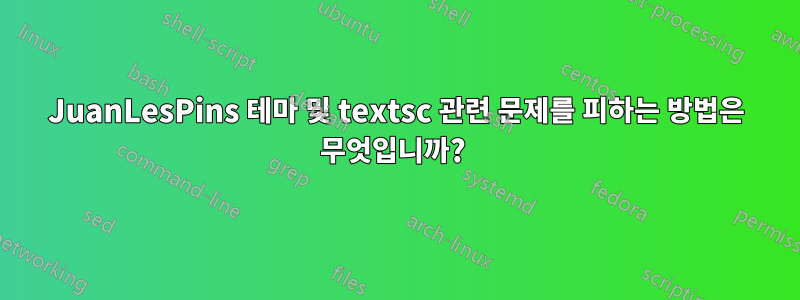
프레젠테이션을 준비하고 있는데 일부 텍스트가 사라지거나 색상이 잘못된 것을 발견했습니다. 아래에서 MWE를 찾을 수 있습니다. 테마 를 주석 처리하면 명령 JuanLesPins이 포함된 텍스트가 \textsc나타나거나 사라집니다.
\documentclass[english]{beamer}
\usetheme{JuanLesPins}
\title{Foo}
\author{Bar}
\begin{document}
\begin{frame}
\titlepage{}
\end{frame}
\begin{frame}
\frametitle{Sets}
\begin{columns}
\begin{column}{.6\textwidth}
\textsc{Georg Cantor} is the founder of set theory and he said:
\end{column}
\begin{column}{.4\textwidth}
baz
\end{column}
\end{columns}
\end{frame}
\end{document}
이러한 동작이 나타나는 이유는 무엇이며 이를 해결할 수 있는 방법은 무엇입니까?
답변1
이것은 매우 이상합니다. 테마는 JuanLesPins표준 테마와 표준 옵션의 조합만 로드합니다. 주석 처리를 하면 문제가 다음 첫 번째 슬라이드의 첫 번째 열에서만 발생 \titlepage하고 다음과 관련이 없다는 점에서 문제를 재현하기에 충분하다는 것을 알 수 있습니다 \textsc.
\documentclass[english]{beamer}
\usecolortheme{whale}
\usecolortheme{orchid}
\useinnertheme[shadow=true]{rounded}
\title{Foo}
\author{Bar}
\begin{document}
\begin{frame}
\frametitle{Sets}
\begin{columns}
\begin{column}{.6\textwidth}
foo
\end{column}
\begin{column}{.4\textwidth}
baz
\end{column}
\end{columns}
\end{frame}
\begin{frame}
\titlepage
\end{frame}
\begin{frame}
\frametitle{Sets}
\begin{columns}
\begin{column}{.6\textwidth}
foo
\end{column}
\begin{column}{.4\textwidth}
baz
\end{column}
\end{columns}
\end{frame}
\begin{frame}
\frametitle{Sets}
\begin{columns}
\begin{column}{.6\textwidth}
foo
\end{column}
\begin{column}{.4\textwidth}
baz
\end{column}
\end{columns}
\end{frame}
\end{document}
해결 방법은 해당 슬라이드에 더미 열을 추가하는 것입니다.
\begin{frame}
\frametitle{Sets}
\begin{columns}
\begin{column}{0pt}
\end{column}
\begin{column}{.6\textwidth}
foo
\end{column}
\begin{column}{.4\textwidth}
baz
\end{column}
\end{columns}
\end{frame}


