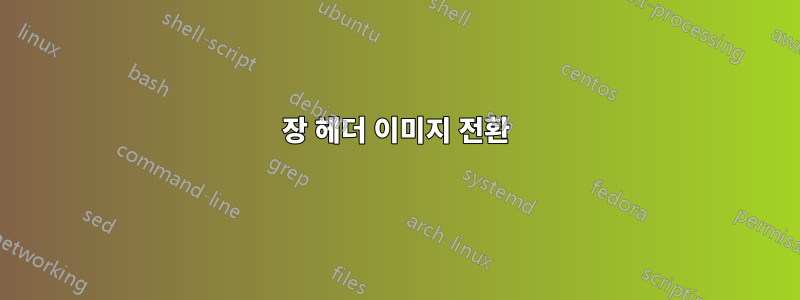
이 코드는 주어진 솔루션을 기반으로 구축되었습니다.여기 헤더에 이미지가 추가됩니다.. 의 코드에서여기에 제공된 르그랑드 오렌지 템플릿,프로그래머는 \chapterimage{chapter_head_1.pdf}장 헤더에 나타나는 이미지를 변경하는 것과 같은 스위치를 사용합니다.
각 장의 \fancyhead[O]및 환경 을 다시 입력하고 변경하는 대신 아래에 제공된 코드에 유사한 "전환" 접근 방식을 사용하여 헤더 장 이미지를 전환하는 데 사용할 수 있는 유사한 접근 방식이 있습니까 ?\fancyhead[E]
원본 코드는 다음과 같습니다.
\documentclass[11pt,a4paper]{book}
\usepackage{calc}
\usepackage[left=1.5cm, right=1.5cm, bindingoffset=1.5cm, headheight=120pt, top={120pt+10mm}]{geometry}
\usepackage{fancyhdr}
\usepackage{titlesec}
\usepackage{tikz}
\usepackage{lipsum}
\usepackage{fourier}
\usepackage{etoolbox}
\patchcmd{\chapter}{\thispagestyle{plain}}{\thispagestyle{fancy}}{}{}
\definecolor{gmitblue}{RGB}{93,138,168}
\definecolor{line}{RGB}{70,160,216}
\usetikzlibrary{calc}
\renewcommand{\headrulewidth}{0pt}
\newcommand\hdheight{1in}
\newcommand\ftheight{.5in}
\pagestyle{fancy}
\fancyhf{}
\fancyhead[O]{%
\begin{tikzpicture}[overlay, remember picture]%
\fill[gmitblue] (current page.north west) rectangle ($(current page.north east)+(0,-\hdheight)$);
\draw[line] ([yshift=-\hdheight]current page.north west) -- ([yshift=-\hdheight]current page.north east);
\ifnum\value{chapter}=0
\node[anchor=south west, text width=11.5cm, text=white, font=\fontsize{.7cm}{1.5cm}\selectfont\bfseries] at ($(current page.north west)+(.5\hdheight,-\hdheight)$) {\raggedleft\rightmark};
\else
\node[anchor=south west, text width=2cm, text=white, font=\fontsize{2cm}{1.5cm}\selectfont\bfseries] (oddpagenum) at ($(current page.north west)+(.5\hdheight,-\hdheight)$) {\thechapter};
\node[anchor=south west, text width=11.5cm, text=white, font=\fontsize{.5cm}{1.5cm}\selectfont\bfseries] (chapter) at (oddpagenum.south east) {\quad TOPIC TO BE DISCUSSED};
\fi
\node[anchor=north east, inner xsep=5mm] at (current page.north east) {\includegraphics[height=120pt]{example-image-a}};
\end{tikzpicture}%
}
\fancyhead[E]{%
\begin{tikzpicture}[overlay, remember picture]%
\fill[gmitblue] (current page.north west) rectangle ($(current page.north east)+(0,-\hdheight)$);
\draw[line] ([yshift=-\hdheight]current page.north west) -- ([yshift=-\hdheight]current page.north east);
\node[anchor=south east, text width=7cm, text=white, font=\fontsize{.7cm}{1.5cm}\selectfont\bfseries] (evenpagenum) at ($(current page.north east)+(-.5\hdheight,-\hdheight)$) {\raggedleft\rightmark};
\node[anchor=north west, inner xsep=5mm] at (current page.north west) {\includegraphics[height=120pt]{example-image-b}};
\end{tikzpicture}%
}
\fancyfoot[CE]{
\begin{tikzpicture}[overlay, remember picture]%
\fill[gmitblue] (current page.south west) rectangle ($(current page.south east)+(0,.5in)$);
\node[anchor=south west, text=white, font=\Large\bfseries, minimum size=.5in] at (current page.south west) {\thepage};
\node[anchor=south, text=white, font=\large, minimum size=.5in] at (current page.south) {\leftmark};
\node[anchor=south east, text=white, font=\large, minimum size=.5in, inner xsep=5mm] at (current page.south east) {\today};
\end{tikzpicture}%
}
\fancyfoot[CO]{
\begin{tikzpicture}[overlay, remember picture]%
\fill[gmitblue] (current page.south west) rectangle ($(current page.south east)+(0,.5in)$);
\node[anchor=south west, text=white, font=\large, minimum size=.5in, inner xsep=5mm] at (current page.south west) {\today};
\node[anchor=south, text=white, font=\large, minimum size=.5in] at (current page.south) {\leftmark};
\node[anchor=south east, text=white, font=\Large\bfseries, minimum size=.5in] at (current page.south east) {\thepage};
\end{tikzpicture}%
}
\title{A reasonably long title}
\date{\today}
\author{The author}
\titleformat{\chapter}[display]
{\normalfont\huge\bfseries}{}{0pt}{\Huge}
\titlespacing*{\chapter} {0pt}{20pt}{40pt}
\begin{document}
\maketitle
\tableofcontents
\listoffigures
%have a different header image here
\chapter{Problem 1}
\section{Problem 1}
\lipsum[1]
\section{Solution 1}
\lipsum
\lipsum
%have a different header image here - say like the "example-image-d" and "example-image-e" images
\chapter{Problem 2}
\section{Problem 2}
\lipsum[1]
\end{document}
답변1
\includegraphics[…]{…}홀수 및 짝수 페이지 헤드를 정의하는 대신 매크로나 상자를 사용할 수 있습니다 . 그리고 이러한 매크로나 상자를 변경하는 명령을 정의할 수 있습니다. 다음 예에서는 상자를 사용합니다. 상자를 한 번 설정하고 여러 번 사용하는 것이 매크로를 여러 번 확장하는 것보다 빠르기 때문입니다.
\documentclass[11pt,a4paper]{book}
\usepackage{calc}
\usepackage[left=1.5cm, right=1.5cm, bindingoffset=1.5cm, headheight=120pt, top={120pt+10mm}]{geometry}
\usepackage{fancyhdr}
\usepackage{titlesec}
\usepackage{tikz}
\usepackage{lipsum}
\usepackage{fourier}
\usepackage{etoolbox}
\patchcmd{\chapter}{\thispagestyle{plain}}{\thispagestyle{fancy}}{}{}
\definecolor{gmitblue}{RGB}{93,138,168}
\definecolor{line}{RGB}{70,160,216}
\usetikzlibrary{calc}
\renewcommand{\headrulewidth}{0pt}
\newcommand\hdheight{1in}
\newcommand\ftheight{.5in}
\newsavebox\headimageodd
\newsavebox\headimageeven
\newcommand*{\headimages}[3][]{%
% #1 - optional argument added to the optional argument of both \includegraphics
% #2 - name of even/left side page head image
% #3 - name of odd/right side page head image
\savebox{\headimageeven}{%
\includegraphics[height=120pt,#1]{#2}%
}%
\savebox{\headimageodd}{%
\includegraphics[height=120pt,#1]{#3}%
}%
}
\headimages{example-image-b}{example-image-a}
\pagestyle{fancy}
\fancyhf{}
\fancyhead[O]{%
\begin{tikzpicture}[overlay, remember picture]%
\fill[gmitblue] (current page.north west) rectangle ($(current page.north east)+(0,-\hdheight)$);
\draw[line] ([yshift=-\hdheight]current page.north west) -- ([yshift=-\hdheight]current page.north east);
\ifnum\value{chapter}=0
\node[anchor=south west, text width=11.5cm, text=white, font=\fontsize{.7cm}{1.5cm}\selectfont\bfseries] at ($(current page.north west)+(.5\hdheight,-\hdheight)$) {\raggedleft\rightmark};
\else
\node[anchor=south west, text width=2cm, text=white, font=\fontsize{2cm}{1.5cm}\selectfont\bfseries] (oddpagenum) at ($(current page.north west)+(.5\hdheight,-\hdheight)$) {\thechapter};
\node[anchor=south west, text width=11.5cm, text=white, font=\fontsize{.5cm}{1.5cm}\selectfont\bfseries] (chapter) at (oddpagenum.south east) {\quad TOPIC TO BE DISCUSSED};
\fi
\node[anchor=north east, inner xsep=5mm] at (current page.north east) {\usebox\headimageodd};
\end{tikzpicture}%
}
\fancyhead[E]{%
\begin{tikzpicture}[overlay, remember picture]%
\fill[gmitblue] (current page.north west) rectangle ($(current page.north east)+(0,-\hdheight)$);
\draw[line] ([yshift=-\hdheight]current page.north west) -- ([yshift=-\hdheight]current page.north east);
\node[anchor=south east, text width=7cm, text=white, font=\fontsize{.7cm}{1.5cm}\selectfont\bfseries] (evenpagenum) at ($(current page.north east)+(-.5\hdheight,-\hdheight)$) {\raggedleft\rightmark};
\node[anchor=north west, inner xsep=5mm] at (current page.north west) {\usebox\headimageeven};
\end{tikzpicture}%
}
\fancyfoot[CE]{
\begin{tikzpicture}[overlay, remember picture]%
\fill[gmitblue] (current page.south west) rectangle ($(current page.south east)+(0,.5in)$);
\node[anchor=south west, text=white, font=\Large\bfseries, minimum size=.5in] at (current page.south west) {\thepage};
\node[anchor=south, text=white, font=\large, minimum size=.5in] at (current page.south) {\leftmark};
\node[anchor=south east, text=white, font=\large, minimum size=.5in, inner xsep=5mm] at (current page.south east) {\today};
\end{tikzpicture}%
}
\fancyfoot[CO]{
\begin{tikzpicture}[overlay, remember picture]%
\fill[gmitblue] (current page.south west) rectangle ($(current page.south east)+(0,.5in)$);
\node[anchor=south west, text=white, font=\large, minimum size=.5in, inner xsep=5mm] at (current page.south west) {\today};
\node[anchor=south, text=white, font=\large, minimum size=.5in] at (current page.south) {\leftmark};
\node[anchor=south east, text=white, font=\Large\bfseries, minimum size=.5in] at (current page.south east) {\thepage};
\end{tikzpicture}%
}
\title{A reasonably long title}
\date{\today}
\author{The author}
\titleformat{\chapter}[display]
{\normalfont\huge\bfseries}{}{0pt}{\Huge}
\titlespacing*{\chapter} {0pt}{20pt}{40pt}
\begin{document}
\maketitle
\tableofcontents
\listoffigures
\chapter{Problem 1}
\headimages{example-image-c}{example-image}
\section{Problem 1}
\lipsum[1]
\section{Solution 1}
\lipsum
\lipsum
\chapter{Problem 2}
\headimages{example-image-a}{example-image-b}
\section{Problem 2}
\lipsum[1]
\end{document}
example-image-d참고: 패키지는 까지만 mwe제공하므로 사용할 수 없습니다 . 그래서 나는 대신에 and 를 다시 한 번 사용했습니다 . 하지만 다른 이미지와 함께 사용하는 방법을 이해하실 것이라고 생각합니다.example-image-aexample-image-cexample-imageexample-image-cexample-image-aexample-image-c


