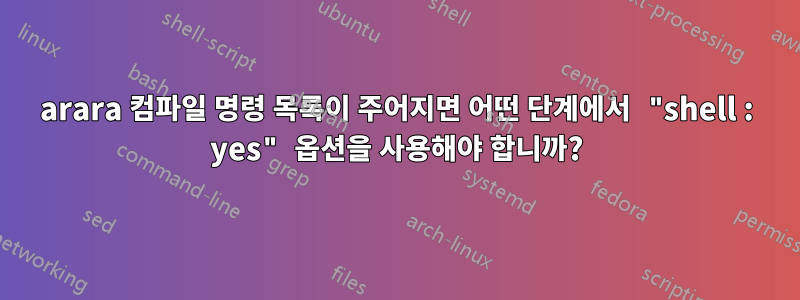
를 사용하여 복잡한 컴파일 명령 목록을 실행해야 하는 경우 마지막 단계에서만 필요하다는 arara것을 알고 있습니다 . 예를 들면 다음과 같습니다.synctex: yes
% arara: pdflatex
% arara: frontespizio
% arara: biber
% arara: pdflatex
% arara: pdflatex: { synctex: yes }
shell : yes하지만 예를 들어 를 사용하고 있기 때문에 옵션이 필요한 경우 tikzexternalize어느 지점에 넣어야 합니까?
여기 mwe가 있습니다:
% arara: pdflatex: { shell : yes }
% arara: biber
% arara: pdflatex: { shell : yes }
% arara: pdflatex: { shell : yes , synctex: yes }
\documentclass[11pt,openright]{book}
\usepackage[T1]{fontenc}
\usepackage[latin9]{inputenc}
\usepackage[british]{babel}
\usepackage{tikz}
\usetikzlibrary{external}
\tikzexternalize[prefix={Figures/}] % activate!
\usepackage[style=authoryear-icomp, backend=biber,hyperref=true]{biblatex}
\usepackage{csquotes}
\usepackage{hyperref}
\addbibresource{biblatex-examples.bib}
\begin{document}
\begin{tikzpicture}
\fill[green] (0,0) rectangle (1,1);
\end{tikzpicture}
\cite{aristotle:rhetoric}
\printbibliography
\end{document}
답변1
파일을 다음과 같이 저장했습니다 test.tex(그림 파일의 접두사를 제거했지만 관련이 없습니다).
그런 다음 나는 달렸다
pdflatex -shell-escape test
pdflatex test
문제가 없었습니다. 두 번째 실행에서는 메시지가 발행됩니다.
===== Image 'test-figure0' is up-to-date. ======
내 진술을 확인시켜줍니다.
따라서 나는 이것이 shell: yes첫 번째 배치 실행에만 필요하다는 결론을 내렸습니다.
% arara: pdflatex { shell: yes }
% arara: frontespizio
% arara: biber
% arara: pdflatex
% arara: pdflatex: { synctex: yes }
\ref일부 TikZ 사진에 또는 이 포함되어 있으면 문제가 발생할 수 있지만 \cite이는 독립적이며 arara항상 옵션을 pdflatex사용하여 실행해도 -shell-escape문제가 해결되지 않습니다.
반면에 필요한 다른 패키지 -shell-escape는 다르게 동작할 수 있으므로 일반적인 규칙은 없습니다.


