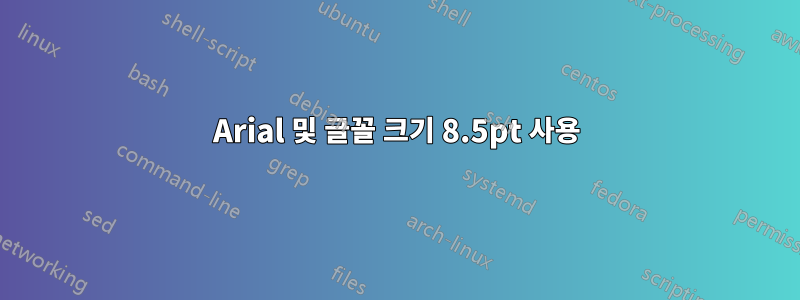
TexStudio를 사용하여 글꼴 굴림 및 글꼴 크기를 8.5pt로 설정하는 방법이 있습니까? 글꼴 크기 8.5pt를 적용할 수 있는 문서 클래스는 무엇입니까?
답변1
그만큼scrartcl클래스는 어떤 글꼴로도 작동할 수 있지만 XeLaTeX 또는 LuaLaTeX를 사용해야 합니다.
\documentclass[fontsize=8.5pt,DIV=calc]{scrartcl}
\usepackage{fontspec}
\setmainfont{Arial}
\begin{document}
This should be in 8.5pt font.
\end{document}
답변2
당신은 시도 할 수 있습니다:
% The command below will automatically compile your document with XeLaTeX, which is needed if you want to use Arial or any font which is installed on your system.
% !TeX program = xelatex
\documentclass{article}
\usepackage{fontspec} % Needed to run XeLaTeX
\usepackage{lipsum} % (Use for dummy (Lorem ipsum) text
\setmainfont{Arial}
\usepackage[9pt]{extsizes} % The sizes available are 8pt, 9pt, 10pt, 11pt, 12pt, 14pt, 17pt, and 20pt
\begin{document}
\lipsum[1]
\end{document}.


