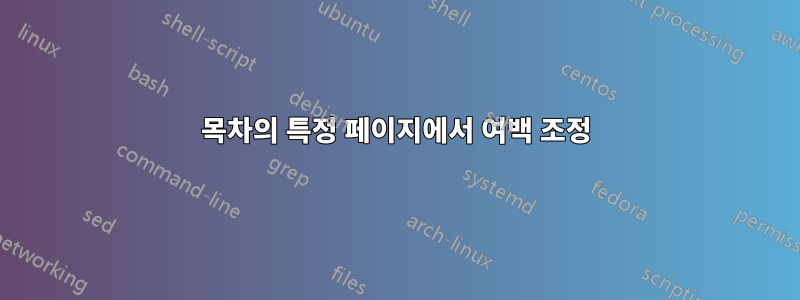
우리 대학에서는 목차의 첫 페이지 상단에 2인치 여백을 두고 다음 페이지 상단에 1인치 여백을 두어야 합니다. 이 섹션의 나머지 모든 페이지에는 2인치 여백이 있어야 합니다.
현재 나는
\begin{doublespace}
\chapter*{ABSTRACT}
\addcontentsline{toc}{chapter}{ABSTRACT}
\@abstract
%\chapter*{DEDICATION}
%\addcontentsline{toc}{chapter}{DEDICATION}
%\@dedication
%% Print everything in the glossary.
\glsaddall
\printglossary[title={LIST OF ABBREVIATIONS AND SYMBOLS}]
\glsresetall
%\chapter*{ACKNOWLEDGMENTS}
%\addcontentsline{toc}{chapter}{ACKNOWLEDGMENTS}
%\@acknowledgments
\tableofcontents
\listoftables
\addcontentsline{toc}{chapter}{LIST OF TABLES}
\listoffigures
\addcontentsline{toc}{chapter}{LIST OF FIGURES}
\end{doublespace}
\restoregeometry
\afterpage{\newgeometry{top=1in}}나는 앞에 몇 가지 다른 태그를 배치하려고 노력했지만 \tableofcontents그것을 알아낼 수 없는 것 같습니다. 저는 LaTeX를 처음 접했고 운없이 관련 질문을 읽으려고 시도했습니다.


