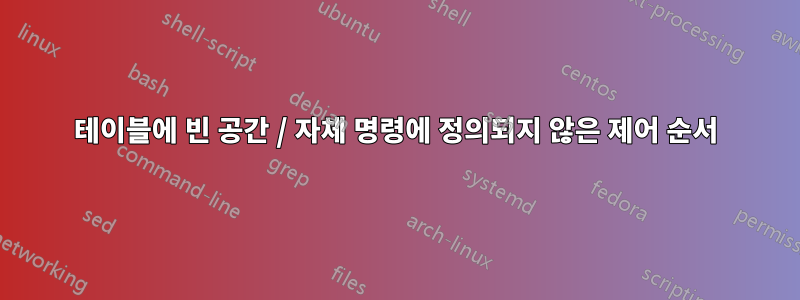
숫자를 숫자로 나누어 표에 기록하는 매크로를 작성했는데 이에 대해 2가지 질문이 있습니다. MWE:
\documentclass{article}
\usepackage{pgffor, etoolbox}
\newcommand*\mytablecontents{}
\newcommand*\numtostr[1]{
\renewcommand*\mytablecontents{}
\pgfmathtruncatemacro{\laenge}{ln(#1)/ln(10)+1}
\pgfmathtruncatemacro{\aziffer}{#1}
\foreach \i [remember=\aziffer as \aziffer] in {\laenge,...,1} {%
\pgfmathtruncatemacro{\ziffer}{\aziffer/(10^(\i-1))}
\pgfmathtruncatemacro{\aziffer}{\aziffer-\ziffer*(10^(\i-1))}
\xappto\mytablecontents{$\ziffer$}
\if\i1
\gappto\mytablecontents{\\}
\else
\gappto\mytablecontents{&}
\fi
}%
\mytablecontents
}%
\begin{document}
\begin{tabular}{*{7}{|r}}
\numtostr{6563}
\numtostr{3475}
\end{tabular}
\end{document}
1) 결과를 보면 첫 번째 열에 빈 공간이 많이 포함되어 있음을 알 수 있습니다. 왜 그런 겁니까?
2) 또한 두 개의 숫자를 인수로 사용하고 위의 매크로를 사용하여 테이블에 기록하는 매크로를 작성하려고 했습니다.
\newcommand*{\test}[2]{%
\pgfmathtruncatemacro{\groesse}{ln(\i)/ln(10)+1}
\begin{tabular}{*{\groesse}{r}}
\numtostr{#1}
\numtostr{#2}
\end{tabular}
}%
그런 다음 \test{123}{234}"정의되지 않은 제어 시퀀스" 오류가 발생합니다. 왜 이런 일이 발생합니까?
답변1
매크로 정의로 인해 의도하지 않은 공백이 발생하지 않는지 확인하십시오.
\i를 실행할 때 사용하기 전에 정의하십시오\test.David가 의견에서 언급했듯이 두 개의 동일한 숫자로 시작하는 숫자로 확장될
\if때마다 true가 생성되므로 버그가 있습니다 .\i예를 들어 로 바꾸십시오\ifnum\i=1\relax.
수정 사항이 포함된 코드는 다음과 같습니다.
\documentclass{article}
\usepackage{pgffor, etoolbox}
\newcommand*\mytablecontents{}
\newcommand*\numtostr[1]{%
\renewcommand*\mytablecontents{}%
\pgfmathtruncatemacro{\laenge}{ln(#1)/ln(10)+1}%
\pgfmathtruncatemacro{\aziffer}{#1}%
\foreach \i [remember=\aziffer as \aziffer] in {\laenge,...,1} {%
\pgfmathtruncatemacro{\ziffer}{\aziffer/(10^(\i-1))}%
\pgfmathtruncatemacro{\aziffer}{\aziffer-\ziffer*(10^(\i-1))}%
\xappto\mytablecontents{$\ziffer$}%
\ifnum\i=1\relax
\gappto\mytablecontents{\\}%
\else
\gappto\mytablecontents{&}%
\fi
}%
\mytablecontents
}%
\newcommand*{\test}[2]{%
\pgfmathtruncatemacro{\groesse}{ln(\i)/ln(10)+1}
\begin{tabular}{*{\groesse}{r}}
\numtostr{#1}
\numtostr{#2}
\end{tabular}
}%
\begin{document}
\begin{tabular}{*{7}{|r}}
\numtostr{6563}
\numtostr{3475}
\end{tabular}
\renewcommand\i{100}
\test{123}{234}
\end{document}
답변2
초과 공간은 보호되지 않은 줄 끝으로 인해 발생합니다.
다음은 테이블을 작성하는 다른 구현입니다.
\digittable{<comma separated list of numbers>}
표시되는 숫자의 최소 수(공백으로 채워짐)를 설정하는 선택적 인수가 있습니다. 예제 코드를 참조하세요. 정수에 대한 연산을 입력할 수도 있으며, 매크로는 스스로 결과를 계산합니다.
\documentclass{article}
\usepackage{xparse}
\ExplSyntaxOn
\NewDocumentCommand{\digittable}{O{0}m}
{
\martin_digittable:nn { #1 } { #2 }
}
\seq_new:N \l__martin_digittable_numbers_seq
\seq_new:N \l__martin_digittable_entry_seq
\int_new:N \l__martin_digittable_length_int
\tl_new:N \l__martin_digittable_body_tl
\cs_new_protected:Nn \martin_digittable:nn
{
\seq_clear:N \l__martin_digittable_numbers_seq
\clist_map_inline:nn { #2 }
{
\seq_put_right:Nx \l__martin_digittable_numbers_seq { \int_eval:n { ##1 } }
}
% compute the maximum length
\int_zero:N \l__martin_digittable_length_int
\seq_map_inline:Nn \l__martin_digittable_numbers_seq
{
\int_set:Nn \l__martin_digittable_length_int
{
\int_max:nn { \l__martin_digittable_length_int } { \tl_count:n { ##1 } }
}
}
\int_set:Nn \l__martin_digittable_length_int
{
\int_max:nn { \l__martin_digittable_length_int } { #1 }
}
% build the table rows
\tl_clear:N \l__martin_digittable_body_tl
\seq_map_inline:Nn \l__martin_digittable_numbers_seq
{% pad the current digit with \__martin_digittable_blank:
% first split the current item at every token
\seq_set_split:Nnn \l__martin_digittable_entry_seq { } { ##1 }
% add to the left the needed amount of blanks
\prg_replicate:nn { \l__martin_digittable_length_int - \tl_count:n { ##1 } }
{
\seq_put_left:Nn \l__martin_digittable_entry_seq { \__martin_digittable_blank: }
}
% form the next table row, by inserting & between items
\tl_put_right:Nx \l__martin_digittable_body_tl
{
\seq_use:Nn \l__martin_digittable_entry_seq { & }
\exp_not:N \\
}
}
% produce the table
\begin{tabular}{|*{\l__martin_digittable_length_int}{c|}}
\hline
\l__martin_digittable_body_tl
\hline
\end{tabular}
}
\cs_new_protected:Nn \__martin_digittable_blank:
{
\phantom{0}
}
\ExplSyntaxOff
\begin{document}
\digittable{3329+3234,3475,212,1}
\bigskip
\digittable[6]{6563,3475,212,1}
\end{document}




