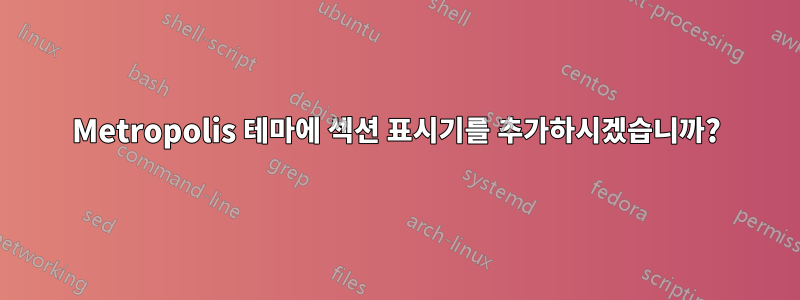
답변1
연결한 첫 번째 예에서는 Berlin테마의 수정된 버전을 사용하고 그 대가로 miniframe테마의 헤드라인을 사용합니다. 테마를 계속 사용 metropolis하고 이 헤드라인을 추가하면 됩니다.
당신이 해야 할 일은 어떤 색상을 갖고 싶은지 결정하는 것입니다. 그냥 수정하면 됩니다.\setbeamercolor{section in head/foot}{fg=normal text.bg, bg=structure.fg}
\documentclass{beamer}
\usetheme{metropolis}
\makeatletter
\setbeamertemplate{headline}{%
\begin{beamercolorbox}[colsep=1.5pt]{upper separation line head}
\end{beamercolorbox}
\begin{beamercolorbox}{section in head/foot}
\vskip2pt\insertnavigation{\paperwidth}\vskip2pt
\end{beamercolorbox}%
\begin{beamercolorbox}[colsep=1.5pt]{lower separation line head}
\end{beamercolorbox}
}
\makeatother
\setbeamercolor{section in head/foot}{fg=normal text.bg, bg=structure.fg}
\begin{document}
\section{section 1}
\subsection{section name}
\begin{frame}
\frametitle{blub}
abc
\end{frame}
\begin{frame}
\frametitle{blub}
abc
\end{frame}
\section{section 2}
\begin{frame}
\frametitle{blub}
abc
\end{frame}
\section{section 3}
\begin{frame}
\frametitle{blub}
abc
\end{frame}
\end{document}
[링크한 두 번째 템플릿의 탐색 모음을 선호하는 경우 거기에서 헤드라인을 살펴보고 가져갈 수 있습니다 beamerouterthemesplit.sty. 하지만 개인적으로 어두운 프레임 제목이 이미 매우 지배적인 요소이며 분할 테마의 큰 헤드라인이 필요하지 않습니다.]



