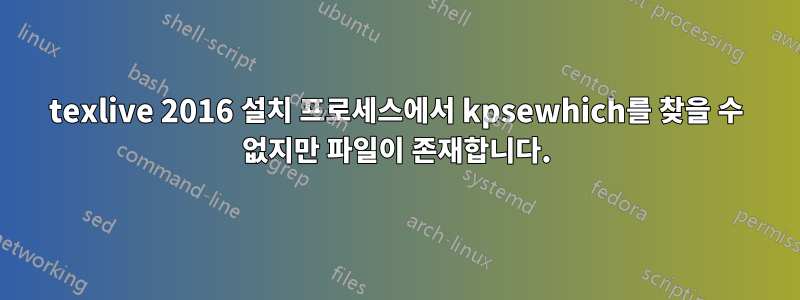
내 texlive 설치가 작동하지 않는 것 같지만 이상한 방식으로 작동합니다. 다음은 복사된 마지막 비트입니다.일지생성된 것입니다. install-tl-20170413Ubuntu 16.04에서 설치 중입니다 . 내가 실행한 특정 명령은 sudo ./install-tl.
Can't exec "kpsewhich": No such file or directory at /usr/local/texlive/2016/bin/x86_64-linux/updmap line 22.
/usr/local/texlive/2016/bin/x86_64-linux/updmap: kpsewhich -var-value=TEXMFROOT failed, aborting early.
BEGIN failed--compilation aborted at /usr/local/texlive/2016/bin/x86_64-linux/updmap line 28.
./install-tl: updmap-sys --nohash failed:
re-running mktexlsr /usr/local/texlive/2016/texmf-var /usr/local/texlive/2016/texmf-config ...
setting up ConTeXt cache: running mtxrun --generate ...done
/usr/bin/env: 'texlua': No such file or directory
./install-tl: mtxrun --generate failed:
pre-generating all format files, be patient...
running fmtutil-sys --no-error-if-no-engine=luajittex,mfluajit --no-strict --all ...done
Can't exec "kpsewhich": No such file or directory at /usr/local/texlive/2016/bin/x86_64-linux/fmtutil line 17.
/usr/local/texlive/2016/bin/x86_64-linux/fmtutil: kpsewhich -var-value=TEXMFROOT failed, aborting early.
BEGIN failed--compilation aborted at /usr/local/texlive/2016/bin/x86_64-linux/fmtutil line 25.
./install-tl: fmtutil-sys --no-error-if-no-engine=luajittex,mfluajit --no-strict --all failed:
running path adjustment actions
finished with path adjustment actions
running package-specific postactions
postaction install script for dvipdfmx: perl /tlpkg/tlpostcode/dvipdfmx.pl
postaction install script for ptex2pdf: perl /tlpkg/tlpostcode/ptex2pdf-tlpost.pl
postaction install script for xetex: perl /tlpkg/tlpostcode/xetex.pl
finished with package-specific postactions
찾을 수 없다고 불평하는 첫 번째 부분은 kpsewhich파일이 존재하기 때문에 다소 의심스럽습니다.
$ ls -l /usr/local/texlive/2016/bin/x86_64-linux/kpsewhich
-rwxr-xr-x 1 root root 83424 Apr 7 2016 /usr/local/texlive/2016/bin/x86_64-linux/kpsewhich
설치를 복구할 수 있는 방법이 있습니까? 오늘 이전 시도에서 "공유 라이브러리 문제"에 대해 이야기했기 때문에 방금 Ubuntu를 업그레이드했습니다. 해당 메시지가 사라졌습니다.
업데이트: 요청에 따른 권한
[joe@localhost togetherly]$ ls -ld /usr/local/texlive/2016/bin/x86_64-linux/
drwxr-xr-x 2 root root 12288 Mar 31 03:48 /usr/local/texlive/2016/bin/x86_64-linux/
[joe@localhost togetherly]$ ls -ld /usr/local/texlive/2016/bin/
drwxr-xr-x 3 root root 4096 Mar 31 03:19 /usr/local/texlive/2016/bin/
[joe@localhost togetherly]$ ls -ld /usr/local/texlive/2016/
drwxr-xr-x 9 root root 4096 Mar 31 03:49 /usr/local/texlive/2016/
[joe@localhost togetherly]$ ls -ld /usr/local/texlive/2016/
drwxr-xr-x 9 root root 4096 Mar 31 03:49 /usr/local/texlive/2016/
[joe@localhost togetherly]$ ls -ld /usr/local/texlive/
drwxr-xr-x 4 root root 4096 Mar 31 03:19 /usr/local/texlive/
[joe@localhost togetherly]$ ls -ld /usr/local/
drwxr-xr-x. 15 root root 4096 Mar 31 03:19 /usr/local/
[joe@localhost togetherly]$ ls -ld /usr/
drwxr-xr-x. 13 root root 4096 Aug 4 2015 /usr/
[joe@localhost togetherly]$ ls -ld /
dr-xr-xr-x. 20 root root 4096 Apr 4 19:51 /


