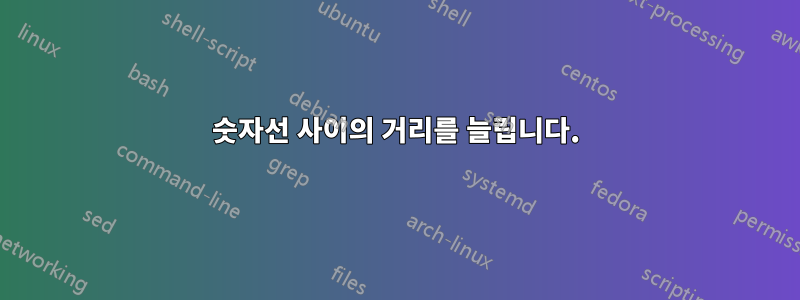
MWE:
\documentclass[12pt,a4paper]{article}
\usepackage[a4paper,bindingoffset=0.2in,left=0.7in,right=0.7in,top=0.7in,bottom=0.7in,footskip=.25in]{geometry}
\usepackage[centertags]{amsmath}
\usepackage{latexsym}
\usepackage{amsfonts}
\usepackage{amssymb}
\usepackage{amsthm}
\usepackage{newlfont}
\usepackage{enumerate}
\usepackage{makeidx}
\usepackage{tikz}
\usetikzlibrary{backgrounds,intersections}
\setlength\columnsep{10pt} % This is the default columnsep for all pages
\begin{document}
\begin{center}
\begin{tikzpicture}
\draw[thick,latex-latex] (-4,0) -- (4,0)node[right]{$x$};
\foreach \x in {-3,-2,-1,0,1,2,3}{
\node[fill,circle,inner sep=1.5pt,label=below:$\x$] at (\x,0) {};
};
\end{tikzpicture}
\end{center}
\end{document}
질문: 넘버라인의 노드 사이의 거리를 어떻게 늘릴 수 있나요?
답변1
세 가지 가능성:
- 옵션 에 1보다 큰 숫자를
xscale=N추가 하여 x 방향으로 다이어그램의 크기를 조정합니다 .Ntikzpicture x=Ncm옵션 을 추가하여 x 단위 벡터를 기본 1cm보다 긴 것으로 설정합니다tikzpicture.- 모든 x 좌표에 1보다 큰 숫자를 곱합니다.
\documentclass[12pt,a4paper]{article}
\usepackage{tikz}
\begin{document}
\begin{center}
\begin{tikzpicture}[xscale=1.5]
\draw[thick,latex-latex] (-4,0) -- (4,0)node[right]{$x$};
\foreach \x in {-3,-2,-1,0,1,2,3}{
\node[fill,circle,inner sep=1.5pt,label=below:$\x$] at (\x,0) {};
};
\end{tikzpicture}
\begin{tikzpicture}[x=1.5cm]
\draw[thick,latex-latex] (-4,0) -- (4,0)node[right]{$x$};
\foreach \x in {-3,-2,-1,0,1,2,3}{
\node[fill,circle,inner sep=1.5pt,label=below:$\x$] at (\x,0) {};
};
\end{tikzpicture}
\begin{tikzpicture}
\draw[thick,latex-latex] (-4*1.5,0) -- (4*1.5,0)node[right]{$x$};
\foreach \x in {-3,-2,-1,0,1,2,3}{
\node[fill,circle,inner sep=1.5pt,label=below:$\x$] at (\x*1.5,0) {};
};
\end{tikzpicture}
\end{center}
\end{document}



