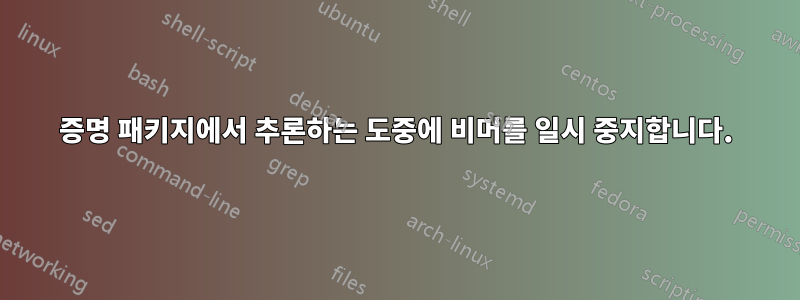
이 코드가 있습니다
\documentclass{beamer}
\usepackage{proof}
\begin{document}
\frame{
\[
\infer{\textrm{conclusion}}
{
\infer{\textrm{intermediate conclusion}}
{\textrm{premises}}
&
\infer{\textrm{other conclusion}}
{\textrm{other premises}}
}
\]
}
\end{document}
먼저 "다른 전제"를 보여주고, 그 다음 "다른 결론", "전제", "중간 결론"을 추가하고 마지막으로 전체를 추가하고 싶습니다. 그러나 pause코드의 순서가 반대이기 때문에 사용할 수 없으며 로 여러 가지 방법을 시도했지만 \onslide+<2->역시 작동하지 않았습니다.
도움이 필요하세요?
설명:전제/결론이 아직 소개되지 않은 경우 해당 줄이 표시되지 않는 것이 좋습니다. 필요한 순서대로 나타나야 합니다. 예를 들어, 처음에는 "다른 전제"라는 문장만 나타나야 하고, "다른 결론"이 나타나면 바로 그 사이에 선을 표시해야 합니다.
답변1
이와 같이?
\documentclass{beamer}
\usepackage{proof}
\begin{document}
\frame{
\[
\infer{\textrm{conclusion}}
{
\infer{\visible<5->{\textrm{intermediate conclusion}}}
{\visible<4->{\textrm{premises}}}
&
\infer{\visible<3->{\textrm{other conclusion}}}
{\visible<2->{\textrm{other premises}}}
}
\]
}
\end{document}
답변2
나는 방법을 찾았습니다.
\documentclass{beamer}
\usepackage{proof}
\begin{document}
\frame{
\[
\color{white}
\color<5->{black}{
\infer{\textrm{conclusion}}
{
{\color<4->{black}
\infer{\textrm{intermediate conclusion}}
{\color<3->{black}\textrm{premises}}
}
&
{\color<2->{black}
\infer{\textrm{other conclusion}}
{\color{black}\textrm{other premises}}
}
}
}
\]
}
\end{document}



