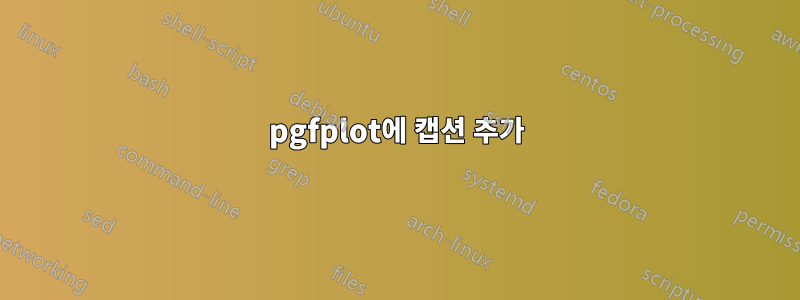
로 만든 플롯에 캡션을 추가하려고 합니다 pgfplot. 코드는 다음과 같습니다:
\documentclass[border=20pt,tikz,varwith]{standalone}
\usepackage{pgfplots}
\pgfplotsset{
/pgfplots/xbar legend/.style={
/pgfplots/legend image code/.code={%
\draw[##1,/tikz/.cd,bar width=3pt,yshift=-0.2em,bar shift=0pt]
plot coordinates {(0.8em,0cm)(0.6em,2*\pgfplotbarwidth)};}% <-changed
}
}
\usetikzlibrary{patterns}
\begin{document}
\begin{figure}
\begin{tikzpicture}[scale=10]
\begin{axis}[xbar,title style={xshift=-1.5cm},
title=Figure 3..,
enlargelimits=0.15,
legend style={at={(1.3,.6)},
anchor=north,reverse legend,legend cell align=left},
yticklabels={Cat,Horse, Charly, Otto, Elisabeth, Fredy },
xlabel={Happyness}]
\addplot [draw=black,
pattern=horizontal lines light blue,
error bars/.cd,
x dir=both,
x explicit
]
coordinates {
(10,5) -=(7,0) += (1,0)
(2,10) -=(2,0) += (2,0)
(4,15) -=(4,0) += (4,0)
(5,20) -=(5,0) += (5,0)
};
\addplot [draw=black,
pattern=horizontal lines dark blue,
error bars/.cd,
x dir=both,
x explicit
]
coordinates {
(23,5) -=(5,0) += (0.41-0.23,0)
(17,10) -=(4,0) += (3,0)
(4,15) -=(4,0) += (4,0)
(13,20) -=(3,0) += (4,0)
};
\legend{ Sweets, Playground}
\draw[ultra thin] (axis cs:0,\pgfkeysvalueof{/pgfplots/ymin}) -- (axis cs:0,\pgfkeysvalueof{/pgfplots/ymax});
\end{axis}
\end{tikzpicture}
\caption{bla}
\end{figure}
\end{document}
불행히도 결과 출력은 세 페이지로 분할되어 출력의 한 페이지에 캡션이 있는 그림을 얻는 것이 아닙니다. 내가 무엇을 놓치고 있나요?
답변1
이 그림을 다른 곳에서 사용하는 경우 LaTeX가 아닌 거기에 캡션을 추가해야 합니다. 따라서 아마도 \begin{figure}, \caption{..}및 를 제거하고 싶을 \end{figure}것입니다.
\documentclass{standalone}
<preamble>
\begin{document}
\begin{tikzpicture}
<plot>
\end{tikzpicture}
\end{document}
[scale=10]그런데 꼭 제거해야 합니다 .
그러나 캡션이 필요하다고 주장하는 경우 tikz클래스에서 옵션을 제거하고 오타를 수정하고 패키지 varwidth를 추가하고 제목에서 알 수 있듯이 이것이 세 번째 그림이어야 하는 경우 capt-of추가하고 환경을 제거하고 다음을 사용하십시오 .\setcounter{figure}{2}figure\captionof{figure}{..}
\documentclass[border=20pt,varwidth]{standalone}
\usepackage{pgfplots,capt-of}
\pgfplotsset{
/pgfplots/xbar legend/.style={
/pgfplots/legend image code/.code={%
\draw[##1,/tikz/.cd,bar width=3pt,yshift=-0.2em,bar shift=0pt]
plot coordinates {(0.8em,0cm)(0.6em,2*\pgfplotbarwidth)};}% <-changed
}
}
\usetikzlibrary{patterns}
\begin{document}
\begin{tikzpicture}%[scale=10]
\begin{axis}[xbar,title style={xshift=-1.5cm},
title=Figure 3..,
enlargelimits=0.15,
legend style={at={(1.3,.6)},
anchor=north,reverse legend,legend cell align=left},
yticklabels={Cat,Horse, Charly, Otto, Elisabeth, Fredy },
xlabel={Happyness}]
\addplot [draw=black,
pattern=horizontal lines light blue,
error bars/.cd,
x dir=both,
x explicit
]
coordinates {
(10,5) -=(7,0) += (1,0)
(2,10) -=(2,0) += (2,0)
(4,15) -=(4,0) += (4,0)
(5,20) -=(5,0) += (5,0)
};
\addplot [draw=black,
pattern=horizontal lines dark blue,
error bars/.cd,
x dir=both,
x explicit
]
coordinates {
(23,5) -=(5,0) += (0.41-0.23,0)
(17,10) -=(4,0) += (3,0)
(4,15) -=(4,0) += (4,0)
(13,20) -=(3,0) += (4,0)
};
\legend{ Sweets, Playground}
\draw[ultra thin] (axis cs:0,\pgfkeysvalueof{/pgfplots/ymin}) -- (axis cs:0,\pgfkeysvalueof{/pgfplots/ymax});
\end{axis}
\end{tikzpicture}
\captionof{figure}{bla}
\end{document}



