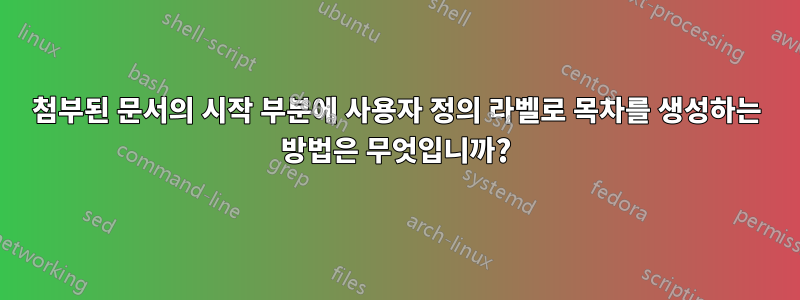
여러 페이지의 문서를 추가하고 있는데 TOC의 각 문서 첫 페이지 시작 부분에 대한 링크를 갖고 싶습니다. 맞춤형 TOC를 만들기 위한 의사코드
- PDF 문서의 첫 번째 페이지에 사용자 정의 라벨 추가
- TOC에 맞춤 라벨 추가
PDF 페이지의 크기를 줄이지 않고 페이지에 페이지 번호를 추가하지만 PDF 페이지 시작 부분에 참조를 적용하는 데는 아무런 영향을 미치지 않는 코드
\documentclass{article}
\usepackage{pdfpages}
\usepackage{hyperref} % for links in TOC
% https://tex.stackexchange.com/q/56316/13173
\usepackage{fancyhdr}
\renewcommand{\headrulewidth}{0pt} % Werner, remove top margin border
% https://tex.stackexchange.com/a/338919/13173
\usepackage{letltxmacro}
\LetLtxMacro\oldincludepdf\includepdf
\renewcommand{\includepdf}[2][]{%
\oldincludepdf[pagecommand={\thispagestyle{fancy}},#1]{#2}}
\begin{document}
% TODO add custom labels to TOC
\tableofcontents
% Pseudocode
% \addcontentsline{toc}{someLabelForPdf}{\listPdfBeginningLabels}
% TODO add here a label/... to the beginning of pdf page such that included in TOC
\includepdf[pages=1,pagecommand=\thispagestyle{plain}]{7.pdf}
% No reference to the rest
\includepdf[pages=2-,pagecommand=\thispagestyle{plain}]{7.pdf}
% TODO reference here
\includepdf[pages=1,pagecommand=\thispagestyle{plain}]{8.pdf}
% No reference to the rest
\includepdf[pages=2-,pagecommand=\thispagestyle{plain}]{8.pdf}
\end{document}
어쩌면 의사 코드가 \addcontentsline{toc}{someLabelForPdf}{\listPdfBeginningLabels}작동할 수도 있습니다.
예시 목차
Table of Contents
7 1
8 150
Samcarter의 제안을 시도해 보세요.
수동Samcarter가 가리키는 곳은 다음과 같으 addtotoc므로 다음을 시도했지만 다음과 같은 결과가 나타납니다.
\includepdf[pages=-,pagecommand=\thispagestyle{plain},addtotoc={1}]{7.pdf}
산출
<use "7.pdf" > <use "7.pdf" > <use "7.pdf" page1> <use "7.pdf" page1>
[1] <use "7.pdf" page1> <use "7.pdf" page1>
Runaway argument?
addtotoc={1}]{9.pdf} \includepdf [pages=-,pagecommand=\thispagestyle \ETC.
! Paragraph ended before \AM@parse@toclisti was complete.
<to be read again>
\par
l.33
addtotoc Adds an entry to the table of contents. This option requires five
arguments, separated by commas:
addtotoc={hpage number i,hsection i,hlevel i,hheading i,hlabel i}
크리스티안의 제안 반복
pages=1및 로 구분할 필요가 없습니다 pages=2-. 링크의 일부 사소한 외관 변경
\documentclass{article}
\usepackage{pdfpages}
\usepackage[hidelinks]{hyperref}
\usepackage{xcolor}
\hypersetup{
colorlinks,
linkcolor={red!50!black},
citecolor={blue!50!black},
urlcolor={blue!80!black}
}
% https://tex.stackexchange.com/q/56316/13173
\usepackage{fancyhdr}
\renewcommand{\headrulewidth}{0pt} % Werner, remove top margin border
% https://tex.stackexchange.com/a/338919/13173
\usepackage{letltxmacro}
\LetLtxMacro\oldincludepdf\includepdf
\renewcommand{\includepdf}[4][]{%
\oldincludepdf[pagecommand={\thispagestyle{fancy}},addtotoc={#4,section,1,#2,#3}, #1]{#2}}
\begin{document}
\tableofcontents
\includepdf[pages=-,pagecommand=\thispagestyle{plain}]{8.pdf}{p1d8}{1}
\end{document}
OS: Debian 8.7
하드웨어: Asus Zenbook UX303UB
테스트 파일 7.pdf:http://www.texdoc.net/texmf-dist/doc/latex/pdfpages/pdfpages.pdf
테스트 파일 8.pdf:http://ctan.sharelatex.com/tex-archive/macros/latex/required/graphics/grfguide.pdf
답변1
옵션 addtotoc이 좀 까다롭네요!
addtotoc={page-number,sectiontype,level,heading,label}의 올바른 사용법은 addtotoc,
페이지 번호는 어디에 있나요?~ 해야 하다옵션 과 함께 제공된 페이지 번호와 일치하십시오 pages=.
- 섹션 유형 은 등이 될 수 있습니다
section.subsection - level은 섹션 수준입니다. 즉, 1은
section, 2는subsection등을 의미합니다. (평소와 마찬가지로) 제목은 ToC에 나타나는 이름입니다.
label은 포함된 PDF 파일에 적용되는 레이블입니다(비워둘 수 있음).
및는 다음 파일로 생성되었으며 이름이 변경되었습니다 7.pdf.8.pdf
\documentclass{article}
\usepackage{blindtext}
\begin{document}
\section{Beginning \jobname}
\blindtext[50]
\end{document}
실행 코드는 다음과 같습니다.
\documentclass{article}
\usepackage{pdfpages}
\usepackage{hyperref} % for links in TOC
% https://tex.stackexchange.com/q/56316/13173
\usepackage{fancyhdr}
\renewcommand{\headrulewidth}{0pt} % Werner, remove top margin border
% https://tex.stackexchange.com/a/338919/13173
\usepackage{letltxmacro}
\LetLtxMacro\oldincludepdf\includepdf
\renewcommand{\includepdf}[4][]{%
\oldincludepdf[pagecommand={\thispagestyle{fancy}},addtotoc={#4,section,1,#2,#3}, #1]{#2}}
\begin{document}
% TODO add custom labels to TOC
\tableofcontents
% Pseudocode
% \addcontentsline{toc}{someLabelForPdf}{\listPdfBeginningLabels}
% TODO add here a label/... to the beginning of pdf page such that included in TOC
\includepdf[pages=1,pagecommand=\thispagestyle{plain}]{7.pdf}{firstpage7pdf}{1}
% No reference to the rest
\includepdf[pages=2-,pagecommand=\thispagestyle{plain}]{7.pdf}{remainingpages7pdf}{2}
% TODO reference here
\includepdf[pages=1,pagecommand=\thispagestyle{plain}]{8.pdf}{firstpage8pdf}{1}
% No reference to the rest
\includepdf[pages=2-,pagecommand=\thispagestyle{plain}]{8.pdf}{remainginpages8pdf}{2}
\end{document}
키-값 인터페이스로 업데이트
\documentclass{article}
\usepackage{xparse}
\ExplSyntaxOn
% Switch to expl3 - Syntax
% Define a storing place for the option values
\prop_new:N \l_leo_option_prop
% keys for the new functionality
\keys_define:nn {LEO} {%
page .code:n = {\prop_put:Nnn \l_leo_option_prop {page} {#1}},
section .code:n = {\prop_put:Nnn \l_leo_option_prop {section} {#1}},
level .code:n = {\prop_put:Nnn \l_leo_option_prop {level} {#1}},
heading .code:n = {\prop_put:Nnx \l_leo_option_prop {heading} {#1}},
label .code:n = {\prop_put:Nnn \l_leo_option_prop {label} {#1}},
}
% Keys setting
\cs_new:Npn \SetupPdfInclude #1 {%
\keys_set:nn {LEO} {#1}
}
% Get some key value
\cs_new:Npn \retrieveoption #1 {%
\prop_item:Nn \l_leo_option_prop {#1}
}
\ExplSyntaxOff
\usepackage{pdfpages}
\usepackage{hyperref} % for links in TOC
% https://tex.stackexchange.com/q/56316/13173
\usepackage{fancyhdr}
\renewcommand{\headrulewidth}{0pt} % Werner, remove top margin border
% https://tex.stackexchange.com/a/338919/13173
\usepackage{letltxmacro}
\makeatletter
\LetLtxMacro\pdfpages@@includepdf\includepdf
\RenewDocumentCommand{\includepdf}{O{}mo}{%
\begingroup
\IfValueTF{#3}{% Is there a 3rd argument? Yes
% Process the keys for the \includepdf first in order to get the value of 'pages=...' option
% This is stored to \AM@pagestemp (see pdfpages.sty)
\setkeys{pdfpages}{#1}%
\SetupPdfInclude{label={label#2\AM@pagestemp},page={\AM@pagestemp}, heading={#2},#3}
% Call the old command with the options for addtotoc
\pdfpages@@includepdf[pagecommand={\thispagestyle{fancy}},addtotoc={\retrieveoption{page},\retrieveoption{section},\retrieveoption{level},\retrieveoption{heading},\retrieveoption{label}},#1]{#2}
}{% No, no 3rd. argument}
\pdfpages@@includepdf[pagecommand={\thispagestyle{fancy}},#1]{#2}
}%
\endgroup% Prevent leaking of key values to the next call of the command
}
\makeatother
% Set some default values
\SetupPdfInclude{page=1,section=section,level=1}
\begin{document}
% TODO add custom labels to TOC
\tableofcontents
% Pseudocode
% \addcontentsline{toc}{someLabelForPdf}{\listPdfBeginningLabels}
\includepdf[pagecommand=\thispagestyle{plain}]{7.pdf}[label=firstpage7pdf]
\includepdf[pages=2-,pagecommand=\thispagestyle{plain}]{7.pdf}[page=2,heading={\retrieveoption{heading} continued}]
\includepdf[pages=1,pagecommand=\thispagestyle{plain}]{8.pdf}[label=firstpage8pdf]
\includepdf[pages=2-,pagecommand=\thispagestyle{plain}]{8.pdf}[heading={\retrieveoption{heading} continued}]
\end{document}
여러 키-값은 옵션의 항목에 해당하며 addtotoc, 정확한 순서가 사용 사양이 아닌 코드에 의해 수행된다는 장점이 있습니다.
기본적으로 의 heading필수 인수 \includepdf(예: ) 를 사용합니다 #2.


