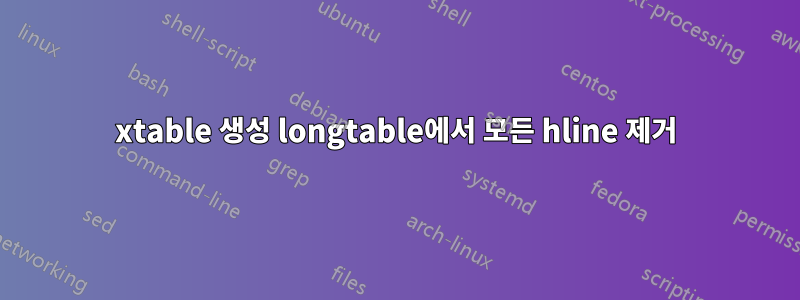
을 설정하더라도 hline.after = NULLR 패키지에서 생성된 긴 테이블은 xtable여전히 테이블 맨 끝에 hline을 유지합니다.
\documentclass{article}
\usepackage{longtable}
\begin{document}
<<results='asis'>>=
require(xtable)
print(xtable(cars[1:20,], caption = 'NO HLINES'),
tabular.environment = "longtable", include.rownames = F,
caption.placement = "top", include.colnames = FALSE,
hline.after = NULL, floating = FALSE)
@
\end{document}
결과
\begin{longtable}{rr}
\caption{NO HLINES} \\
4.00 & 2.00 \\
4.00 & 10.00 \\
7.00 & 4.00 \\
7.00 & 22.00 \\
8.00 & 16.00 \\
9.00 & 10.00 \\
10.00 & 18.00 \\
10.00 & 26.00 \\
10.00 & 34.00 \\
11.00 & 17.00 \\
11.00 & 28.00 \\
12.00 & 14.00 \\
12.00 & 20.00 \\
12.00 & 24.00 \\
12.00 & 28.00 \\
13.00 & 26.00 \\
13.00 & 34.00 \\
13.00 & 34.00 \\
13.00 & 46.00 \\
14.00 & 26.00 \\
\hline
\end{longtable}
답변1
booktabs=TRUEprint.xtable 호출에 인수를 추가해야 합니다.
print(xtable(cars[1:20,], caption = 'NO HLINES'),
tabular.environment = "longtable", include.rownames = F,
caption.placement = "top", include.colnames = FALSE,
booktabs = TRUE,
hline.after = NULL, floating = FALSE)
결과:
\begin{longtable}{rr}
\caption{NO HLINES} \\
4.00 & 2.00 \\
4.00 & 10.00 \\
7.00 & 4.00 \\
7.00 & 22.00 \\
8.00 & 16.00 \\
9.00 & 10.00 \\
10.00 & 18.00 \\
10.00 & 26.00 \\
10.00 & 34.00 \\
11.00 & 17.00 \\
11.00 & 28.00 \\
12.00 & 14.00 \\
12.00 & 20.00 \\
12.00 & 24.00 \\
12.00 & 28.00 \\
13.00 & 26.00 \\
13.00 & 34.00 \\
13.00 & 34.00 \\
13.00 & 46.00 \\
14.00 & 26.00 \\
\end{longtable}


