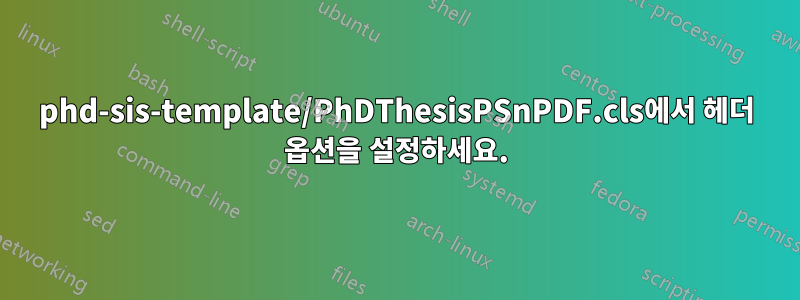
phd-sis-template/PhDThesisPSnPDF.cls에서 pageStyleII를 선택하고 싶습니다. 나는 그것을하는 방법을 모른다.
\RequirePackage{fancyhdr} % Define custom header
% Set Fancy Header Command is defined to Load FancyHdr after Geometry is defined
\newcommand{\setFancyHdr}{
\pagestyle{fancy}
\ifPHD@pageStyleI
% Style 1: Sets Page Number at the Top and Chapter/Section Name on LE/RO
\renewcommand{\chaptermark}[1]{\markboth{##1}{}}
\renewcommand{\sectionmark}[1]{\markright{\thesection\ ##1\ }}
\fancyhf{}
\fancyhead[RO]{\nouppercase \rightmark\hspace{0.25em} |
\hspace{0.25em} \bfseries{\thepage}}
\fancyhead[LE]{ {\bfseries\thepage} \hspace{0.25em} |
\hspace{0.25em} \nouppercase \leftmark}
\else
\ifPHD@pageStyleII
% Style 2: Sets Page Number at the Bottom with Chapter/Section Name on LO/RE
\renewcommand{\chaptermark}[1]{\markboth{##1}{}}
\renewcommand{\sectionmark}[1]{\markright{\thesection\ ##1}}
\fancyhf{}
\fancyhead[RO]{\bfseries\nouppercase \rightmark}
\fancyhead[LE]{\bfseries \nouppercase \leftmark}
\fancyfoot[C]{\thepage}
이 문제에 대해 저를 도와주실 수 있나요?
친애하는,
답변1
템플릿이 최근에 업데이트되었습니다. 에서 인용읽어보기.
PhDThesisPSnPDF3가지 다른 페이지 스타일(머리글 및 바닥글)을 정의합니다. 다음 정의는twoside레이아웃에 대한 것입니다. 페이지 스타일을 선택하려면documentclass옵션에 포함시키세요:\documentclass[PageStyleI]{Classes/PhDThesisPSnPDF}. 또는 페이지 스타일을\pagestyle{PageStyleI}또는\pagestyle{PageStyleII}에 추가하여 변경할 수 있습니다thesis.tex. 참고: 명령을 사용하면 전역적으로 사용될 때 옵션이\pagestyle재정의됩니다 .documentclass
최근 변경 사항으로 인해 물건을 어디에 둘지 더 명확해졌습니다.
빠른 수정을 위해 관리자에게 많은 감사를 드립니다.


