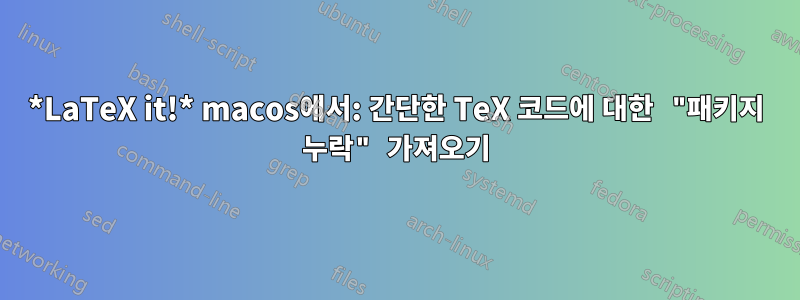
나는 설치 지침을 따랐다.깃허브 페이지~의라텍스다!
파일 latex과 dvips그 아래 /Library/TeX/texbin/latex는 /Library/TeX/texbin/dvips바로 가기인 것 같습니다. 해당 파일을 선택하면 해당 경로가 path to latex executable및 path to dvips executable필드 에 복사되었습니다.파일 및 경로대화라텍스다!이고/usr/local/texlive/2016/bin/x86_64-darwin/pdftex/usr/local/texlive/2016/bin/x86_64-darwin/dvips
homebrew를 통해 MacTex와 imagemagick을 설치했습니다. TeX 설치는 그 자체로 잘 작동합니다. 내가 컴파일하고 싶은 TeX 코드를 컴파일할 수 있었습니다.라텍스다!pdflatex터미널의 명령 으로 성공적으로 실행 되었지만라텍스다!그 자체가 나에게 주는 것 뿐이야
*** Found expression $test$
LaTeX process returned 1
Proceeding anyway...
Severe error. Missing package?
다른 종속성이 필요한지 아시나요?
터미널에서 Thunderbird를 실행한 후 실행하면라텍스다!Thunderbird 내부에서 터미널에 다음과 같은 출력이 표시됩니다.
This is pdfTeX, Version 3.14159265-2.6-1.40.17 (TeX Live 2016) (preloaded format=pdftex)
restricted \write18 enabled.
entering extended mode
[Exception... "Component returned failure code: 0x80520006 (NS_ERROR_FILE_TARGET_DOES_NOT_EXIST) [nsILocalFile.remove]" nsresult: "0x80520006 (NS_ERROR_FILE_TARGET_DOES_NOT_EXIST)" location: "JS frame :: chrome://tblatex/content/main.js :: run_latex/< :: line 191" data: no]
run_latex/<@chrome://tblatex/content/main.js:191:11
run_latex@chrome://tblatex/content/main.js:188:7
replace_latex_nodes/<@chrome://tblatex/content/main.js:330:28
replace_latex_nodes@chrome://tblatex/content/main.js:325:45
tblatex.on_latexit@chrome://tblatex/content/main.js:370:7
oncommand@chrome://messenger/content/messengercompose/messengercompose.xul:1:1


