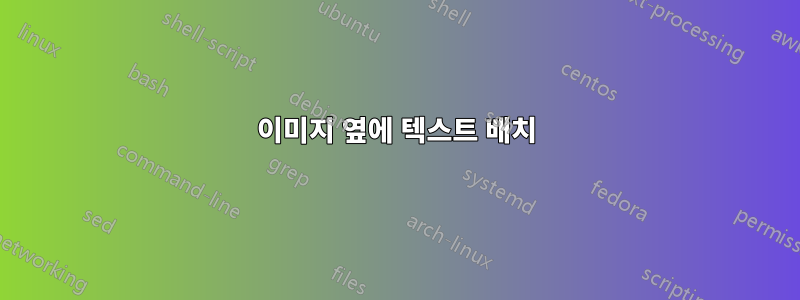
나는 ~을 따르고 있었다여기에 주어진 해결책이 효과를 얻으려면 다음을 수행하십시오.

그러나 이 해결책은 성공하지 못했습니다. 이는 아래 주어진 코드의 출력입니다.
위의 첫 번째 이미지처럼 그림 옆에 텍스트가 표시되도록 도와주실 수 있나요?
지금까지 내가 가지고 있는 코드는 다음과 같습니다.
\documentclass{article}
\usepackage{graphicx}
\newcommand*{\authorimg}[1]{%
\raisebox{-.3\baselineskip}{%
\includegraphics[
height=\baselineskip,
width=\baselineskip,
keepaspectratio,
]{#1}%
}%
}
\begin{document}
\begin{itemize}
\item[\authorimg{example-image-a}] FONTS\\The range of fonts on your\\
computer is often highly distinctive\\(unless you only have the fonts\\the machine came with)
\item[\authorimg{example-image-b}] SCREEN SIZE\\Though easily switched, this\\setting can be a useful aspect of\\your devices's fingerprint
\end{itemize}
\end{document}
답변1
이 같은?
\documentclass[]{article}
\usepackage{graphicx,array}
\newcolumntype{C}[1]{>{\centering\let\newline\\\arraybackslash\hspace{0pt}}m{#1}}
\newcolumntype{L}[1]{>{\raggedright\let\newline\\\arraybackslash\hspace{0pt}}m{#1}}
\begin{document}
\begin{tabular}{C{2.8cm} L{5.5cm}}
\includegraphics[width=\linewidth]{example-image-a} & FONTS \newline
The range of fonts on your computer is often highly distinctive (unless you only have the fonts the machine came with) \\
\includegraphics[width=\linewidth]{example-image-a} & SCREEN SIZE \newline
Though easily switched, this setting can be a useful aspect of your device's fingerprint \\
\includegraphics[width=\linewidth]{example-image-a} & SOFTWARE \newline
Do you have an art director's toolkit or are you an unrepentant gamer? Or both?
\end{tabular}
\end{document}
나는 당신이 가지고 있는 것과 비슷한 것을 재현하기 위해 두 열의 너비를 수정했습니다. 솔루션은 참조했습니다.여기. 이것들은 를 통해 수동으로 줄 바꿈을 허용하는데 \newline, 이는 내가 등에서 줄 바꿈에 사용했던 것입니다 FONTS.
답변2
miniage첫 번째 항목에만 사용 :
\documentclass{article}
\usepackage{graphicx}
\newcommand*{\authorimg}[1]{%
\raisebox{-.3\baselineskip}{%
\includegraphics[
height=\baselineskip,
width=\baselineskip,
keepaspectratio,
]{#1}%
}%
}
\begin{document}
\begin{itemize}
\item[\authorimg{example-image-a}] \begin{minipage}{\dimexpr\linewidth-2\baselineskip\relax}
FONTS\\The range of fonts on your\\
computer is often highly distinctive\\
(unless you only have the fonts\\
the machine came with)
\end{minipage}
\item[\authorimg{example-image-b}] SCREEN SIZE\\Though easily switched, this\\setting can be a useful aspect of\\your devices's fingerprint
\end{itemize}
\end{document}
부록: 더 큰 이미지를 얻으려면 필요합니다.
- 더 크게 정의하려면
labelwidth(해당 이미지에는 라벨에 공간이 있음) - 라벨 너비에 맞는 이미지 크기
4\baselineskip예를 들어 해당 이미지 크기는 다음과 같이 MWE 위에서 변경할 수 있는 크기 와 같아야 합니다 .
\documentclass{article}
\usepackage{graphicx}
\usepackage{enumitem}
\newcommand*{\authorimg}[1]%
{ \raisebox{-1\baselineskip}{\includegraphics[width=\imagesize]{#1}}}
\newlength\imagesize % new lwngth for determining image size and label width
\begin{document}
\begin{itemize}[leftmargin=1.2\imagesize,labelwidth=\imagesize]% left margin is 20% bigger than label width
\setlength\imagesize{4\baselineskip}
\item[\authorimg{example-image-a}] \begin{minipage}{\dimexpr\textwidth-1.2\imagesize\relax}
FONTS\\
The range of fonts on your\\
computer is often highly distinctive\\
(unless you only have the fonts\\
the machine came with)
\end{minipage}
\end{itemize}
\end{document}






