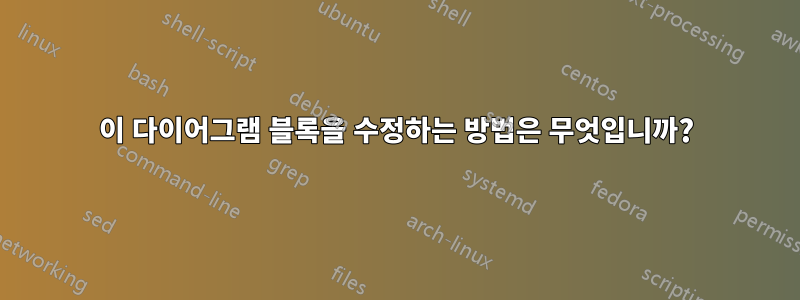
\tikzstyle{block} = [draw, fill=blue!20, rectangle,
minimum height=3em, minimum width=6em]
\tikzstyle{sum} = [draw, fill=blue!20, circle, node distance=1cm]
\tikzstyle{input} = [coordinate]
\tikzstyle{output} = [coordinate]
\tikzstyle{pinstyle} = [pin edge={to-,thin,black}]
% The block diagram code is probably more verbose than necessary
\begin{tikzpicture}[auto, node distance=2cm,>=latex']
% We start by placing the blocks
\node [input, name=input] {};
\node [sum, right of=input] (sum) {};
\node [block, right of=sum] (controller) {Controller};
\node [block, right of=controller, pin={[pinstyle]above:Disturbances},
node distance=3cm] (system) {System};
% We draw an edge between the controller and system block to
% calculate the coordinate u. We need it to place the measurement block.
\draw [->] (controller) -- node[name=u] {$u$} (system);
\node [output, right of=system] (output) {};
\node [block, below of=system] (measurements) {Measurements};
\node [block, left of=measurements ] (sensor) {Sensor};
\draw [<-] (measurements) -- node[name=k] {$k$} (sensor);
% Once the nodes are placed, connecting them is easy.
\draw [draw,->] (input) -- node {$r$} (sum);
\draw [->] (sum) -- node {$e$} (controller);
\draw [->] (system) -- node [name=y] {$y$}(output);
\draw [->] (y) |- (measurements);
\draw [->] (sensor) -| node[pos=0.99] {$-$}
node [near end] {$y_m$} (sum);
\end{tikzpicture}
답변1
left of=measurements로 교체하세요 below=of controller.
세 가지 사소한 참고사항:
left of, etc 키right of는 더 이상 사용되지 않습니다. 이제 등left=of ...대신 사용하는 것이 좋습니다left of=.... 이를 위해서는\usetikzlibrary{positioning}. 이 변화는 글자를 바꾸는 것 이상입니다. 새로운 포지셔닝은 이전 방식보다 더 강력하고 유연합니다.대신에
block/.style = {...}(에 대한 옵션tikzpicture또는 인수로 ) 쓸 수 있습니다 . 제가 이해한 바로는 (아래에서도 사용한) 첫 번째 방법이 현재 tikz 규칙에 더 부합합니다. 두 번째 방법은 tikz의 다른 곳에서는 사용되지 않는 다소 특이한 구문입니다.\tikzset\tikzstyle{block} = [...]Zarko가 주석에서 언급했듯이 노드 거리는 eg 를 지정하여 x 및 y 방향에서 다르게 선택할 수 있습니다
node distance=1cm and 2cm.
\documentclass[border=2mm]{standalone}
\usepackage{tikz}
\usetikzlibrary{positioning,arrows}
\tikzset
{block/.style =
{draw, fill=blue!20, rectangle, minimum height=3em, minimum width=6em},
sum/.style = {draw, fill=blue!20, circle, node distance=1cm},
input/.style = {coordinate},
output/.style = {coordinate},
pinstyle/.style = {pin edge={to-,thin,black}}
}
\begin{document}
% The block diagram code is probably more verbose than necessary
\begin{tikzpicture}[auto, node distance=1cm and 2cm,>=latex']
% We start by placing the blocks
\node [input, name=input] {};
\node [sum, right=of input] (sum) {};
\node [block, right=of sum] (controller) {Controller};
\node [block, right=of controller, pin={[pinstyle]above:Disturbances},
node distance=3cm] (system) {System};
% We draw an edge between the controller and system block to
% calculate the coordinate u. We need it to place the measurement block.
\draw [->] (controller) -- node[name=u] {$u$} (system);
\node [output, right=of system] (output) {};
\node [block, below=of system] (measurements) {Measurements};
\node [block, below=of controller] (sensor) {Sensor};
\draw [<-] (measurements) -- node[name=k] {$k$} (sensor);
% Once the nodes are placed, connecting them is easy.
\draw [draw,->] (input) -- node {$r$} (sum);
\draw [->] (sum) -- node {$e$} (controller);
\draw [->] (system) -- node [name=y] {$y$}(output);
\draw [->] (y) |- (measurements);
\draw [->] (sensor) -| node[pos=0.99] {$-$}
node [near end] {$y_m$} (sum);
\end{tikzpicture}
\end{document}
답변2
보충으로게르노(아니요) "자세한" 답변이 더 간결해지기를 바랍니다. :) 여기서는 다음을 사용 calc하고 quotes라이브러리를 사용합니다.
\documentclass[border=2mm]{standalone}
\usepackage{tikz}
\usetikzlibrary{arrows, calc, positioning, quotes}
\tikzset{
block/.style = {rectangle, draw, fill=blue!20, minimum height=3em, minimum width=6em},
sum/.style = {circle, draw, fill=blue!20},
every pin/.style = {pin edge={<-,black}},
> = latex'
}
\begin{document}
\begin{tikzpicture}[auto,
node distance = 6mm and 12mm]
% placing the blocks
\coordinate (in);
\node (sum) [sum, right=of in] {};
\node (controller) [block, right=of sum] {Controller};
\node (system) [block, pin=above:Disturbances,
right=of controller] {System};
\coordinate[right=of system] (out);
\node (measurement) [block, below=of controller] {Measurements};
\node (sensor) [block, below=of system] {Sensor};
% edges between blocks
\draw[->] (in) edge ["$r$"] (sum)
(sum) edge ["$e$"] (controller)
(controller) edge["$u$"] (system)
(system) edge["$y$"] (out)
(sensor) edge["$k$"] (measurement)
(measurement) -| (sum)
node [pos=0.75] {$y_m$}
node [pos=0.95] {$-$};
\draw[->] ($(system.east)!0.5!(out)$) |- (sensor);
\end{tikzpicture}
\end{document}
편집하다:변화를 고려하다자동차LaTeX댓글, 코드의 댓글이 이제 더 의미가 있습니다. 나는 여전히 내가 제안한 "센서" 및 "측정" 블록 순서가 정확하다고 믿습니다. 그러나 이러한 블록이 선형이 될 때까지 순서는 중요하지 않습니다. :)
답변3
TikZ를 사용할 수도 있다고 생각합니다 matrix.
라이브러리 는 arrows더 이상 사용되지 않습니다. TikZ & PGF 매뉴얼에서 para. 16.1:
비고: 라이브러리 arrows 및 arrows.spaced는 더 이상 사용되지 않습니다. 대신/추가로 arrows.meta를 사용하면 기존 라이브러리가 제공하는 모든 기능과 그 이상을 수행할 수 있습니다. 그러나 이전 라이브러리는 여전히 작동하며 이전 화살표 팁과 새 화살표 팁을 혼합할 수도 있습니다. 단, 이전 화살표 팁은 이 섹션의 나머지 부분에 설명된 방식으로 구성할 수 없습니다. 라텍스 화살표에 대해 scale=2를 지정하는 것은 효과가 없습니다. 예를 들어 라텍스 화살의 경우 예상대로 크기가 두 배로 늘어납니다.)
게다가, gernot이 이미 말했듯이, \tikzset대신에 \tikzstyle(참조:여기).
\documentclass{book}
\usepackage{tikz}
\usetikzlibrary{arrows.meta,matrix,positioning}
\begin{document}
\tikzset{%
block/.style={draw, fill=blue!20, rectangle,
minimum height=3em, text width=7em,align=center},
sum/.style={draw, fill=blue!20, circle},
pinstyle/.style={pin edge={latex-,thin,black}},
mylabup/.style={midway,above},
>=latex,
}
\begin{tikzpicture}
\matrix[column sep=3em, row sep=4ex]{%
\coordinate (input);
&
\node [sum] (sum) {};
&
\node [block] (controller) {Controller};
&
\node [block, pin={[pinstyle]above:Disturbances}] (system) {System};
&
\coordinate (output);
\\
&
&
\node [block] (sensor) {Sensor};
&
\node [block] (measurements) {Measurements};
\\
};
\draw [->] (controller) -- node[mylabup] {$u$} (system);
\draw [->] (measurements) -- node[mylabup] {$k$} (sensor);
\draw [->] (input) -- node[mylabup] {$r$} (sum);
\draw [->] (sum) -- node[mylabup] {$e$} (controller);
\draw [->] (system) -- node [name=y,mylabup] {$y$} (output);
\draw [->] (y) |- (measurements);
\draw [->] (sensor) -|
node [near end, left] {$y_m$} (sum);
\node[below left = -2pt and -1pt of sum] {$-$};
\end{tikzpicture}
\end{document}






