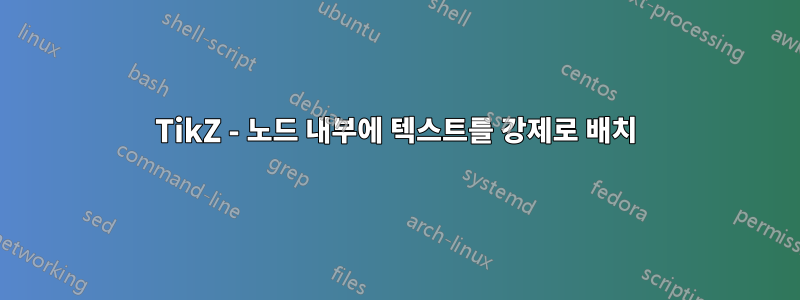
아래 코드가 있습니다... 맨 아래 노드 내부의 "*"가 중앙에 위치하지 않는다는 점을 제외하고는 제가 원하는 모든 작업을 수행합니다. 나는 \ast와 같은 기호를 사용하려고 생각했지만 부족했습니다. 마찬가지로 왼쪽 상단과 오른쪽 노드 각각에 있는 "Input x" 및 "Input y" 텍스트는 "신호" 블록의 중간에 있지 않습니다.
텍스트가 노드의 정중앙에 강제로 들어가도록 만드는 방법이 있나요?
\documentclass{article}
\usepackage{tikz}
\usetikzlibrary{shapes,arrows,positioning,shapes.symbols}
\tikzstyle{decision} = [diamond, draw, fill=blue!20,
text width=4.5em, text badly centered, node distance=3cm, inner sep=0pt]
\tikzstyle{block} = [signal, draw, signal to=south,
text width=4.5em, rounded corners]
\tikzstyle{line} = [draw, -latex]
\tikzstyle{cloud} = [draw, ellipse, node distance=3cm, minimum height=3em, minimum width=3em]
%\tikzstyle{signal} = [signal, draw, signal to=south]
\tikzset{
mycustomnode/.style={
draw,
single arrow,
single arrow head extend=0,
shape border uses incircle,
shape border rotate=-90,
}
}
\begin{document}
\begin{tikzpicture}[node distance = 2cm, auto]
block/.style={signal, draw, signal to=south}]
% Place nodes
\node [cloud, line width=2pt] (init) {\huge +};
\node [line width=2pt, text depth=0.25ex, text width=5em, block, above left of=init, node distance=10em] (inputx) {Input x};
\node [line width=2pt, block, above right of=init, node distance=10em] (inputy) {Input y};
\node [line width=2pt, cloud, below of=init, node distance=10em] (*) {\huge *};
% Draw arrows
\path[->, line width=2pt]
(inputx) edge (init)
(inputy) edge (init);
\path[->, line width=2pt] ([xshift=1ex]init.south) edge ([xshift=1ex]*.north);
\path[->, line width=2pt] ([xshift=-1ex]init.south) edge ([xshift=-1ex]*.north);
\end{tikzpicture}
\end{document}


