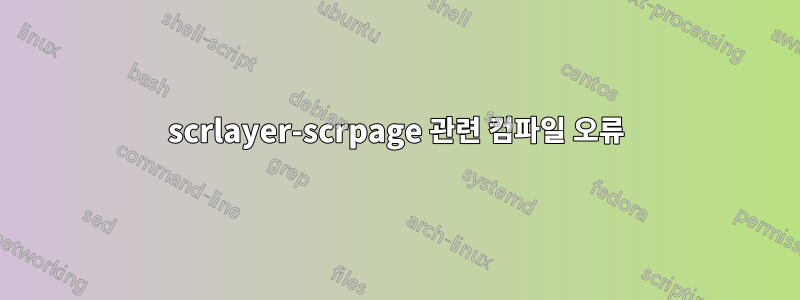
내 질문 중 하나에 대한 솔루션이 이를 제공한 사람에게는 잘 작동하지만 컴파일하는 동안 "Missing \begin{document}.\ofoot*{\pagemark" 오류가 발생합니다. 내 설치, 패키지, OS에 문제가 있을 수 있나요? 이에온라인 라텍스 컴파일러동일한 오류로 인해 출력이 생성되지 않으므로 문제는 없지만 코드를 변경해야 합니까?
\documentclass[12pt,a4paper,listof=flat,oneside]{scrartcl}
\KOMAoptions{captions=tableheading}
\usepackage{nicefrac}
\usepackage{scrlayer-scrpage}
\ihead{\headmark}
\chead*{}
\ofoot*{\pagemark}
\cfoot*{}
\pagestyle{scrheadings}
\automark[section]{section}
\setkomafont{pagehead}{\normalfont}
\KOMAoptions{
captions=tableheading,
headsepline=true,
markcase=upper}
\usepackage[utf8]{inputenc}
\usepackage[T1]{fontenc}
\usepackage{amssymb}
\usepackage{mathtools}
\usepackage{xfrac}
\usepackage{xspace}
\newcommand{\eg}{\mbox{e.\,g.}\xspace}
\newcommand{\Eg}{\mbox{E.\,g.}\xspace}
\usepackage[english]{babel}
\usepackage[left=3.00cm, right=3.00cm, top=2.00cm, bottom=2.5cm, includeheadfoot]{geometry}
\usepackage[onehalfspacing]{setspace}
\usepackage{lmodern}
%\usepackage{helvet}
%\renewcommand{\familydefault}{\sfdefault}
%\fontfamily{phv}\selectfont
\usepackage{color}
\usepackage[
pdftoolbar = false,
pdfmenubar = false,
pdftitle = mwe,
pdfauthor = {author},
colorlinks,
allcolors = {blue},
bookmarks = true,
bookmarksopen = true,
bookmarksnumbered = true
]{hyperref}
\usepackage{subcaption}
\begin{document}
\thispagestyle{plain.scrheadings}
\section{Chapter one} \label{sec:ChapterOne}
This text shows the current options that I have used for the printed version of my document. What and why would you change something?
\begin{itemize}
\item Referencing in blue. \Eg: Chapter one on page \ref{sec:ChapterOne}
\item In-text math mode I use tfrac or nicefrac like this $\tfrac{1}{2}$ or this $\nicefrac{1}{2}$ and dfrac in the stand-alone equations. Or is sfrac of the xfrac package the way to go? $\sfrac{1}{2}$. What is the difference?
\item Different fonts for print-out and digital copy? \Eg helvet for pdf for no serifs?
\end{itemize}
\newpage
Thats what the pagestyle I have choosed looks like, but there is a warning about fancyhdr, how to produce the same output with KOMA?
\begin{figure}[!htbp]
\null\hfill
\begin{minipage}[b]{0.4\linewidth}
\centering \includegraphics[width=\textwidth]{example-image-a}
\subcaption{Example A}\label{fig:a}
\end{minipage}
\hfill
\begin{minipage}[b]{0.4\linewidth}
\centering \includegraphics[width=\textwidth]{example-image-b}
\subcaption{Example B}\label{fig:b}
\end{minipage}
\hfill\null
\caption{Two figures with subcaption and minipage}
\end{figure}
\end{document}
답변1
언급된 온라인 컴파일러는 매우 오래된 KOMA-Script 버전을 사용합니다.
문서 클래스: scrartcl 2013/12/19 v3.12 KOMA-Script 문서 클래스(기사)
현재 버전은 3.22이고 버전 3.23은 곧 CTAN에서 제공될 예정입니다. 별표 표시된 버전 \ihead등은 버전 3.14에 도입되었습니다.
업데이트할 수 없으면 다음을 사용하십시오.
\usepackage[automark,markcase=upper,headsepline]{scrlayer-scrpage}
\clearpairofpagestyles
\ihead{\headmark}
\ofoot[\pagemark]{\pagemark}
전체 예:
\documentclass{scrartcl}
\usepackage[automark,headsepline,markcase=upper]{scrlayer-scrpage}
\clearpairofpagestyles
\ihead{\headmark}
\ofoot[\pagemark]{\pagemark}
\usepackage{blindtext}
\begin{document}
\thispagestyle{plain}
{\huge\KOMAScriptVersion\par}
\blinddocument
\end{document}
질문에 언급된 온라인 컴파일러의 출력:
답변2
게시된 코드는
! Paragraph ended before \@fileswith@ptions was complete.
하이퍼참조 옵션의 빈 줄 때문입니다.
그걸 없애면
\usepackage[
pdftoolbar = false,
%%%%%%%%%%%%%%%%%%%%%%%%%%%%%%%%%%<<<<<<<<<<,
pdfmenubar = false,
pdftitle = mwe,
pdfauthor = {author},
colorlinks,
allcolors = {blue},
bookmarks = true,
bookmarksopen = true,
bookmarksnumbered = true
]{hyperref}
그런 다음 오류가 발생합니다.
! Undefined control sequence.
<argument> \undefinedpagestyle
l.48 \thispagestyle{leer}
그것이 정의된 페이지 스타일에 대한 오타인지, 아니면 해당 페이지 스타일의 정의가 누락되었는지 추측할 수 없습니다. 하지만 이를 제거하면 다음과 같습니다.
%\thispagestyle{leer}
그러면 문서가 오류 없이 실행됩니다.



