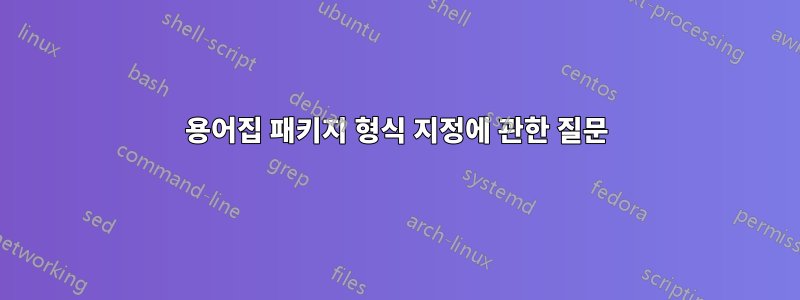
최근에 패키지를 사용하기 시작했습니다 glossaries. LaTeX 초보자로서 몇 가지 문제점을 발견하여 질문을 드리고 싶습니다. 코드는 다음과 같습니다.
\documentclass[11pt,a4paper]{report}
\usepackage{glossaries}
\usepackage[a4paper,bindingoffset=0.2in,left=1in,right=1in,top=1in,bottom=1in,footskip=.25in]{geometry}
\usepackage[colorlinks=true]{hyperref}
\newglossary{symbols}{sym}{sbl}{List of Abbreviations and Symbols}
\newglossaryentry{fn}{type=symbols,name={$F_nF_nF_nF_nF_n$},sort=fn,
description={Empirical (sample) distribution function Empirical (sample) distribution function Empirical (sample) distribution function Empirical (sample) distribution function Empirical (sample) distribution function Empirical (sample) distribution function}}
\newglossaryentry{fncon}{type=symbols,name={\ensuremath{F^{n^\ast}}},sort=fnc,
description={$n$-fold convolution of the distribution function/distribution $F$ convolution of the distribution function convolution of the distribution function convolution of the distribution function}}
\makeglossary
\begin{document}
\title{Latex World}
\author{James Brown}
\date{\today}
\maketitle
\printglossaries
\newpage
\gls{fn}
\gls{fncon}
\end{document}
내 질문은
- 명명법 이전에 생성된 빈 페이지를 제거하고 싶습니다.
- 기호를 오른쪽 정렬하고 여러 줄로 된 설명의 경우 다음 줄을 수평으로 정렬하여 설명의 첫 번째 줄이 시작되는 곳에서 시작하고 싶습니다.
- 기호를 함께 그룹화하고 각 그룹의 첫 번째 기호에 작은 굵은 글씨의 제목을 추가하고 싶습니다.
- 설명 줄과 동일한 간격으로 표시되도록 기호 사이의 세로 간격을 수정하고 싶습니다. 하지만 그룹 간 현재 간격을 유지하고 싶습니다.
나는 이것에 대해 완전히 초보자이고 배우는 과정에 있기 때문에 누구든지 도움을 공유할 수 있다면 크게 감사하겠습니다. 미리 감사드립니다.
답변1
- 명명법 이전에 생성된 빈 페이지를 제거하고 싶습니다.
빈 페이지는 를 main사용하여 모든 용어집을 반복할 때 빈 용어집 으로 인해 발생합니다 \printglossaries. 두 가지 솔루션이 있습니다.
nomain용어집 자동 생성을 방지하려면 패키지 옵션을 사용하십시오main. (이 용어집을 원하지 않는 경우에만 이 작업을 수행하십시오.)- 사용
\printglossary[type=symbols]
- 기호를 오른쪽 정렬하고 여러 줄로 된 설명의 경우 다음 줄을 수평으로 정렬하여 설명의 첫 번째 줄이 시작되는 곳에서 시작하고 싶습니다.
이 요구 사항의 두 번째 부분은 다음 스타일로 얻을 수 있습니다 altlist.
\documentclass[11pt,a4paper]{report}
\usepackage[a4paper,bindingoffset=0.2in,left=1in,right=1in,top=1in,bottom=1in,footskip=.25in]{geometry}
\usepackage[colorlinks=true]{hyperref}
\usepackage{glossaries}% always load after hyperref
\newglossary{symbols}{sym}{sbl}{List of Abbreviations and Symbols}
\makeglossaries
\newglossaryentry{fn}{type=symbols,name={$F_nF_nF_nF_nF_n$},sort=fn,
description={Empirical (sample) distribution function Empirical
(sample) distribution function Empirical (sample) distribution
function Empirical (sample) distribution function Empirical (sample)
distribution function Empirical (sample) distribution function}}
\newglossaryentry{fncon}{type=symbols,name={\ensuremath{F^{n^\ast}}},sort=fnc,
description={$n$-fold convolution of the distribution
function/distribution $F$ convolution of the distribution function
convolution of the distribution function convolution of the
distribution function}}
\title{Latex World}
\author{James Brown}
\date{\today}
\begin{document}
\maketitle
\printglossary[type=symbols,style=altlist]
\newpage
\gls{fn}
\gls{fncon}
\end{document}
$F_nF_nF_nF_nF_n$이 스타일에서는 기호를 오른쪽 정렬하면 넓은 기호가 설명 위로 확장되므로 이상하게 보입니다 .
더 나은 옵션은 다음 alttree스타일을 사용하는 것입니다.
\documentclass[11pt,a4paper]{report}
\usepackage[a4paper,bindingoffset=0.2in,left=1in,right=1in,top=1in,bottom=1in,footskip=.25in]{geometry}
\usepackage[colorlinks=true]{hyperref}
\usepackage{glossaries}% always load after hyperref
\newglossary{symbols}{sym}{sbl}{List of Abbreviations and Symbols}
\makeglossaries
\newglossaryentry{fn}{type=symbols,name={$F_nF_nF_nF_nF_n$},sort=fn,
description={Empirical (sample) distribution function Empirical
(sample) distribution function Empirical (sample) distribution
function Empirical (sample) distribution function Empirical (sample)
distribution function Empirical (sample) distribution function}}
\newglossaryentry{fncon}{type=symbols,name={\ensuremath{F^{n^\ast}}},sort=fnc,
description={$n$-fold convolution of the distribution
function/distribution $F$ convolution of the distribution function
convolution of the distribution function convolution of the
distribution function}}
\glssetwidest{$F_nF_nF_nF_nF_n$}
\renewcommand*{\glstreenamebox}[2]{%
\makebox[#1][r]{#2~}%
}
\title{Latex World}
\author{James Brown}
\date{\today}
\begin{document}
\maketitle
\printglossary[type=symbols,style=alttree]
\newpage
\gls{fn}
\gls{fncon}
\end{document}
- 기호를 함께 그룹화하고 각 그룹의 첫 번째 기호에 작은 굵은 글씨의 제목을 추가하고 싶습니다.
스타일을 에서 로 변경하면 이를 얻을 수 alttree있습니다 alttreegroup.
- 설명 줄과 동일한 간격으로 표시되도록 기호 사이의 세로 간격을 수정하고 싶습니다. 하지만 그룹 간 현재 간격을 유지하고 싶습니다.
예제에는 다른 그룹이 없지만 트리 스타일이 목록 스타일보다 더 간결하므로 스타일 alttreegroup이 이 요구 사항에 맞아야 합니다.
당신은 한 번보고 싶을 수도 있습니다미리 정의된 모든 스타일의 갤러리그리고 또한좀 더 일반적인 갤러리더 많은 아이디어를 원하시면






