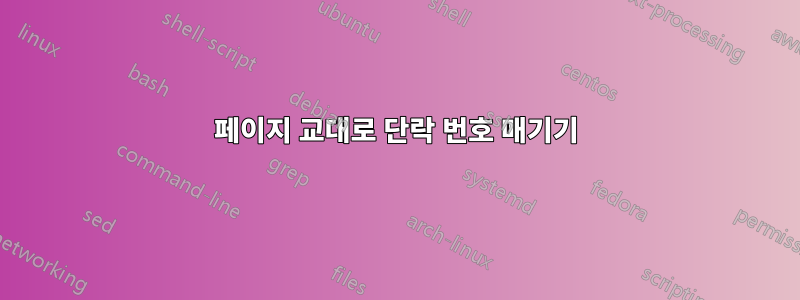
나는 현재 문단 번호를 매겨야 하는 논문을 준비 중입니다. 아래는 내 목적에 맞게 잘 작동합니다.
\documentclass[12pt, twoside]{book}
\newcounter{chapcount}[chapter]
\newcounter{parnum}
\newlength{\parnumwidth}
\setlength{\parnumwidth}{4em}
\newcommand{\N}{%
\noindent\refstepcounter{chapcount}%
\makebox[0pt][r]{\makebox[\parnumwidth][l]{\textbf{\arabic{chapter}-
\arabic{chapcount}}}}%
\hspace*{\parindent}\ignorespaces}
\setlength{\parindent}{0em}
\begin{document}
\chapter{Introduction}
\N This is a numbered paragraph.
\N This is another paragraph.
\end{document}
하지만 왼쪽 페이지의 왼쪽 여백과 오른쪽 페이지의 오른쪽 여백에 번호를 매기는 것이 가능한지 궁금합니다. 이는 교과서 등에서 상당히 일반적인 레이아웃입니다.
답변1
\marginpar이 기능이 내장되어 있는 것을 사용할 수 있습니다 .
\documentclass[12pt, twoside]{book}
\newcounter{chapcount}[chapter]
\renewcommand\thechapcount{\thechapter.\arabic{chapcount}}
\newcommand{\N}{%
\par
\noindent\refstepcounter{chapcount}%
\marginpar[\raggedleft \textbf{\thechapcount}]{\raggedright \textbf{\thechapcount}}}
\setlength{\parindent}{0em}
\begin{document}
\chapter{Introduction}
\N This is a numbered paragraph.
\N This is another paragraph.
\clearpage
\N This is a numbered paragraph.
\N This is another paragraph.
\end{document}





