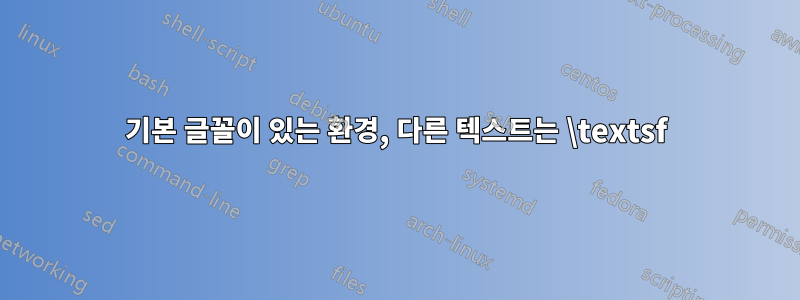
문서의 글꼴을 에서 생성한 글꼴로 설정하고 싶지만 \textsf{}정의 및 정리와 같은 환경에서는 기본 글꼴을 유지하고 싶습니다. 선언하려는 나의 시도
\documentclass[a4paper,12pt]{book}
\usepackage{amsthm}
\renewcommand{\familydefault}{\sfdefault}
\newtheorem{defi}{Definition}[chapter]
\newtheoremstyle{defi}% name
{3pt}% Space above
{3pt}% Space below
{crm}% Body font
{}% Indent amount
{\itshape}% Theorem head font
{:}% Punctuation after theorem head
{.5em}% Space after theorem head
{}% Theorem head spec (can be left empty, meaning ‘normal’)
\begin{document}
\begin{defi} Text with default font. \end{defi}
Text in sans-serif font.
\end{document}
하지만 글꼴이 모든 텍스트에 대해 산세리프로 정의되어 있으므로 작동하지 않습니다. 위에서 말씀드린 바디폰트가 맞는지 궁금합니다. 누군가 힌트를 줄 수 있다면 감사하겠습니다. 내 문서를 조판하는 데 이 산세리프 글꼴을 사용하지 말라고 조언받았습니다. 그래서 몇 가지 제안을 하고 싶습니다. 미리 감사드립니다!
답변1
적어도 몇 가지 문제가 있습니다.
글꼴
\rmfamily은 가 아니라 로 지정되어야 합니다cmr.명령문 앞에 새 스타일을 호출해야 합니다
\newtheorem.
이 시도:
% My standard header for TeX.SX answers:
\documentclass[a4paper]{article} % To avoid confusion, let us explicitly
% declare the paper format.
\usepackage[T1]{fontenc} % Not always necessary, but recommended.
% End of standard header. What follows pertains to the problem at hand.
\usepackage{amsmath,amsthm}
\renewcommand{\familydefault}{\sfdefault}
\newtheoremstyle{defi}% name
{3pt}% Space above
{3pt}% Space below
{\rmfamily}% Body font
{}% Indent amount
{\rmfamily\itshape}% Theorem head font
{:}% Punctuation after theorem head
{.5em}% Space after theorem head
{}% Theorem head spec (can be left empty, meaning "normal")
\theoremstyle{defi}
\newtheorem{defi}{Definition}[section] % not "chapter" because I'm using the
% "article" document class
\begin{document}
\section{A title}
Some text before the first definition: this text should be in ``sans-serif''.
\begin{defi}
This is a definition, and it should be in \verb|\rmfamily| (that is,
\emph{with} serifs).
\end{defi}
Some text after the definition, again in \verb|\sffamily|.
\end{document}
결과가 단지 잘못된 타이포그래피인지 직접 확인할 수 있습니다.
실제로 기사(또는 더 나쁘게는 보고서: 장을 사용하고 있었죠?)를 산세리프 글꼴로 조판하는 것 자체가 이미 의심스럽습니다. 하지만 설정하려면이내에그런 문서, 세리프가 있는 정의…



