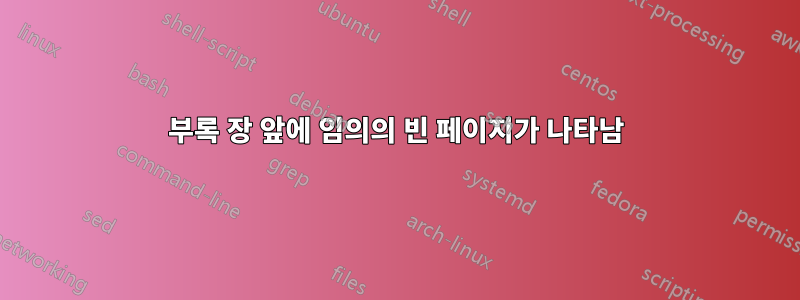
내 문서의 새 부록 장 앞에 임의의 빈 페이지가 있고 온라인에서 모든 것을 시도했지만 소용이 없었습니다.
내 수업 설정은 다음과 같습니다.
\documentclass[11pt,openright,a4paper,draft]{report}
빈 페이지가 나타나는 곳은 다음과 같습니다.
\section{Adding an Item to a Room}
\begin{enumerate}
\item
Access the Admin Panel.
\item
Click on \textit{Room Management}.
\item
Select the specified entry from the list.
\item
Click \textit{Add Item to Room}.
\item
Select the \textit{Item} from the list.
\item
Click \textit{Link}.
\end{enumerate}
%%% BLANK PAGE IS HERE %%%
\chapter{Raw Results Output}\label{app:Raw Results}
\section{Testing}
\subsection{Application Monitoring}\label{sec: Load Testing Evidence}
\begin{minipage}{\linewidth}
\begin{center}
\label{fig:Application Monitoring Evidence}
\includegraphics[width=\textwidth,height=\textheight,keepaspectratio]{website-stress.jpg}
\captionsetup{justification=centering}
\captionof{figure}{Evidence of monitoring the web-application.}
\end{center}
\end{minipage}
어떤 도움이라도 대단히 감사하겠습니다.
답변1
부록 장의 첫 번째 페이지에는 깨지기 쉬운 내용이 없으므로 다음 페이지로 넘어갑니다. 기본적으로 TeX는 페이지 하단에서 섹션 제목이 고아가 되는 것을 방지하기 위해 섹션 제목( \chapter, \section, , ...)을 뒤에 오는 항목과 연결합니다.\subsection
귀하의 경우 이는 \chapter제목이 에 묶여 있고 \section, 그 제목이 에 묶여 있고, \subsection차례로 큰 깨지지 않는 에 묶여 있음을 의미합니다 minipage. 이들 중 어느 것도 페이지 전체에 맞지 않기 때문에 반드시 다음 페이지로 플러시되고 뒤에 공백이 남습니다. 100페이지 주변에 .log과도한 경고가 있는 위치를 확인하고 식별하면 이 동작을 알 수 있습니다 \vbox.
해결 방법: 깨지기 쉬운 콘텐츠(예: 단락 텍스트 또는 목록)를 추가하거나 이미지 크기를 줄여 다른 모든 섹션 제목과 함께 페이지에 맞도록 합니다.


