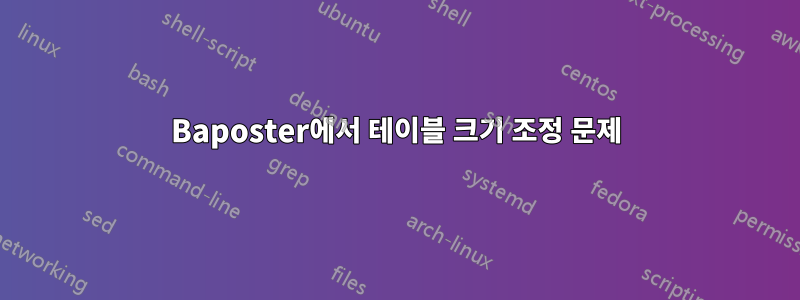
저는 라텍스 전문가는 아니고 바포스터 템플릿을 사용하고 있습니다. 내 문제는 탭 너비를 줄이는 방법을 찾을 수 없다는 것입니다(내 열에 비해 너무 넓기 때문에).. 인터넷에서 찾고 있었는데 사이트 중 하나에서 adjustbox를 사용하라는 조언을 받았습니다. pakage 그리고 그것은 내가 한 일입니다... 하지만 오류가 많이 발생합니다..
나를 도와줄 수 있는 사람이 있나요?
뭔가 잘못된 것 같은 줄은 다음과 같습니다.
많은 감사를 드립니다.
\begin{adjustbox}{keepaspectratio,width=0.9\linewidth}
\begin{center}
\begin{tabular}{l l l}
\toprule
\textbf{Area Ratio} & \textbf{Energy Spectrum} & \textbf{Diameter Spectrum}\\
\midrule
O(d,p$_1$)/C(d,p$_0$) & 3.54 & 3.56 \\
O(d,p$_1$)/O(d,p$_0$) & 7.96 & 7.19 \\
%3 & 0.0009271 & 0.296 \\
\bottomrule
\end{tabular}
\captionof{table}{Table caption}
\end{center}
\end{adjustbox}
답변1
이 상황에서 사용하면 adjustbox몇 가지 단점이 있습니다. 예를 들어 글꼴 크기가 주변 콘텐츠와 일치하지 않습니다. 또한 \begin{center}...\end{center}adjustbox 내부를 사용하는 것은 그다지 의미가 없습니다(이것이 조각에 오류를 일으키는 원인이기도 합니다).
현재 열의 너비는 긴 헤더에 따라 결정됩니다. 예를 들어 두 줄로 나누면 테이블이 더 간결해집니다.
\documentclass{article}
\usepackage{booktabs}
\begin{document}
\begin{tabular}{l l l}
\toprule
\textbf{Area} & \textbf{Energy} & \textbf{Diameter}\\
\textbf{Ratio} & \textbf{Spectrum} & \textbf{Spectrum}\\
\midrule
O(d,p$_1$)/C(d,p$_0$) & 3.54 & 3.56 \\
O(d,p$_1$)/O(d,p$_0$) & 7.96 & 7.19 \\
%3 & 0.0009271 & 0.296 \\
\bottomrule
\end{tabular}
\end{document}
테이블의 컨텍스트가 실제로 무엇인지는 확실하지 않지만 "비율"은 "실제" 분수로 표시될 수 있는 것처럼 들리므로 더 많은 공간을 절약할 수 있습니다.
\documentclass{article}
\usepackage{booktabs}
\begin{document}
\begin{tabular}{l l l}
\toprule
\textbf{Area} & \textbf{Energy} & \textbf{Diameter}\\
\textbf{Ratio} & \textbf{Spectrum} & \textbf{Spectrum}\\
\midrule\addlinespace
$\displaystyle\frac{O(d,p_1)}{C(d,p_0)}$ & 3.54 & 3.56 \\\addlinespace
$\displaystyle\frac{O(d,p_1)}{O(d,p_0)}$ & 7.96 & 7.19 \\\addlinespace
\bottomrule
\end{tabular}
\end{document}




