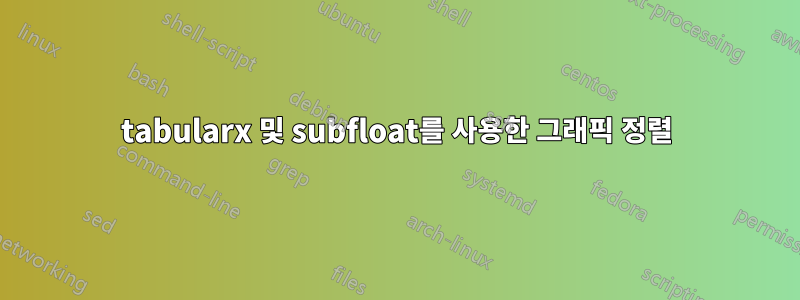
내가 하려는 것은 tabularx및 subfloats환경 내에서 그래픽을 정렬하는 것입니다.
기본적으로 1-3개는 "연결"되고 4+5개는 5개의 그래픽을 사용하여 프로세스/워크플로를 표시하고 싶습니다.
이것은 내 코드입니다. 두 가지 다른 접근법을 시도했지만 둘 다 잘 정렬되지 않았습니다.
\documentclass{report}
\usepackage{pifont}
\usepackage[svgnames, x11names]{xcolor}
\usepackage{graphicx}
\usepackage{caption}
\usepackage{subfig}
\usepackage{tabularx}
\newcommand\bigleftArrow{\color{Tomato2}\rotatebox[origin=c]{180}{\scalebox{2.4}[3.6]{\ding{225}}}}
\newcommand\bigrightArrow{\color{Tomato2}\rotatebox[origin=c]{0}{\scalebox{2.4}[3.6]{\ding{225}}}}
\newcolumntype{C}[1]{>{\centering\let\newline\\\arraybackslash\hspace{0pt}}m{#1}}
\begin{document}
\begin{figure} [h]
\begin{tabularx}{\textwidth}{@{}*{5}{>{\centering\arraybackslash}X}@{}}
\subfloat[text 1]{
\includegraphics[width=0.28\textwidth]
{example-image-a}}
&
\bigleftArrow
&
\subfloat[text 2]{
\includegraphics[width=0.28\textwidth]
{example-image-b}}
&
\bigleftArrow
&
\subfloat[text 3 is longer as the others text text text text text]{
\includegraphics[width=0.28\textwidth]
{example-image-c}}
\\
\subfloat[text 4]{
\includegraphics[width=0.28\textwidth]
{example-image}}
&
&
\bigrightArrow
&
&
\subfloat[text 5]{
\includegraphics[width=0.28\textwidth]
{example-image}}
\end{tabularx}
\captionof{figure}[]{long text 1}
\label{fig:merge}
\end{figure}
\begin{figure} [hb]
\begin{tabularx}{\textwidth}{X m{10pt} C{110pt} m{10pt} X}
\centering
\subfloat[text 1]{
\includegraphics[width=0.28\textwidth]
{example-image-a}}
&
\bigleftArrow
&
\subfloat[text 2]{
\includegraphics[width=0.28\textwidth]
{example-image-b}}
&
\bigleftArrow
&
\subfloat[text 3 is longer as the others text text text text text]{
\includegraphics[width=0.28\textwidth]
{example-image-c}}
\\
\subfloat[text4]{
\includegraphics[width=0.28\textwidth]
{example-image}}
&
&
\bigrightArrow
&
&
\subfloat[text5]{
\includegraphics[width=0.28\textwidth]
{example-image}}
\end{tabularx}
\captionof{figure}[]{long text 2}
\end{figure}
\end{document}
문제는 수직 및 수평 화살표를 각 행의 중앙에 배치하고 싶다는 것입니다. 하지만 이것이 내 결과입니다.
그러면 다음과 같이 보일 것입니다:
정렬(또는 이 문제를 해결하는 데 필요한 경우 다른 접근 방식)에 대한 힌트를 줄 수 있는 사람이 있나요?
답변1
의 일부 조합을 사용할 수 있습니다 \makebox.
매크로 \vcenterobject는 높이가 깊이와 같도록 인수를 수직으로 이동합니다.
이 \makebox[0pt]{...}명령은 "열" 사이에 놓일 너비가 0인 상자를 만듭니다.
보호되지 않은 줄 끝으로 인해 여러 개의 가짜 공백이 있다는 점에 유의하세요. 또한 화살표의 정의를 단순화했습니다.
\documentclass{report}
\usepackage{pifont}
\usepackage[svgnames, x11names]{xcolor}
\usepackage{graphicx}
\usepackage{caption}
\usepackage{subfig}
\newcommand\bigleftArrow{%
\scalebox{-2.4}[3.6]{%
\color{Tomato2}\ding{225}%
}%
}
\newcommand\bigrightArrow{%
\scalebox{2.4}[3.6]{%
\color{Tomato2}\ding{225}%
}%
}
\newcommand{\vcenterobject}[1]{%
\begin{tabular}{@{}c@{}}#1\end{tabular}%
}
\begin{document}
\begin{figure}[htp]
\makebox[.33333\textwidth]{%
\subfloat[text 1]{%
\vcenterobject{%
\includegraphics[width=0.2\textwidth]{example-image-a}%
}%
}
}%
\hfill\makebox[0pt]{\vcenterobject{\bigleftArrow}}\hfill
\makebox[.33333\textwidth]{%
\subfloat[text 2]{%
\vcenterobject{%
\includegraphics[width=0.2\textwidth]{example-image-b}%
}%
}%
}%
\hfill\makebox[0pt]{\vcenterobject{\bigleftArrow}}\hfill
\makebox[.33333\textwidth]{%
\subfloat[text 3 is longer as the others text text text text text]{%
\vcenterobject{%
\includegraphics[width=0.2\textwidth]{example-image-c}%
}%
}%
}
\makebox[.33333\textwidth]{%
\subfloat[text 4]{%
\vcenterobject{%
\includegraphics[width=0.2\textwidth]{example-image}%
}%
}%
}%
\hfill\makebox[0pt]{\vcenterobject{\bigrightArrow}}\hfill
\makebox[.33333\textwidth]{%
\subfloat[text 5]{%
\vcenterobject{%
\includegraphics[width=0.2\textwidth]{example-image}%
}%
}%
}
\caption{long text 1}\label{fig:merge}
\end{figure}
\end{document}
답변2
TeX 기본 관점에서 다음과 같은 작업을 수행해야 합니다.
\def\vhb#1{\vtop{\hbox{#1}}}
\def\rb#1{\raise.9cm\hbox{#1}}
\begin{figure}[h]
\hbox to\hsize{%
\vhb{\subfloat[text 1]{\includegraphics[width=0.28\textwidth]{example-image-a}}}%
\hss \rb\bigleftArrow \hss
\vhb{\subfloat[text 2]{\includegraphics[width=0.28\textwidth]{example-image-b}}}%
\hss \rb\bigleftArrow \hss
\vhb{\subfloat[text 3 is longer as the others text text text text text]{
\includegraphics[width=0.28\textwidth]{example-image-c}}}%
}
\hbox to\hsize{%
\vhb{\subfloat[text 4]{\includegraphics[width=0.28\textwidth]{example-image}}}%
\hss \rb\bigrightArrow \hss
\vhb{\subfloat[text 5]{\includegraphics[width=0.28\textwidth]{example-image}}}%
}
\end{figure}






