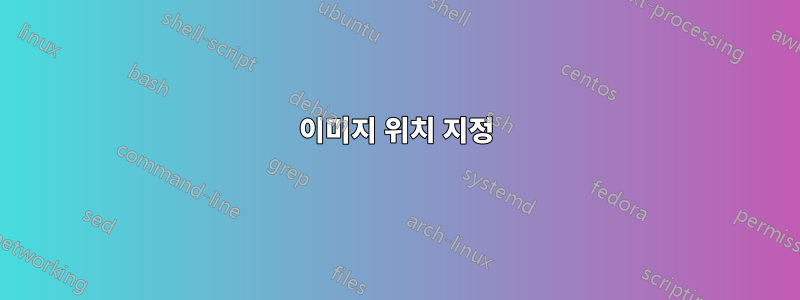
누군가 나를 도와줄 수 있나요? 몇 가지 튜토리얼을 만들고 있는데 문서에 사진을 추가해야 합니다.
한 줄에 세 장의 그림을 나란히 추가하고 다음 줄에는 한두 장의 그림만 추가할 수 있기를 원하지만 문제가 있습니다. 두 장의 그림이 있으면 둘 다 "두 열"의 중앙에 있으므로 다음이 필요합니다. 세 번째 열이 비어 있는 "세 열"입니다.
누군가 나를 도와줄 수 있나요? 고마워요, 조지르
내 코드는 다음과 같습니다
\begin{figure}
\begin{minipage}{0.3\textwidth}
\centering
{\includegraphics[width=5cm]
{../images/Mail_Phone/WindowsPhoneMail/EN/08_NastaveniSync.png}}
\caption{Caption A}
\end{minipage}\hfill
\begin{minipage}{0.3\textwidth}
{\includegraphics[width=5cm]
{../images/Mail_Phone/WindowsPhoneMail/EN/09_NastaveniSync2.png}}
\caption{Caption B}
\end{minipage}\hfill
\begin{minipage}{0.3\textwidth}
\end{minipage}\hfill
\end{figure}
답변1
개별 s 대신 페이지 너비를 채우기 위해 tabular여기에서 , 또는 을 사용해 보겠습니다 .tabularxminipage
\documentclass{article}
\usepackage{tabularx}
\usepackage{lipsum}
\usepackage{graphicx}
\begin{document}
\lipsum[1]
\begin{figure}[htb]
\begin{tabularx}{\linewidth}{@{}XXX@{}}
\includegraphics[width=\linewidth]{example-image}
& \includegraphics[width=\linewidth]{example-image}
& \includegraphics[width=\linewidth]{example-image}\\[-1.5em]
\caption{This is an example image}
&\caption{This is also an exampe image}
&\caption{And one more}\\
%%
\includegraphics[width=\linewidth]{example-image}
& \includegraphics[width=\linewidth]{example-image}
& \\[-1.5em]
\caption{More picture}
&\caption{Next empty}
&\\
%%
\includegraphics[width=\linewidth]{example-image}
&
& \includegraphics[width=\linewidth]{example-image}\\[-1.5em]
\caption{This row has empty in the middle}
&
&\caption{This is the last one!}\\
\end{tabularx}
\end{figure}
\lipsum[2]
\end{document}
를 사용하여 동일한 작업을 수행할 수 있습니다 minipage. 빈 슬롯의 문제점은 빈 슬롯이 minipage아무것도 아닌 상태로 무너지기 때문에 그 안에 무언가를 넣어야 한다는 것입니다. 나는 사용 하지만 질문에 대한 의견에 제안된 대로 \strut사용할 수도 있습니다 .~
\begin{figure}[htb]
\begin{minipage}[t]{0.3\linewidth}
\includegraphics[width=\linewidth]{example-image}
\caption{This is an example image}
\end{minipage}\hfill%
\begin{minipage}[t]{0.3\linewidth}
\includegraphics[width=\linewidth]{example-image}
\caption{This is also an exampe image}
\end{minipage}\hfill%
\begin{minipage}[t]{0.3\linewidth}
\includegraphics[width=\linewidth]{example-image}
\caption{One more}
\end{minipage}%
\newline
\begin{minipage}[t]{0.3\linewidth}
\includegraphics[width=\linewidth]{example-image}
\caption{More picture}
\end{minipage}\hfill%
\begin{minipage}[t]{0.3\linewidth}
\includegraphics[width=\linewidth]{example-image}
\caption{Next empty}
\end{minipage}\hfill%
\begin{minipage}[t]{0.3\linewidth}
\strut
\end{minipage}%
\newline
\begin{minipage}[t]{0.3\linewidth}
\includegraphics[width=\linewidth]{example-image}
\caption{This row has empty in the middle}
\end{minipage}\hfill%
\begin{minipage}[t]{0.3\linewidth}
\strut
\end{minipage}\hfill%
\begin{minipage}[t]{0.3\linewidth}
\includegraphics[width=\linewidth]{example-image}
\caption{This is the last one!}
\end{minipage}
\end{figure}





