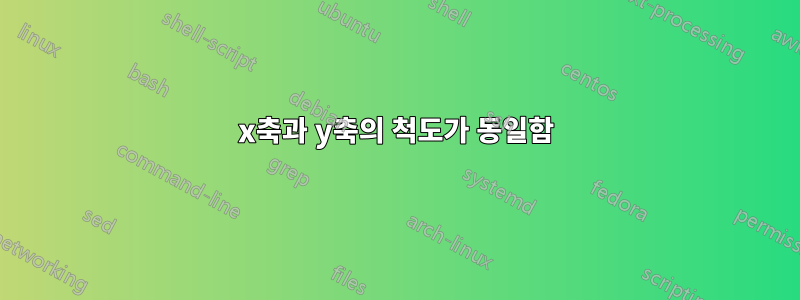
x축과 y축 모두에서 동일한 크기를 만들고 싶습니다. 이 코드에서 무엇이 잘못되었는지 아시나요?
코드는 다음과 같습니다.
\begin{tikzpicture}[>=latex]
\begin{axis}[axis x line=center,
axis y line=center,
xlabel style={below right},
ylabel style={above left},
ytick=\empty,
xtick=\empty,
]
\addplot[name path=F,blue,domain={-2:5}] {x^3-3*x} node[pos=.8, above]{$f$};
\addplot[name path=G,green,domain={-2:5}] {6*x}node[pos=.1, below]{$g$};
\addplot[pattern=north west lines, pattern color=brown!50]fill between[of=F and G, soft clip={domain=-1:4}];
\end{axis}
\end{tikzpicture}
답변1
소프트 클립 영역과 노드 위치를 다시 조정하고 싶을 수도 있지만 축의 크기를 동일하게 조정하려면 axis equal키를 추가할 수 있습니다.
%\usetikzlibrary{intersections, pgfplots.fillbetween, patterns}
\begin{tikzpicture}[>=latex]
\begin{axis}[axis x line=center,
axis y line=center,
xlabel style={below right},
ylabel style={above left},
ytick=\empty,
xtick=\empty,
axis equal % <---
]
\addplot[name path=F,blue,domain={-2:5}] {x^3-3*x} node[pos=.8, above]{$f$};
\addplot[name path=G,green,domain={-2:5}] {6*x}node[pos=.1, below]{$g$};
\addplot[pattern=north west lines, pattern color=brown!50]fill between[of=F and G, soft clip={domain=-1:4}];
\end{axis}
\end{tikzpicture}


