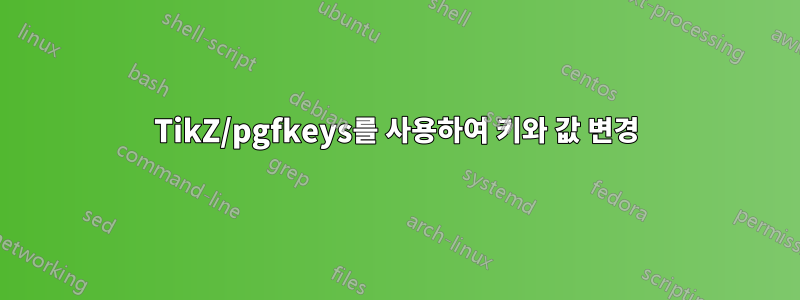
또 다른 TikZ 문제: 두 벡터 모두 플롯되었지만 두 번째 벡터에서는 오류가 발생합니다.
! Dimension too large.
<to be read again>
\relax
l.37 \myvector[text align=center](1,1)
;
I can't work with sizes bigger than about 19 feet.
Continue and I'll use the largest value I can.
벡터가 작으면 정렬에 문제가 있을 수 있다는 것을 이해합니다. 하지만 텍스트가 없어도 오류가 발생합니다.
그래서 테스트해 보았습니다.
\ifx\mbftex\empty \def\mbfdecoration{} \else \mbfdecoration{postaction={decorate,decoration={text along path,text align/.expand once=\mbftextalign,text=\mbftext,raise=\mbfraise}}}} /fi
다음과 같이 사용하십시오.
\centerarct[draw=\mbfcolor,line width=\mbflinewidth,\mbfdecoration](#2)(20:21:\mbfradius);
하지만 이것은 작동하지 않습니다. 좋아, 텍스트가 비어 있는지 여부에 따라 centerarc에 대한 두 가지 정의를 만들 수 있습니다. 하지만 다른 방법이 있나요? 나는 tikzset과 스타일을 사용하여 솔루션을 얻으려고 노력했지만 이 역시 효과가 없었습니다.
\documentclass[10pt]{article}
\usepackage[a4paper,top=1in, bottom=1in, left=1in, right=1in]{geometry}
\usepackage{tikz}
\usetikzlibrary{calc,arrows.meta,bending,decorations.text,positioning}
\def\centerarct[#1](#2)(#3:#4:#5)% Syntax: [draw options] (center) (start angle:end angle:radius)
{ \path[#1] ($(#2)+({#5*cos(-#3+90)},{#5*sin(-#3+90)})$) arc [start angle={-#3+90}, end angle={-#4+90}, radius=#5)]; }
\pgfkeys{
myvector/.is family,
myvector,
radius/.initial=4cm,
line width/.initial =5mm,
color/.initial=orange,
text align/.initial=right,
text/.initial=,
raise/.initial=0mm
}
\newcommand\myvectorset[1]{\pgfkeys{myvector,#1}}
\def\myvector[#1](#2){
\myvectorset{#1,
radius/.get=\mbfradius,
line width/.get=\mbflinewidth,
color/.get=\mbfcolor,
text align/.get=\mbftextalign,
text/.get=\mbftext,
raise/.get=\mbfraise
}
\centerarct[draw=\mbfcolor,line width=\mbflinewidth,postaction={decorate,decoration={text along path,text align/.expand once=\mbftextalign,text=\mbftext,raise=\mbfraise}}](#2)(20:21:\mbfradius);
}
\begin{document}
\begin{tikzpicture}
\myvector[](0,0);
\myvector[text align=center](1,1);
\end{tikzpicture}
\end{document}
다음과 같은 것을 구현하는 방법이 있습니까?
\documentclass[10pt]{article}
\usepackage[a4paper,top=1in, bottom=1in, left=1in, right=1in]{geometry}
\usepackage{tikz}
\usetikzlibrary{calc,arrows.meta,bending,decorations.text,positioning}
\begin{document}
\def\mytext{}
%\ifx\mytext\empty {\def\mykey{draw=red}} \else {\def\mykey{draw=blue}} \fi % not-solved-1
\begin{tikzpicture}
\tikzset{mystyle/.style={draw=red}} works
%\ifx\mytext\empty {\tikzset{mystyle/.style={draw=red}}} \else {\tikzset{mystyle/.style={draw=blue}}} \fi % not-solved-2
%\path[mykey] (0,0) -- (1,1); % part of not-solved-1
\path[mystyle] (0,0) -- (1,1);
\end{tikzpicture}
\end{document}
이것이 작동하기 때문에:
\begin{document}
\def\mytext{}
\begin{tikzpicture}
\ifx \mytext \empty \def\mytest{red} \else \def\mytest{blue} \fi
\path[draw=\mytest] (0,0) -- (2,1);
\end{tikzpicture}
\end{document}
하지만 키와 그 값을 바꿔야 합니다.


