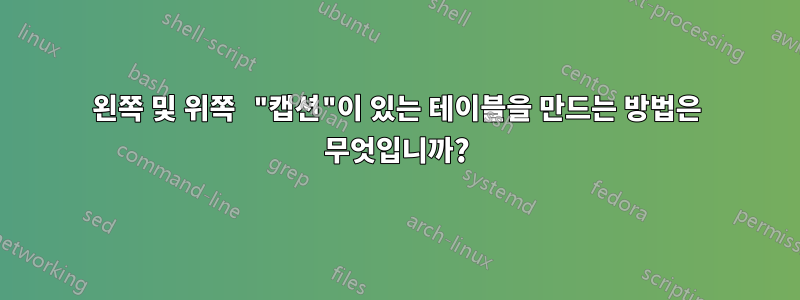
답변1
방금 John Kormylo가 언급한 것처럼 \multicolumn{}{}{}상단 캡션을 사용하고 를 사용하여 위치를 조정했으며 왼쪽 캡션에도 \raisebox{}{}사용하고 \multirow[]{}{}{}하단 캡션에는 테이블 환경을 사용하고 \centering및 를 사용하여 환경을 \hspace*{}중앙에 배치하고 조정했습니다 tabular. 결과는 아래와 같습니다.
\documentclass[12pt,twoside,a4paper]{book}
\usepackage[left=.45in,right=.45in,top=.6in,bottom=.6in,headheight=14.5pt]{geometry}
\usepackage{array,multirow}
\newcolumntype{C}[1]{>{\centering\arraybackslash}m{#1}}
\begin{document}
\begin{table}
\centering
\hspace*{-2cm}\begin{tabular}{C{1.2cm}cC{0.5cm}|c|c|c}
\multicolumn{5}{r}{\raisebox{2ex}{Output}} \\
&& & \bfseries X & \bfseries Y & \\ \cline{2-6}
\multirow[]{2}{3cm}{Input} && \bfseries X & \bfseries A & \bfseries B & \\ \cline{3-6}
&& \bfseries Y & \bfseries C & \bfseries D & \\ \cline{2-6}
&& & & & \\
\end{tabular}
\caption{Blah Blah Blah}
\label{Table:1}
\end{table}
\end{document}
답변2
의 프리앰블에 열 형식을 지정하지 마세요 \tabularx. 대신 \multicolumn{1}{C|}{content}특정 위치에만 수직선을 그리는 데 도움이 되는 것과 같은 것을 사용해야 합니다 . 또한 \newcolumntype{C}{ >{ \arraybackslash \Centering } X }열 너비를 동일하게 하는 새 열 유형을 정의해야 합니다 .
전체 소스 코드는 다음과 같습니다.
\documentclass{scrartcl}
\usepackage{float}
\usepackage{tabularx}
\newcolumntype{C}{ >{ \arraybackslash \Centering } X }
\usepackage{booktabs}
\usepackage{multirow}
\usepackage{ragged2e}
\usepackage{makecell}
\begin{document}
\begin{table}[]
\caption{Caption}
\label{table:1}
% Center the table
\centering
% Stretch the table (vertically)
\renewcommand{\arraystretch}{1.3}
\begin{tabularx}{0.6\textwidth}{ >{\hsize=0.8\hsize}C C C C}
& & \multicolumn{2}{c}{Output}
\\
& & \multicolumn{1}{|C|}{X} & \multicolumn{1}{C}{Y}
\\
\Xcline{2-4}{0.2mm}
\multirow{2}{2cm}{\centering Input} & \multicolumn{1}{C|}{X} & \multicolumn{1}{C|}{A} & \multicolumn{1}{C}{B}
\\
\Xcline{2-4}{0.2mm}
& \multicolumn{1}{C|}{Y} & \multicolumn{1}{C|}{C} & \multicolumn{1}{C}{D}
\end{tabularx}
\end{table}
\end{document}
여담으로, "입력"은 오른쪽의 캡션이 아니며 첫 번째(숨겨진) 열에서 두 행을 차지해야 하는 하나의 항목일 뿐입니다.
답변3
할 수는 있지만 이것이 테이블을 제시하는 좋은 방법은 아니라고 생각합니다.
\documentclass{article}
\usepackage{multirow}
\begin{document}
\begin{table}[htp]
\centering
\setlength{\tabcolsep}{2\tabcolsep}% double the default
\begin{tabular}{@{}lc|c|c|}
& \multicolumn{1}{c}{} & \multicolumn{2}{c}{Output} \\
& & X & Y \\
\cline{2-4}
\multirow{2}{*}{Input}
& X & A & B \\
\cline{2-4}
& Y & C & D \\
\cline{2-4}
\end{tabular}
\caption{Blah blah blah}
\end{table}
\end{document}
왜 나쁜가요? "입력"과 "출력"이 무엇을 의미하는지 전혀 명확하지 않습니다.






